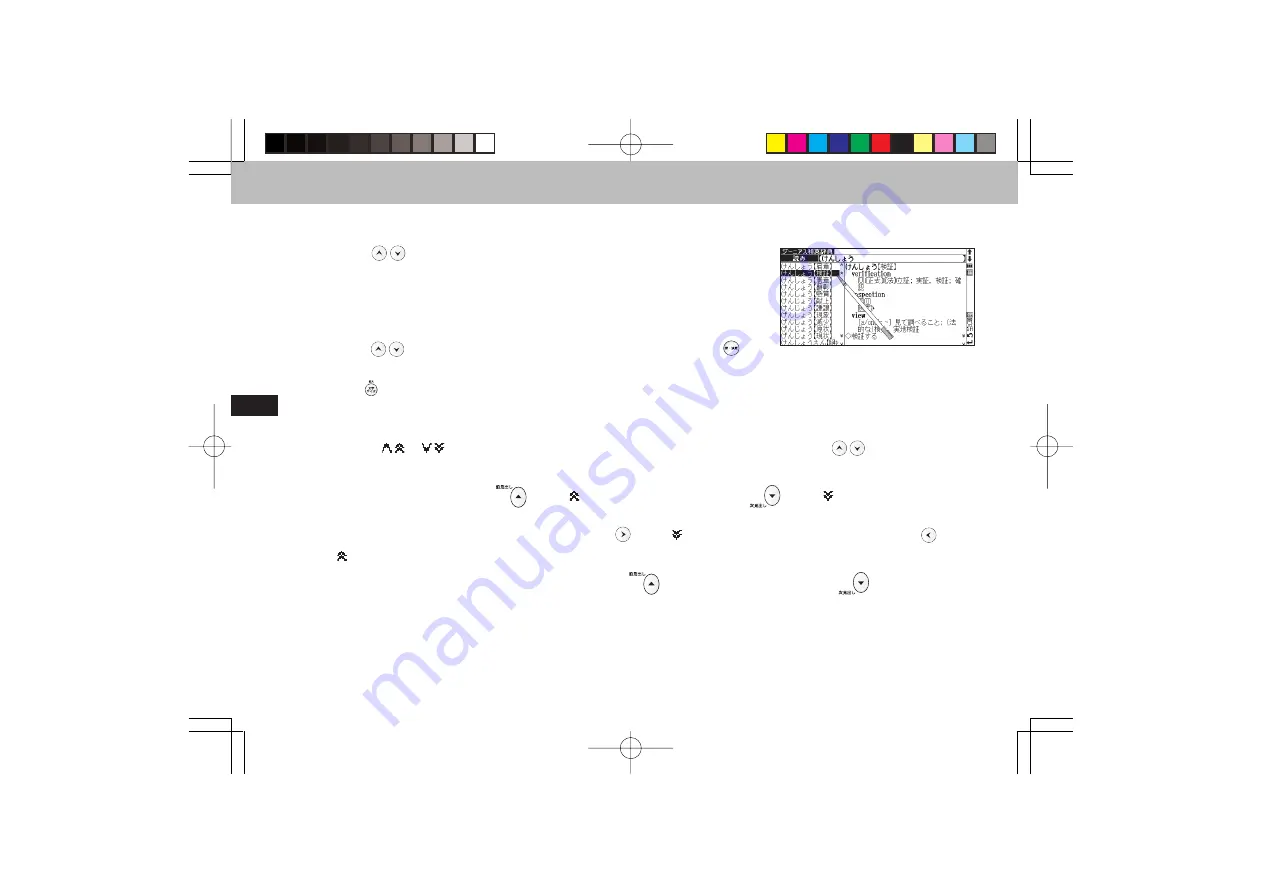
222
Quick Reference (English/
中
文
)
Quick Reference
■
Search words/phrases/sentences
1
Move
to select an input field. Enter a search word or phrase with the
character keys.
2
A list of matched words/phrases will be displayed on the left side. A preview of
a chosen headword is displayed on the right side.
3
Move
to select the appropriate word/phrase on the list and press
to
display the main text screen for the selected word/phrase.
●
Press
to change the font size.
■
Scroll screen
1
Arrows ( or ) indicate that the contents of the screen cannot be fully displayed. Press
to scroll up or down
one line at a time.
2
In the search result list, press
(or tap ) to scroll up by screen or press
(or tap ) to scroll down by screen.
3
In the main text screen for the searched word, press
(or tap ) to scroll forward to the next screen or press
(or tap
) to scroll back to the previous screen of the text.
4
In the main text screen for the searched word, press
to display the previous entry or
to display the next
entry.
CSH06H206-P218-226
06.8.17, 4:40 PM
Page 222
Adobe PageMaker 6.5J/PPC
















