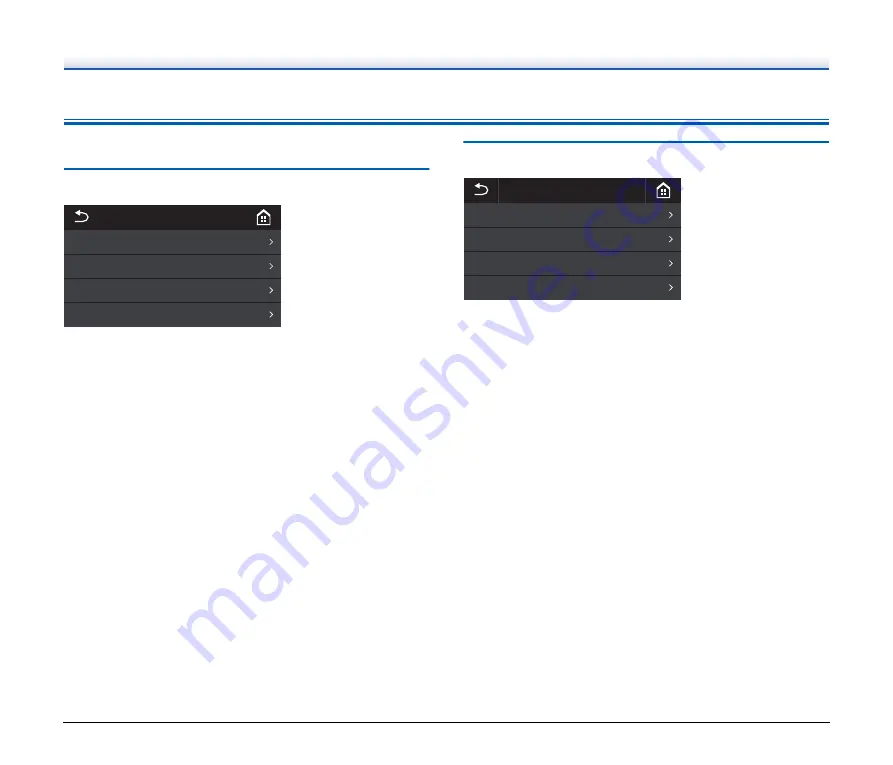
46
Functions in the Settings Menus
The settings menus have the following functions.
Device Settings
Select the following menu items to configure scanner operation.
Brightness
Tap the [-] and [+] buttons or the slider bar to adjust the brightness.
Language
Select the operation panel language from English, Japanese, French,
Italian, German, Spanish, Dutch, Russian, Turkish,
Chinese(Simplified), or Korean.
Power management
Sets the Auto Power Off Function.
When set to [Turn off automatically after 4 hours], the Auto Power Off
Function automatically turns off the power supply after four hours
without scanning or other operation.
Initialize
Initializes the various settings (Language/Connection mode/IP
Address/Wi-Fi/Brightness/Power management/Jobs registered on
scanner/SNMP).
Maintenance
Select the following menu to do maintenance on the scanner.
Total Scanning Count
Shows the total number of scanned images recorded by the scanner.
Roller Feed Count
Shows the count of the number of sheets fed by the roller being
replaced.
Tap [Reset] to reset the count.
Current Scan Count
Shows the number of sheets scanned since the scanner's power was
turned on.
Tap [Reset] to reset the current number of sheets scanned.
System Information
Shows the following system information for the scanner.
• OS Version
• Firmware Version
• Kernel Version
• Scanner Name
• Serial Number
• Wired MAC Address (DR-S150 only)
• Wireless MAC Address
• SSID
䣋䣰䣫䣶䣫䣣䣮䣫䣼䣧
䣒䣱䣹䣧䣴䢢䣯䣣䣰䣣䣩䣧䣯䣧䣰䣶
䣎䣣䣰䣩䣷䣣䣩䣧
䣄䣴䣫䣩䣪䣶䣰䣧䣵䣵
䣆䣧䣸䣫䣥䣧䢢䣕䣧䣶䣶䣫䣰䣩䣵
䣕䣻䣵䣶䣧䣯䢢䣋䣰䣨䣱䣴䣯䣣䣶䣫䣱䣰
䣅䣷䣴䣴䣧䣰䣶䢢䣕䣥䣣䣰䢢䣅䣱䣷䣰䣶
䣔䣱䣮䣮䣧䣴䢢䣈䣧䣧䣦䢢䣅䣱䣷䣰䣶
䣖䣱䣶䣣䣮䢢䣕䣥䣣䣰䣰䣫䣰䣩䢢䣅䣱䣷䣰䣶
䣏䣣䣫䣰䣶䣧䣰䣣䣰䣥䣧
Содержание DR-S130
Страница 59: ...59 4 Click the Batch separation tab to set the batch separation 5 Click the Output tab to set the outputs ...
Страница 133: ......
Страница 134: ......
















































