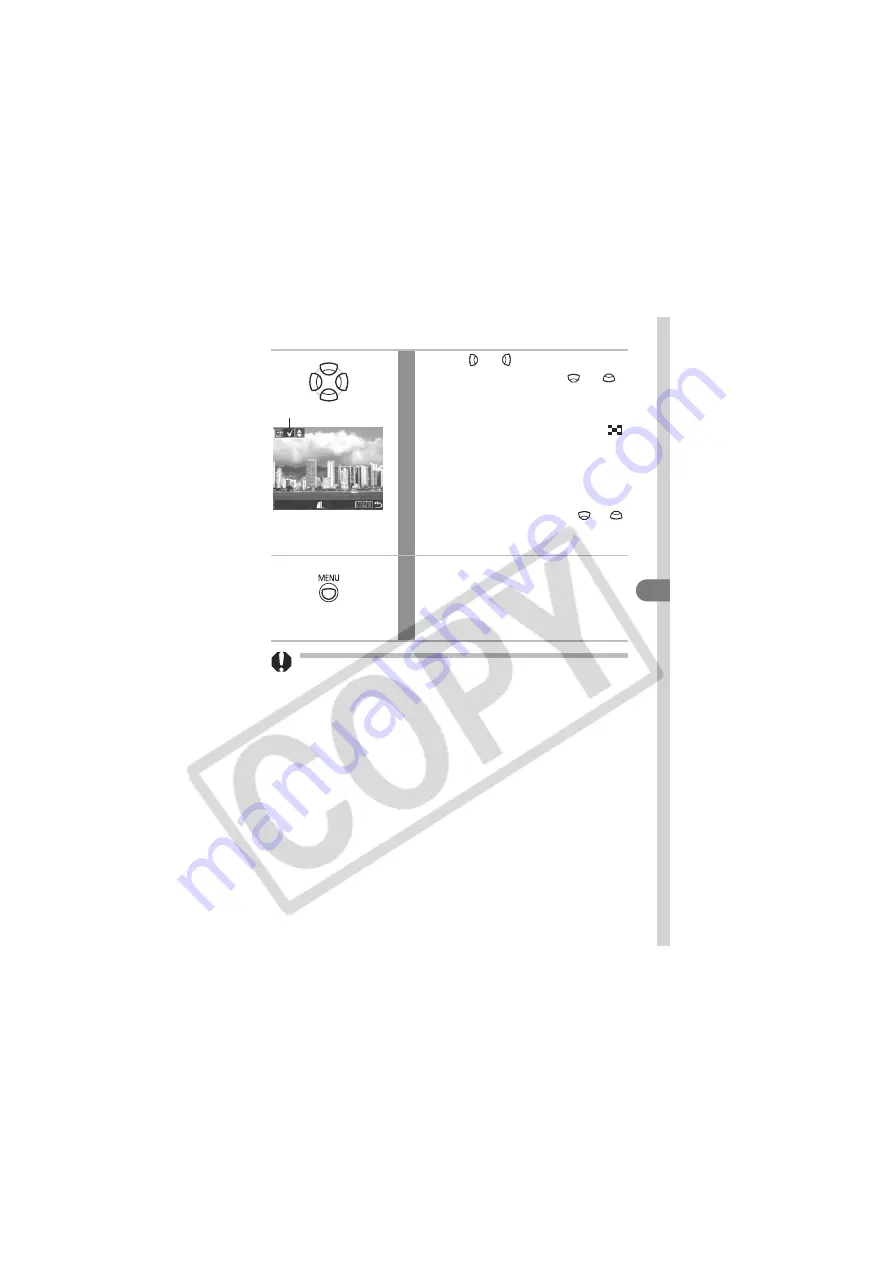
117
Print S
e
ttings/T
ra
n
s
ferring
• Images are transferred in order from oldest to newest by the
shooting date.
• A maximum of 998 images can be selected per CF card.
3
Use the or button to move
between images and the
or
button to select and deselect them.
• A checkmark displays on selected images.
• You can press the zoom lever toward
to switch to the index mode (3 images)
and use the same procedures to select
images.
• While in index playback, pressing the
SET
button displays the menu for selecting or
deselecting all images. Use the
or
button to select [Mark all] or [Clear all]
and press the
SET
button.
4
Press the MENU button.
The Transfer Order menu reappears.
Pressing the
MENU
button again returns to
the Play menu. Press it again to go back to
the Playback screen.
Selected for Transfer
Содержание DIGITAL IXUS 430
Страница 159: ...157 MEMO ...
















































