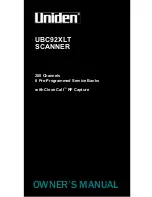D1250U2F Quick Start Guide
10
Install the Software
Install the Application Programs
After finished installing the scanner driver, continue to install the application programs. First start
with Adobe Photoshop Elements.
Installation of Adobe Photoshop Elements
1.
Replace the CanoScan Setup Utility CD-ROM with
the Adobe Photoshop Elements CD-ROM.
2.
When the “Welcome” window appears, click
[Next].
a.
You will be asked where you purchased the
software. Select an option from the list and click
[Next].
b.
Read the End User License Agreement and click
[Accept] if you agree to the terms.
c.
Confirm that the [Installation] button is enabled,
and click [Adobe Photoshop Elements].
3.
In the series of dialogs and windows, select or
enter the appropriate settings, and click [Next] or
[Yes].
In the [User Information] dialog, you must enter the
“Serial Number”. The serial number is shown on the
Adobe Photoshop Elements CD-ROM case. Enter the 6
sets of 4 digits without hyphens.
4.
Finally, when the “Setup is complete” message
appears, click [Finish].
5.
Remove the Adobe Photoshop Elements CD-ROM
from the drive, and store it in a safe place.
• For details, see the “Read Me” file in the folder of your language on the CD-ROM.
Serial Number
*D1250U2F_QSG_E
11/24/01, 7:19 AM
10