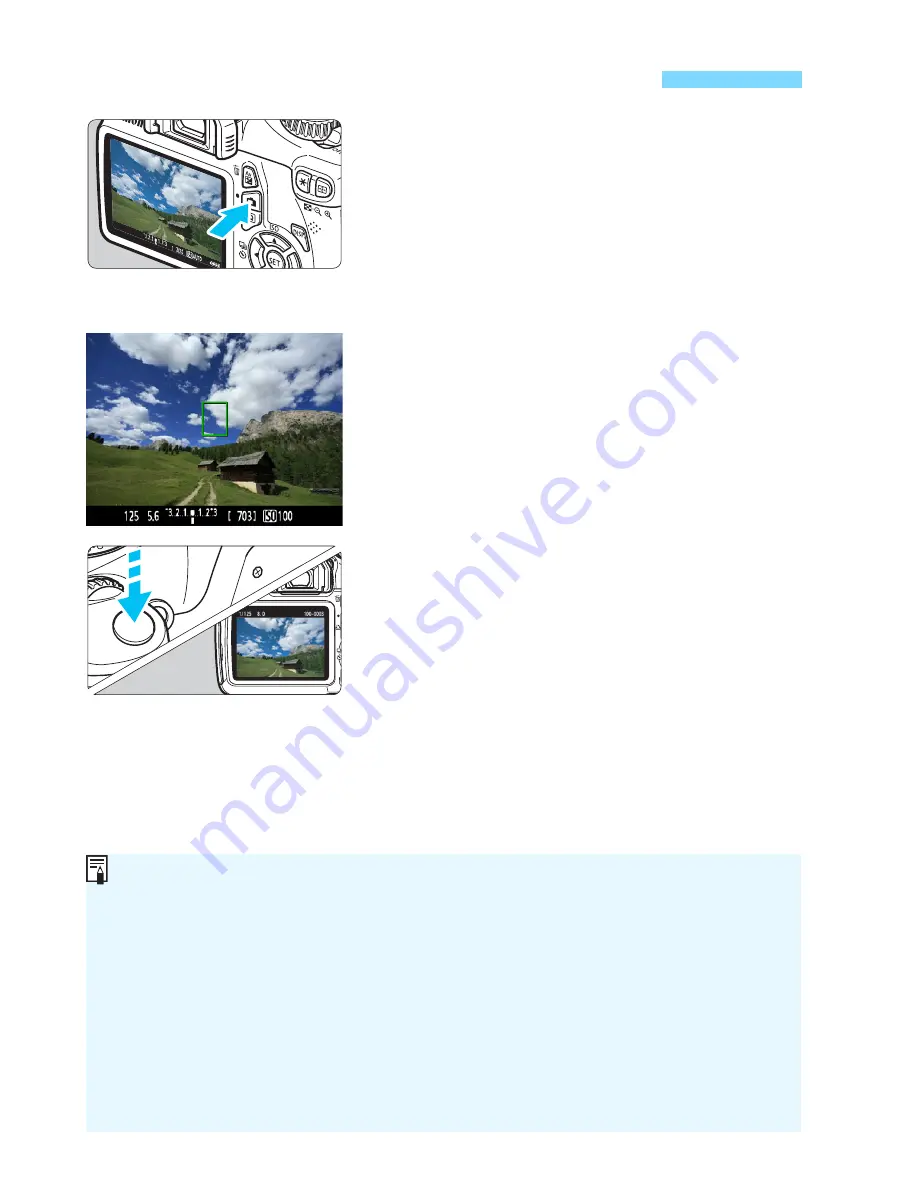
122
1
Display the Live View image.
Press the <
A
> button.
The Live View image will appear on
the LCD monitor.
The Live View image will closely
reflect the brightness level of the
actual image you capture.
2
Focus the subject.
When you press the shutter button
halfway, the camera will focus with
the current AF mode (p.128-134).
3
Take the picture.
Press the shutter button completely.
The picture will be taken and the
captured image is displayed on the
LCD monitor.
After the image review ends, the
camera will return to Live View
shooting automatically.
Press the <
A
> button to exit Live
View shooting.
A
Shooting with the LCD Monitor
The image’s field of view is approx. 99% (when the image-recording
quality is set to JPEG
73
).
The metering mode will be fixed to evaluative metering for Live View
shooting.
In Creative Zone modes, you can check the depth of field by setting [
8:
Assign SET button
] to [
5: Depth-of-field preview
] in the [
7
Custom
Functions (C.Fn)
].
During continuous shooting, the exposure set for the first shot will also
be applied to subsequent shots.
Using <
8
> will be the same as using <
d
>.
Содержание CANON EOS 1100D
Страница 40: ......
Страница 85: ...E INSTRUCTION MANUAL The Software Start Guide and Quick Reference Guide are provided at end of this manual ...
Страница 132: ......
Страница 174: ......
Страница 204: ......
Страница 222: ......
Страница 236: ......
Страница 309: ...225 Reference This chapter provides reference information for camera features system accessories etc ...
Страница 345: ...261 MEMO ...
Страница 346: ...262 MEMO ...
Страница 347: ...263 MEMO ...
Страница 348: ...264 MEMO ...
Страница 349: ...265 MEMO ...
Страница 350: ...266 MEMO ...
Страница 351: ...267 MEMO ...
Страница 352: ...268 MEMO ...
Страница 369: ...285 Quick Reference Guide Image Playback y u y u Erase Playback x L S B Shooting information Magnify Index Select image ...
Страница 380: ......
Страница 381: ......
Страница 383: ...Canon ...
Страница 408: ......
Страница 418: ...Canon E a PmIea Ifl Tawan 00S5W10l01 ...
Страница 419: ...Canon Your Guide to Better photos I Flash Classroom ...
Страница 421: ......
Страница 438: ...t I Hom PhOlO lEa My Room Treasures forever Add an exciting ambience to photos I 19 I ...
Страница 450: ...Canon 1 P nte d In TaIwan CTG II JCHI011 ...
Страница 451: ...Canon ...
Страница 452: ...101 I Taking too many fuzzy pictures Canon IS Lenses are the solution ...
Страница 454: ...I 03 I Day or night indoors or outdoors Canon IS Lenses give you steady control of great pictures ...
Страница 478: ...canon E l0 Pnnted In Ta an TJ5Wt0201 ...






























