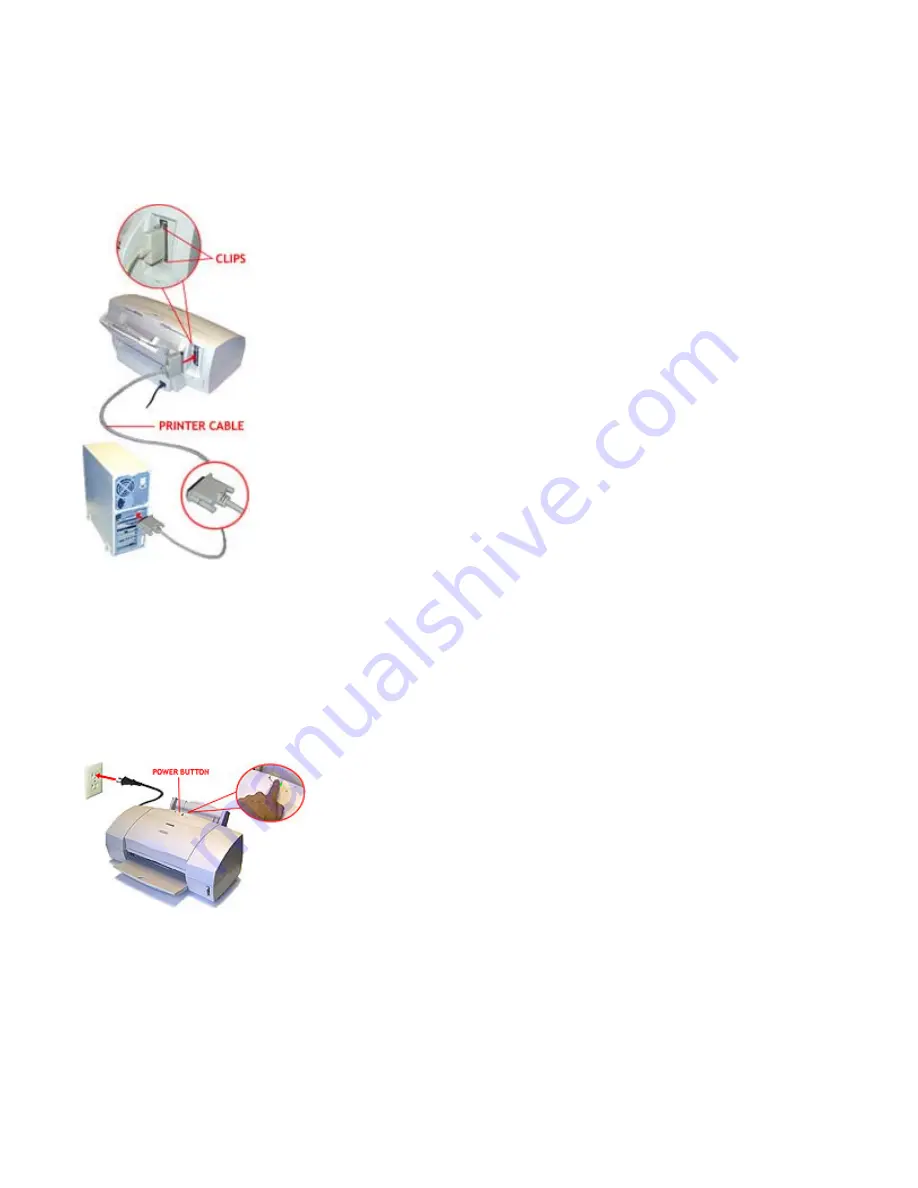
Step 3: Connect The Printer To The Computer
Important!
Make sure the printer and your computer are turned off.
1. Connect a parallel cable to the printer.
•
You need to purchase a parallel cable from your dealer.
•
The cable must be a Centronics-compatible, bi-directional cable (IEEE 1284-compliant).
2. Then connect the cable to your computer's parallel port..
Step 4: Plug In The Printer
1. Plug the printer into a properly grounded AC outlet.
You can plug the power cord from the printer into either a wall outlet or a power surge protector.
Important!
Never turn off the printer using a power strip.
2. Turn on the printer.
Press the POWER button to turn on the printer. The printer beeps once and the POWER light starts to flash.










