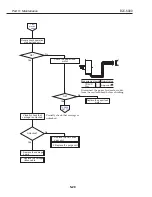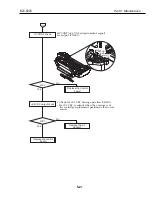Part 5: Maintenance
BJC-6000
5-34
4. Faulty
Printing: Other
Symptoms
Paper gets dirty
Spur marks appear
Vertical
misalignment
Check to see if
The platen is contaminated with
ink mist.
The paper feed unit is
contaminated with ink (paper is
contaminated before reaching the
platen).
The tips of the spurs are
deformed.
The paper thickness selector is
wrongly set (positioned).
The printed nozzle check pattern
has mis-alignment.
Measure
Wipe clean with a damp cloth.
Disassemble the paper feed unit
and wipe clean with damp a
cloth. Perform test paper feeding
several times.
Replace the spur unit.
Correct the setting.
Readjust printing position.
Содержание BJC 6000 - Color Inkjet Printer
Страница 2: ...0199 SE 0 30 0 ...
Страница 3: ......
Страница 14: ......
Страница 30: ......
Страница 48: ......
Страница 70: ...Part 3 Operating Instructions BJC 6000 3 22 This page intentionally left blank ...
Страница 72: ......
Страница 118: ......
Страница 165: ...8 CIRCUIT DIAGRAMS 8 1 Parts Layout 8 1 1 Control board 5 47 BJC 6000 Part 5 Maintenance Figure 5 21 Control Board ...
Страница 166: ...8 1 2 Carriage board Part 5 Maintenance BJC 6000 5 48 Figure 5 22 Carriage Board ...
Страница 172: ......
Страница 173: ......
Страница 174: ...The printing paper contains 70 waste paper PRINTED IN JAPAN IMPRIME AU JAPON CANON INC ...