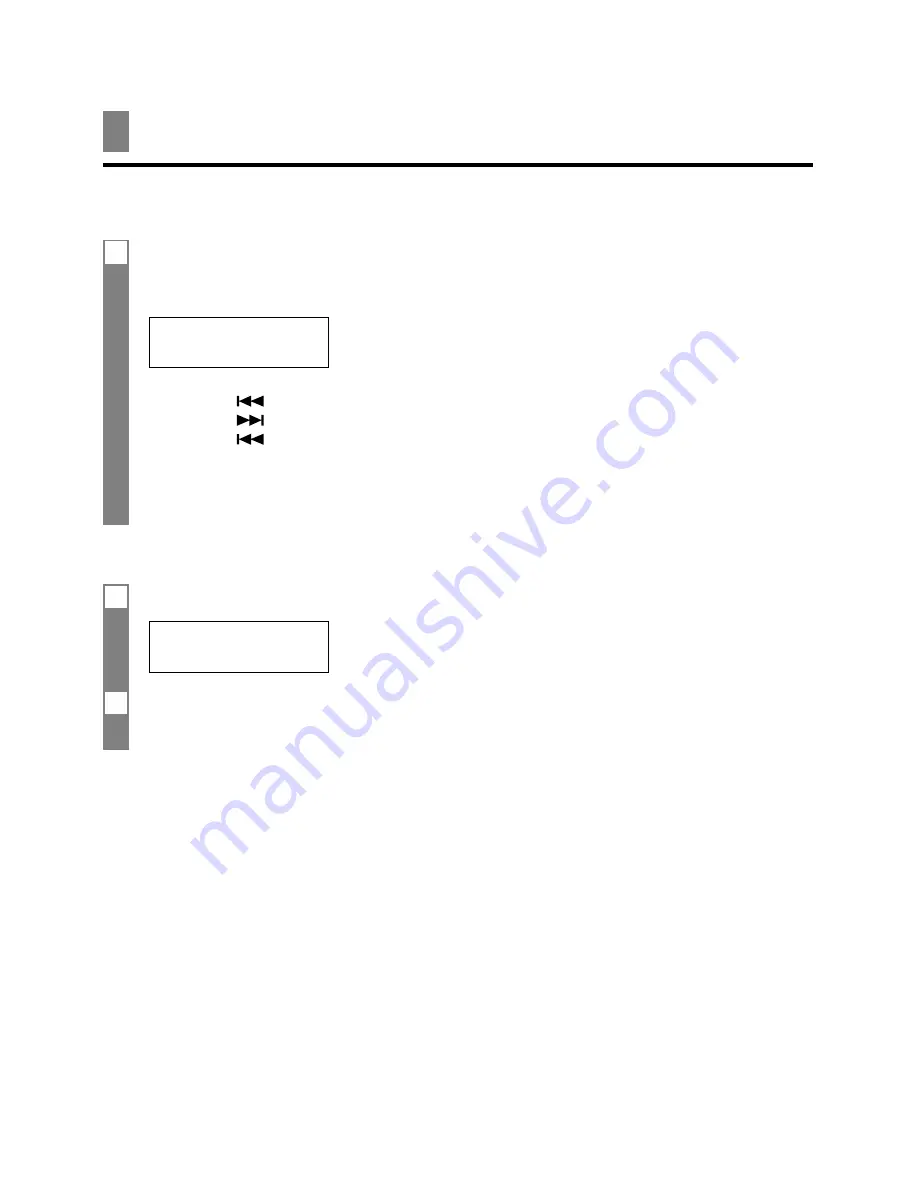
6-8
Playing telephone messages
Telephone messages will be played back in order from the oldest message recorded. If a voice
memo has been recorded, it will be played back first.
1
Press [Play].
The date and time when the telephone message was recorded, the number of telephone messages and
the number of the message being played (ICM No.) are displayed whenever a message is played.
SUN 17:15 02/05
n
• Press [
] to listen to the message again. (Repeat)
• Press [
] to play the next message. (Skip)
• Press [
] twice to play the previous message.
• Press [Stop] to stop playback.
• Press [Delete] during playback to delete a message.
• Use [
3
] or [
4
] to change the volume.
1
Press [Delete].
YES=(
A
) NO=(#)
2
Press [
:
] to delete all messages.
If you change your mind and decide not to delete all messages, press [#].
Follow the procedures below to delete all messages.
















































