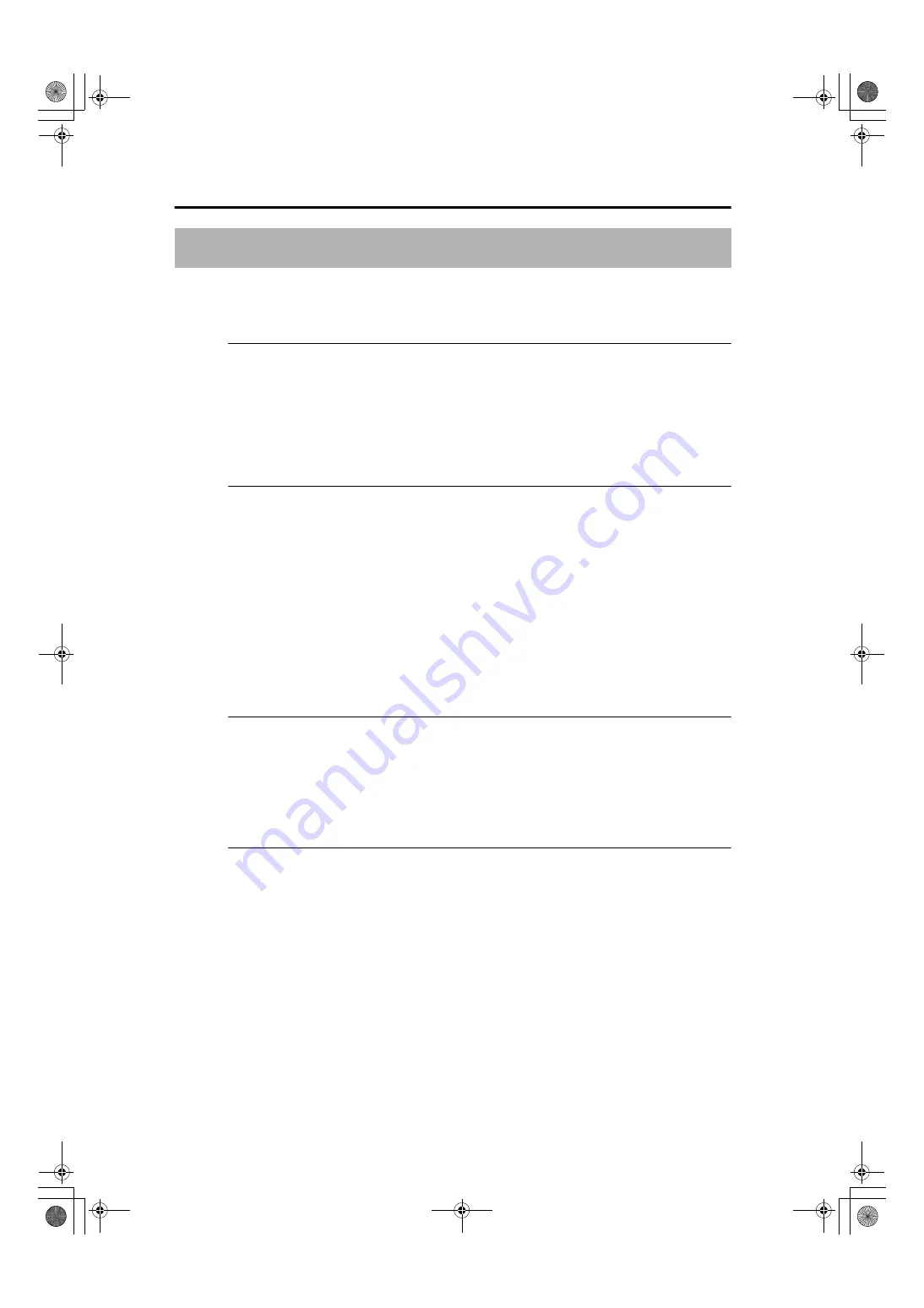
20
When using the device, take the following precautions. Otherwise, problems may occur
and the device may not function correctly.
Before use
• Be sure to check the device daily and confirm that it works properly.
• Sudden heating of the room in cold areas will cause condensation to form on the device. In
this case, wait until the condensation evaporates before performing an exposure. If the
device is used while condensation is formed on it, problems may occur. When an air-
conditioner is used, be sure to raise/lower the temperature gradually so that a difference in
temperature in the room and in the device does not occur, to prevent condensation.
During use
• To reduce exposure to RF energy, keep hands and other body parts out of close contact
with the wireless module on the detector.
• Do not cover the wireless module on the detector with your hands. The properties of
wireless communication, such as the throughput and operable distance may decrease.
• Do not use the selected frequency channel (2.4 GHz/5 GHz band) for other wireless
devices. Mutual interference may affect the image data transmission rate.
• Do not use the detector near devices generating a strong magnetic field. Doing so may
produce image noise or artifacts.
• Keep the detector safe from strong impacts. The detector has the waterproof protection
equivalent to IPX7, but there is no guarantee it will stay free of damage if it is dropped or
otherwise subjected to a strong impact.
Disinfection and cleaning
• Do not use highly invasive or corrosive disinfectants or solvents.
• When disinfecting the sensor side of the detector, wipe it with a disinfecting cloth
appropriately damped with disinfectants such as disinfecting ethanol.
• When cleaning the detector, wipe it with a cloth slightly damped with diluted neutral
detergents or disinfecting ethanol.
Others
• Do not use this product in combination with other equipment such as defibrillators or
large electric motors as these may cause power-supply noise or power supply voltage
variations. Doing so may prevent normal operation of this product and other equipment.
• This product may malfunction due to electromagnetic waves caused by portable
personal telephones, transceivers, radio-controlled toys, etc. Be sure to avoid having
objects such as these, which affect this product, brought near the product.
• After cleaning the cords and accessories, organize and store them together.
• Keep portable units in a predetermined storage location.
• If the device has been idled for an extended period, make sure it is working normally and
safely before use.
1.3
Notes for using the device
000_DIA-2019-002-E04_AX-B2735W.book Page 20 Friday, November 27, 2020 12:22 PM
Содержание AX-B2735W
Страница 6: ...Conventions 6 000_DIA 2019 002 E04_AX B2735W book Page 6 Friday November 27 2020 12 22 PM ...
Страница 21: ...2 Introduction 000_DIA 2019 002 E04_AX B2735W book Page 21 Friday November 27 2020 12 22 PM ...
Страница 23: ...3 Parts names and functions 000_DIA 2019 002 E04_AX B2735W book Page 23 Friday November 27 2020 12 22 PM ...
Страница 28: ...3 Parts names and functions 28 000_DIA 2019 002 E04_AX B2735W book Page 28 Friday November 27 2020 12 22 PM ...
Страница 29: ...4 Operating procedures 000_DIA 2019 002 E04_AX B2735W book Page 29 Friday November 27 2020 12 22 PM ...
Страница 39: ...5 Troubleshooting 000_DIA 2019 002 E04_AX B2735W book Page 39 Friday November 27 2020 12 22 PM ...
Страница 41: ...6 Maintenance 000_DIA 2019 002 E04_AX B2735W book Page 41 Friday November 27 2020 12 22 PM ...
Страница 43: ...7 Specifications 000_DIA 2019 002 E04_AX B2735W book Page 43 Friday November 27 2020 12 22 PM ...
Страница 45: ...8 Regulatory information 000_DIA 2019 002 E04_AX B2735W book Page 45 Friday November 27 2020 12 22 PM ...
Страница 47: ...9 Dimensional diagram 000_DIA 2019 002 E04_AX B2735W book Page 47 Friday November 27 2020 12 22 PM ...
Страница 49: ...10 Product components 000_DIA 2019 002 E04_AX B2735W book Page 49 Friday November 27 2020 12 22 PM ...
Страница 57: ...Appendix Technical description 000_DIA 2019 002 E04_AX B2735W book Page 57 Friday November 27 2020 12 22 PM ...
Страница 59: ...000_DIA 2019 002 E04_AX B2735W book Page 59 Friday November 27 2020 12 22 PM ...
















































