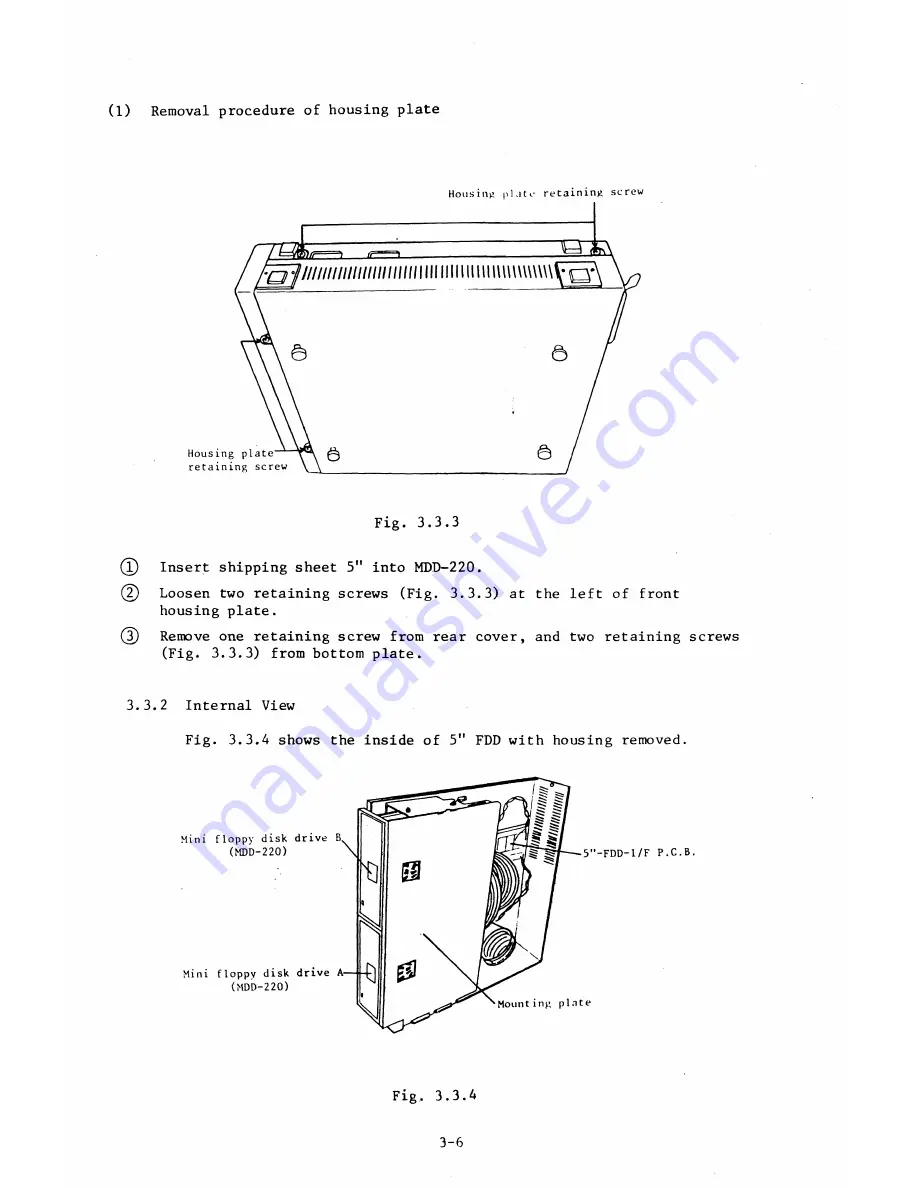
(1)
Removal procedure of housing plate
Housing plato retaining screw
(T)
Insert shipping sheet 5" into MDD-220.
( 2 )
Loosen two retaining screws (Fig. 3.3.3) at the left of front
housing plate.
(5)
Remove one retaining screw from rear cover, and two retaining screws
(Fig. 3.3.3) from bottom plate.
3.3.2 Internal View
Fig. 3.3.4 shows the inside of 5" FDD with housing removed.
Fig, 3.3.4
3-6
Содержание AS-100M
Страница 1: ...Canon FIELD SERVICE MANUAL ...
Страница 26: ...2 2 5 FDD Media Canon specified MDD 512DD 512B sector 2 3 ...
Страница 30: ...ICURRENT LÖÖPl Available soon 2 7 ...
Страница 39: ...3 3 5 FDD 3 3 1 External View Housing plate Fig 3 3 1 Fig 3 3 2 3 5 ...
Страница 41: ...3 4 8 FDD 3 4 1 External View Housing Fig 3 4 1 Fig 3 4 2 3 7 ...
Страница 43: ...3 5 PRINTER Refer to PRINTER TECHNICAL GUIDE 3 9 ...
Страница 47: ... 2 KEYBOARD 3 5 FDD 4 3 ...
Страница 48: ... 8 FDD 4 4 ...
Страница 98: ...5 5 3 Power supply unit 5 5 1 Referring to 5 6 of paragraph 5 5 1 1 remove power supply unit Fig 5 5 5 5 21 ...
Страница 100: ...8 FDD Fuse 1 Replace two 5A fuses 8 FDD as In Fig 5 5 7 5 23 ...
Страница 107: ...Chapter 7 Troubleshooting 7 1 At System Up 7 1 ...
Страница 129: ...Chapter 8 Appendix 8 1 Unit Configuration and General Wiring ...
Страница 130: ...8 1 Unit Configurations and General Wiring 8 1 POWER SWITCH ...
Страница 135: ...Fig 8 1 6 8 FDD For 115 120 230 240V POWER SWITCH ...
Страница 136: ...CANON INC COPYRIGHT g 198 BY CANON INC Printed in Japan Feb 1983 E Y 8 6 0 7 2 2 2 2 ...
















































