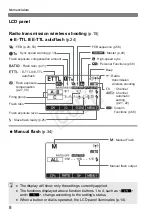22
Wireless Settings
Scanning the Master Unit Transmission Channels to Set
You can scan the radio reception status and set the master unit’s
transmission channel automatically or manually. When the channel is
set to “AUTO”, the channel with the best reception signal is
automatically set. When setting the channel manually, you can set the
transmission channel again while referring to the scan results.
Scanning while “AUTO” is set
Run the scan.
Press function button 4 to display
<
O
>.
Press function button 3 <
W
>.
X
The channel is reset to one with a
good reception signal.
Scanning while Ch. 1 to 15 is set
1
Run the scan.
Press function button 4 to display
<
O
>.
Press function button 3 <
W
>.
X
The radio reception status is
displayed in a graph.
The higher the peak of the channel in
the graph, the better the radio
reception signal.
2
Set a channel.
Turn <
9
> to select a channel from
Ch. 1 to 15.
Press the <
8
> button to set the
channel and return to the shooting-
ready state.
COP
Y
Содержание 5743B002
Страница 2: ...COPY ...
Страница 3: ...1 English COPY ...
Страница 13: ...11 1 Getting Started This chapter describes the preparations before starting wireless flash shooting COPY ...
Страница 61: ...59 5 Reference This chapter contains a system map and frequently asked questions COPY ...
Страница 69: ...67 MEMO COPY ...
Страница 70: ...68 MEMO COPY ...
Страница 71: ...69 MEMO COPY ...
Страница 75: ...1 Français COPY ...
Страница 85: ...11 1 Pour commencer Ce chapitre décrit les préparatifs nécessaires à la prise de vue avec flash sans fil COPY ...
Страница 133: ...59 5 Références Ce chapitre renferme une cartographie du système et des questions fréquemment posées COPY ...
Страница 141: ...67 MEMO COPY ...
Страница 142: ...68 MEMO COPY ...
Страница 143: ...69 MEMO COPY ...
Страница 147: ...1 Español COPY ...
Страница 157: ...11 1 Preparativos En este capítulo se describen los preparativos para iniciar el disparo con flash inalámbrico COPY ...
Страница 205: ...59 5 Referencia Este capítulo contiene un mapa del sistema y preguntas frecuentes COPY ...
Страница 213: ...67 NOTAS COPY ...
Страница 214: ...68 NOTAS COPY ...
Страница 215: ...69 NOTAS COPY ...
Страница 219: ...COPY ...