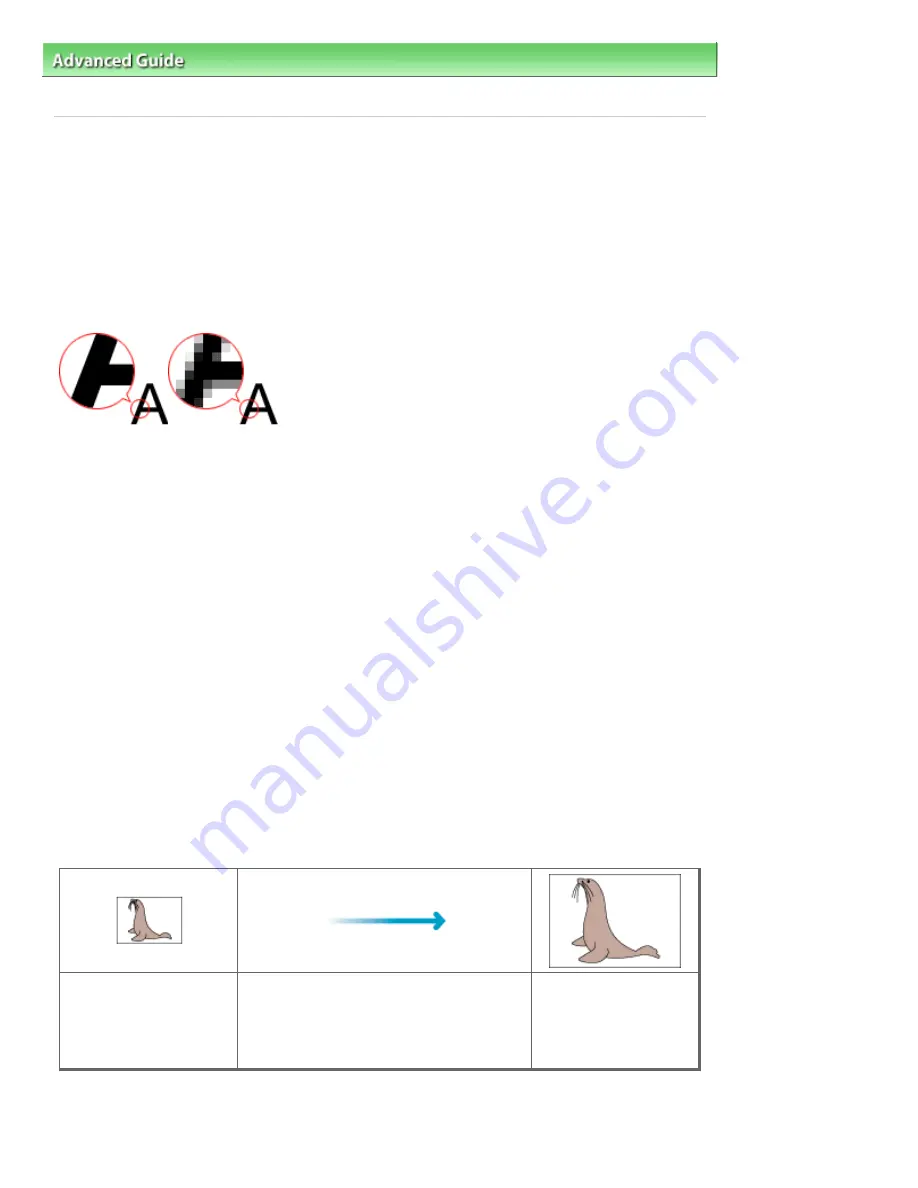
Advanced Guide
>
Scanning
>
Scanning with Other Application Software
>
Appendix: Useful Information on Scanning
>
Resolution
Resolution
What is Resolution?
The data in the image you have scanned is a collection of dots carrying information about brightness and
color. The density of these dots is called "resolution", and resolution will determine the amount of detail
your image contains. The unit of resolution is dots per inch (dpi). Dpi is the number of dots per square
inch (2.54 cm square).
The higher the resolution (value), the more detail in your image; the lower the resolution (value), the less
detail.
Setting the Resolution in MP Navigator EX
In MP Navigator EX, you can specify the resolution with Scanning Resolution in the Scan Settings dialog
box.
Images for Printing
Images to be printed should be scanned at a resolution that corresponds to the resolution of the printer.
For example, if you want to print using a 600 dpi black and white printer, you should set the resolution to
600 dpi.
With a color printer, specifying the resolution at half the resolution of the printer should be fine. For
example, if you want to print scanned paper/photos using a 600 dpi color printer, you should set the
resolution to 300 dpi. However, with a high-resolution printer, printing takes longer than usual if you set
the resolution to half the resolution of the printer.
Example of Appropriate Resolution when Printing to Scale
If you print a document at twice the size both vertically and horizontally, the resolution of the document will
be reduced by half. If the resolution of the original document is 300 dpi, the resolution of the enlarged
document will be 150 dpi. If you print the document with a 600 dpi color printer, the lack of detail in the
image may be obvious. In that case, if you scan at the Scanning Resolution of 600 dpi, the resolution will
be 300 dpi even if you double the size of document and you can print the document with sufficient quality.
Conversely, if you print a document at half scale, it should be sufficient to scan at half the resolution.
When Printing Color Photos at Twice the Size
Document resolution: 300
dpi
Scanning resolution: 600
dpi
Scale: 200%
Print at twice the size
Scanning resolution/actual scanning
resolution: 600 dpi
Printing resolution: 300
dpi
Setting the Resolution in ScanGear (Scanner Driver)
In ScanGear (scanner driver), you can specify the resolution with Output Resolution in Output Settings on
Page 757 of 1086 pages
Resolution
Содержание 3749B002
Страница 19: ...Page top Page 19 of 1086 pages Printing Photos Saved on the Memory Card USB Flash Drive ...
Страница 22: ...Page top Page 22 of 1086 pages Using Various Functions ...
Страница 28: ...Page top Page 28 of 1086 pages Inserting the USB Flash Drive ...
Страница 57: ...Page top Page 57 of 1086 pages Using Various Scan Functions ...
Страница 82: ...Page top Page 82 of 1086 pages Machine Settings ...
Страница 88: ...Page top Page 88 of 1086 pages Loading Paper ...
Страница 103: ...break 2 Close the Document Cover gently Page top Page 103 of 1086 pages Loading Originals ...
Страница 118: ...Page top Page 118 of 1086 pages Printing the Nozzle Check Pattern ...
Страница 164: ...Page top Page 164 of 1086 pages What Is Easy PhotoPrint EX ...
Страница 175: ...How Can I Move or Copy the Saved File What Is C1 or C4 Page top Page 175 of 1086 pages Creating an Album ...
Страница 182: ...C4 Back cover Saving Note See Help for details on the Edit screen Page top Page 182 of 1086 pages Editing ...
Страница 184: ...3 Click Print Note See Help for details on the Print Settings screen Page top Page 184 of 1086 pages Printing ...
Страница 187: ...Questions and Answers How Can I Move or Copy the Saved File Page top Page 187 of 1086 pages Printing Calendars ...
Страница 190: ...See Help for details on the Page Setup screen Page top Page 190 of 1086 pages Selecting the Paper and Layout ...
Страница 193: ...See Help for details on the Edit screen Page top Page 193 of 1086 pages Editing ...
Страница 195: ...Note See Help for details on the Print Settings screen Page top Page 195 of 1086 pages Printing ...
Страница 202: ...Page top Page 202 of 1086 pages Printing ...
Страница 209: ...Note See Help for details on the Print Settings screen Page top Page 209 of 1086 pages Printing ...
Страница 211: ...Adjusting Images Page top Page 211 of 1086 pages Correcting and Enhancing Photos ...
Страница 234: ...Exit Click to close the Correct Enhance Images window Page top Page 234 of 1086 pages Correct Enhance Images Window ...
Страница 254: ...Page top Page 254 of 1086 pages Printing ID Photos ID Photo Print ...
Страница 273: ...Page top Page 273 of 1086 pages Printing Dates on Photos ...
Страница 298: ...Page top Page 298 of 1086 pages Printing ...
Страница 332: ...Page top Page 332 of 1086 pages Borderless Printing ...
Страница 337: ...Selecting Scaled changes the printable area of the document Page top Page 337 of 1086 pages Scaled Printing ...
Страница 390: ...grayed out and is unavailable Page top Page 390 of 1086 pages Representing Image Data with a Single Color ...
Страница 393: ...Page top Page 393 of 1086 pages Smoothing Jagged Outlines ...
Страница 687: ...Advanced Mode Tab Page top Page 687 of 1086 pages Scanning in Advanced Mode ...
Страница 689: ...Related Topic Auto Scan Mode Tab Page top Page 689 of 1086 pages Scanning in Auto Scan Mode ...
Страница 692: ...Advanced Mode Tab Page top Page 692 of 1086 pages Scanning Film in Advanced Mode ...
Страница 746: ...Page top Page 746 of 1086 pages Scanner Tab ...
Страница 768: ...Page top Page 768 of 1086 pages Scanning with WIA Driver ...
Страница 866: ...Page top Page 866 of 1086 pages Printer Cannot be Registered ...
Страница 899: ...Page top Page 899 of 1086 pages If an Error Occurs ...
Страница 931: ...Page top Page 931 of 1086 pages Printing Does Not Start ...
Страница 945: ...Page top Page 945 of 1086 pages Jammed Paper Is Not Removed out When Automatic Duplex Printing ...
Страница 1001: ...Page top Page 1001 of 1086 pages Before Printing on Art Paper ...
Страница 1024: ...Page top Page 1024 of 1086 pages Using Easy PhotoPrint EX ...
Страница 1053: ...Page top Page 1053 of 1086 pages How to Set a Network Key Network Password ...
Страница 1081: ...Advanced Guide About Network Communication Glossary Glossary About Technical Terms Page top Page 1081 of 1086 pages Glossary ...
















































