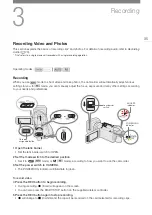Adju
s
ting the Focu
s
46
6 Turn the focu
s
/zoom ring to adju
s
t the focu
s
.
• Focus manually to bring the subject closer into focus. When the focus enters the automatic adjustment
range, the focus frame will turn white and the camcorder will then finish focusing automatically.
• While the focus stays within the automatic adjustment range, the camcorder will keep the subject in focus
automatically.
Continuous AF
By default, the camcorder will focus automatically on a subject at the center of the screen. If the AF frame size
has been changed to an option other than [
k
Automatic] (
A
46), the camcorder will focus automatically on a
subject inside the AF frame that appears on the screen.
* In
mode, continuous AF is applied by default so this procedure is not necessary.
1 Pre
ss
the AF/MF button to activate the autofocu
s
.
•
@
will appear on the left of the screen.
2
S
et the AF frame
s
ize to [
r
Large] or [
s
S
mall] (
A
3
S
elect [AF Mode].
>
[
v
"
Camera Setup]
>
[AF Mode]
4
S
elect [
Continuou
s
] and then
s
elect [
X
].
NOTES
NOTES
• When [
v
Camera Setup]
>
[AF Frame Size] is set to [
r
Large] or
[
s
Small], a white AF frame will appear on the screen.
Changing the AF Frame Size
By default, when autofocus is used, the camcorder focuses on a subject at the center of the screen and no AF
frame is displayed. You can select to display an AF frame and change its size and position to focus on a specific
area or subject.
1
S
elect [AF Frame
S
ize].
>
[
v "
Camera Setup]
>
[AF Frame Size]
2
S
elect the de
s
ired option and then
s
elect [
X
].
Options
Operating modes:
Operating modes:
[
k
Automatic]: No AF frame is displayed. The camcorder focuses automatically on a subject at the center of
the screen.
[
r
Large], [
s
Small]:
An AF frame is displayed. You can move the AF frame within 80% of the screen area and select
its size according to the subject you want to focus.
*
Содержание 3670C005
Страница 1: ...4K Camcorder PUB DIE 0536 000 Instruction Manual PAL ...
Страница 4: ...4 ...
Страница 16: ...Names of Parts 16 ...
Страница 82: ...Using the Optional GP E2 GPS Receiver 82 ...
Страница 94: ...Clip and Photo Operations 94 ...
Страница 100: ...Working with Clips on a Computer 100 ...