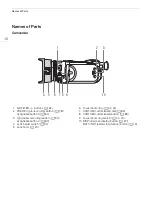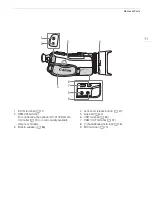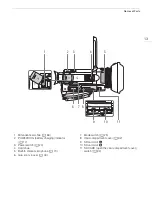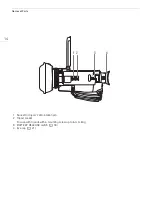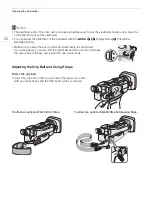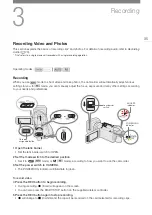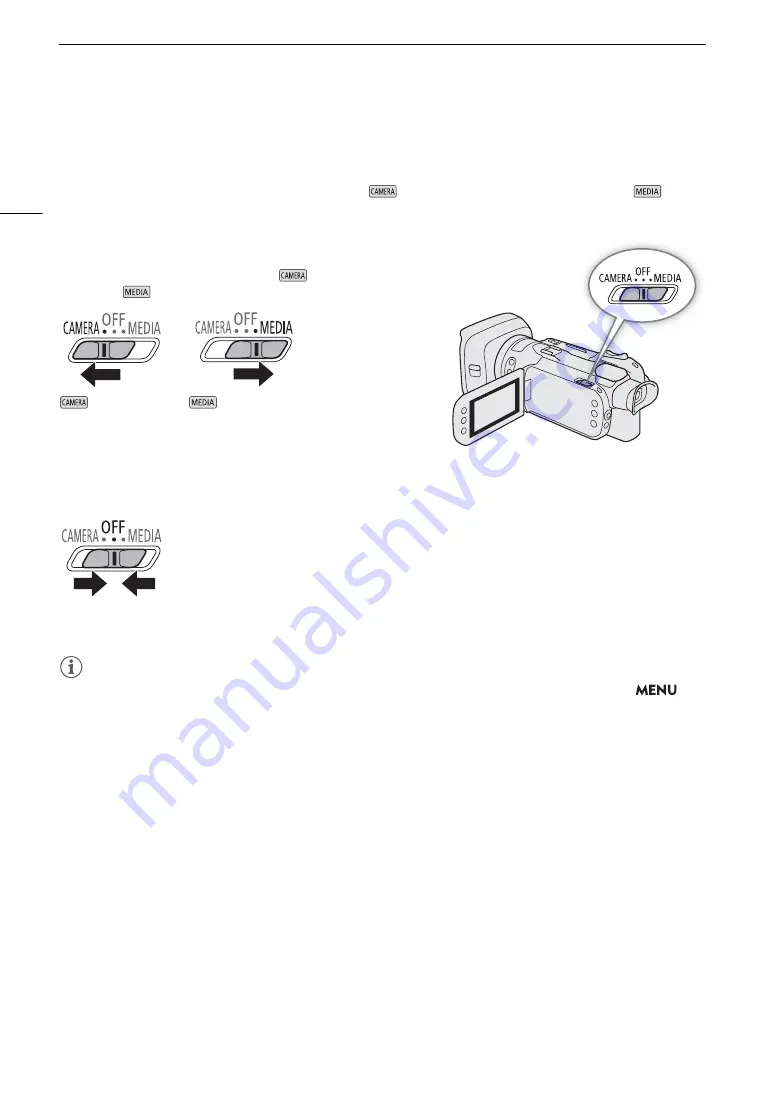
Ba
s
ic Operation of the Camcorder
24
Basic Operation of the Camcorder
Turning the Camcorder On and Off
The camcorder has two operating modes: CAMERA (
) mode for making recordings or MEDIA (
) mode
for playing back recordings. Select the operating mode using the power switch.
To turn on the camcorder
Set the power switch to CAMERA for
mode (
A
MEDIA for
mode (
A
87).
To turn off the camcorder
Set the power switch to OFF.
NOTES
• When you turn on the camcorder, the POWER/CHG indicator will illuminate in green. You can set
>
[
B
System Setup]
>
[POWER LED] to [
j
Off] so the power indicator does not illuminate.
mode
mode
Содержание 3670C005
Страница 1: ...4K Camcorder PUB DIE 0536 000 Instruction Manual PAL ...
Страница 4: ...4 ...
Страница 16: ...Names of Parts 16 ...
Страница 82: ...Using the Optional GP E2 GPS Receiver 82 ...
Страница 94: ...Clip and Photo Operations 94 ...
Страница 100: ...Working with Clips on a Computer 100 ...