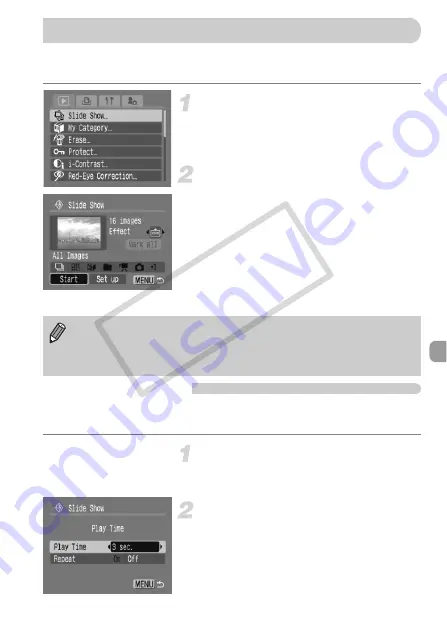
101
You can automatically playback images and movies recorded to a memory
card. Each image displays for approximately 3 seconds.
Select [Slide Show].
●
Press the
n
button and select the
1
tab, then select [Slide Show] and press
the
m
button.
Select [Start].
●
Press the
qr
buttons or turn the
Â
dial
to select [Start], then press the
m
button.
X
A few seconds after [Loading image…]
displays, the slideshow will start.
●
You can pause/restart a slideshow by
pressing the
m
button again.
●
Press the
n
button to stop the
slideshow.
Changing Settings
You can change the time that images are displayed, and set the slide show
to repeat.
Select [Set up].
●
Follow Step 2 above, select [Set up] and
press the
m
button.
Make the setting.
●
Press the
op
buttons and select an item,
then press the
qr
buttons, or turn the
Â
dial and make the setting.
●
Pressing the
n
button will return you
to the slide show screen.
.
Viewing Slideshows
•
If you press the
qr
buttons or turn the
Â
dial during playback the
image will switch, if you press and hold down the
qr
buttons you can
fast-forward through images.
•
Power saving function does not work during slideshows (p. 51).
COP
Y






























