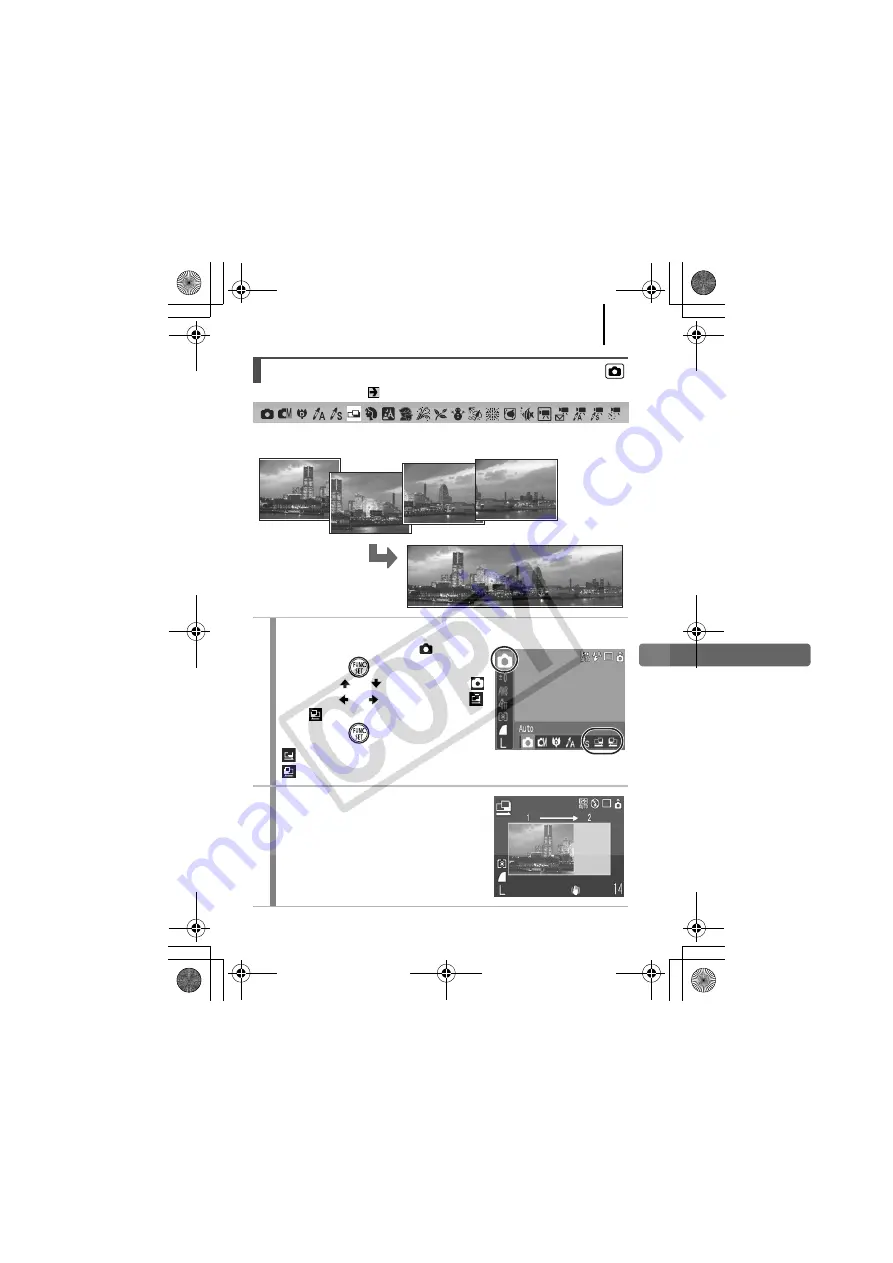
Various Shooting Methods
93
Functions Available in Each Shooting Mode
Stitch Assist can be used to shoot overlapping images that can later be
merged (stitched) to create one panoramic image on a computer.
Shooting Panoramic Images (Stitch Assist)
1
Select a shooting direction.
1.
Set the mode switch to
.
2.
Press the
button.
3.
Use the
or
button to select
and the or button to select
or .
4.
Press the
button.
: Left to right horizontally
: Right to left horizontally
2
Shoot the first image in the
sequence.
•
The exposure and white balance are
set and locked with the first image.
The overlapping seams of several
adjacent images can be joined
into a single panoramic image.
EC231CUG-E.book Page 93 Thursday, June 7, 2007 10:22 AM
Содержание 2086B001
Страница 38: ...36 Getting Started EC231CUG E book Page 36 Thursday June 7 2007 10 22 AM ...
Страница 39: ...Learning More EC231CUG E book Page 37 Thursday June 7 2007 10 22 AM ...
Страница 229: ...Index 227 MEMO EC231CUG E book Page 227 Thursday June 7 2007 10 22 AM ...
Страница 230: ...Index 228 MEMO EC231CUG E book Page 228 Thursday June 7 2007 10 22 AM ...
Страница 231: ...Index 229 MEMO EC231CUG E book Page 229 Thursday June 7 2007 10 22 AM ...
Страница 232: ...Index 230 MEMO EC231CUG E book Page 230 Thursday June 7 2007 10 22 AM ...
Страница 233: ...Index 231 MEMO EC231CUG E book Page 231 Thursday June 7 2007 10 22 AM ...
Страница 234: ...Index 232 MEMO EC231CUG E book Page 232 Thursday June 7 2007 10 22 AM ...
Страница 235: ...Index 233 MEMO EC231CUG E book Page 233 Thursday June 7 2007 10 22 AM ...
Страница 236: ...Index 234 MEMO EC231CUG E book Page 234 Thursday June 7 2007 10 22 AM ...






























