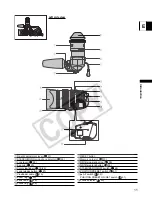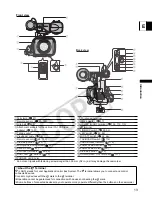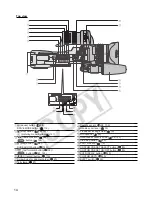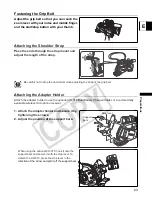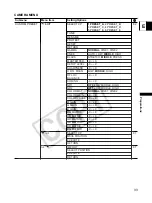25
E
Pr
ep
arations
Proper operation cannot be guaranteed when recording in HDV standard with the optional
Extender XL 1.6x. The message “HD INCOMPATIBLE LENS” will appear when using the extender,
even with an HDV compatible lens.
Attaching the Lens Hood
Attach the lens hood to protect the lens and shade it from stray light.
1. Place the lens hood on the front of the lens
and screw it clockwise until the Canon logo
appears on top.
• Be careful not to deform the lens hood.
• Make sure that the lens hood is aligned with the
thread.
2. Tighten the locking screw.