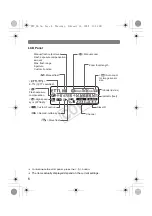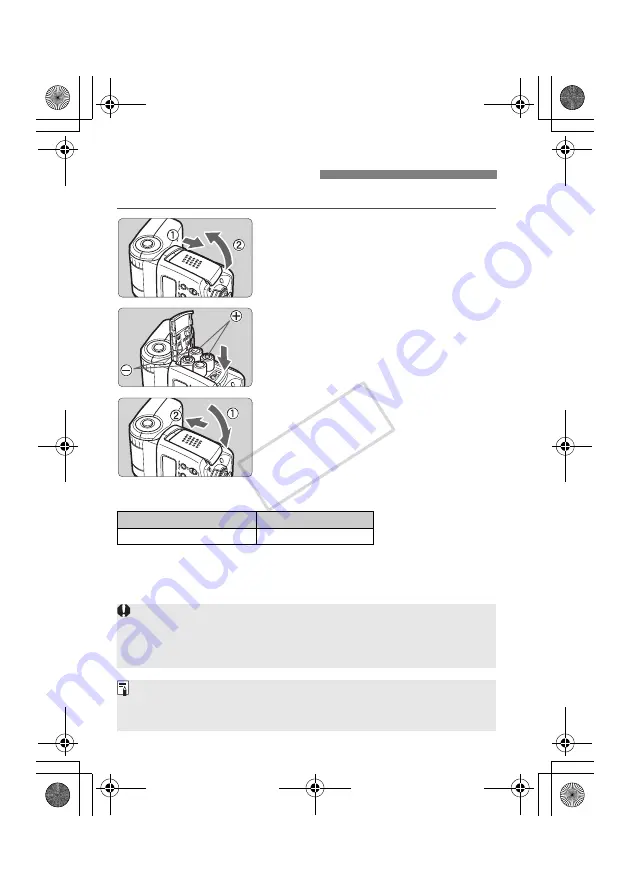
8
Install four size-AA batteries.
1
Open the cover.
Slide the battery compartment cover
as shown by the arrow and open it.
2
Install the batteries.
Make sure the + and – battery
contacts are correctly oriented as
shown in the battery compartment.
3
Close the cover.
Close the battery compartment cover
and slide it as shown by the arrow.
Recycling Time and Flash Count
Based on new size-AA alkaline batteries and Canon’s testing standards.
Installing the Batteries
Recycling Time (Approx.) Flash Count (Approx.)
0.1 - 3.0 sec.
200 - 1400
Using size-AA batteries other than the alkaline type may cause improper
battery contact due to the irregular shape of the battery contacts.
If you change the batteries after firing many flashes continuously, be
aware that the batteries might be hot.
Use a new set of four batteries of the same brand. When replacing the
batteries, replace all four at one time.
Size-AA Ni-MH or lithium batteries can also be used.
A81_01.fm Page 8 Wednesday, February 6, 2008 5:49 PM
COP
Y
Содержание 0298B002
Страница 2: ...English A81_00 fm Page 1 Tuesday February 5 2008 2 33 PM COPY ...
Страница 40: ...A81_Cs book Page 1 Wednesday March 12 2008 2 40 PM COPY ...
Страница 77: ...38 A81_Cs book Page 38 Wednesday March 12 2008 2 40 PM COPY ...
Страница 78: ...39 MEMO A81_Cs book Page 39 Wednesday March 12 2008 2 40 PM COPY ...
Страница 79: ...A81_Cs book Page 40 Wednesday March 12 2008 2 40 PM COPY ...
Страница 80: ...A81_CT book Page 1 Wednesday March 12 2008 2 52 PM COPY ...
Страница 117: ...此使用說明書的出版日期是2008年5月 關於此日期後上市的系統附件與相機的相 容性的詳細資訊 請聯絡就近的佳能服務中心 A81_CT book Page 38 Wednesday March 12 2008 2 52 PM COPY ...