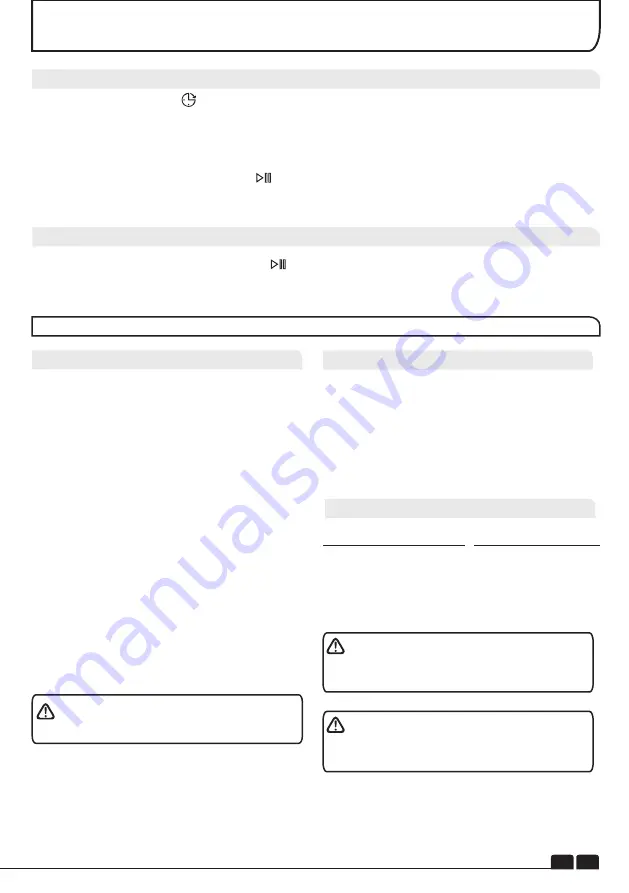
IMPORTANT
Always switch
off and
remove
the plug from
the electricity
supply
before
cleaning this
appliance.
For electrical data
refer to the
rating label
on
the front of the
dryer cabinet
(with the door
open).
Technical
S
pecifications
Cleaning the Dryer
Drum capacity 115 litres
Maximum load 7-8 kg
Height 85 cm
Width 60 cm
Depth 60 cm
Energy Label Band C
OPERATION
●
Clean the filter
after every drying cycle.
.
●
After each period of use, wipe the inside of
the drum and leave the door open for a while to
allow circulation of air to dry it.
●
Wipe the outside of the machine and the
door with a soft cloth.
●
DO NOT use abrasive pads or cleaning
agents.
●
To prevent the door sticking or the build up of
fluff, clean the inner door and gasket with a
damp cloth after every drying cycle.
WARNING!
The Drum, door and load may
be very hot.
CLEANING AND ROUTINE MAINTENANCE
EN 11
Delay Start Function
The Delay Start Function
allows the user to delay the start of the drying cycle by
3, 6 or 9 hours.
When the function is first selected the display will show a delay of 3 hours,
subsequent presses of
the button will increase the delay to 6 or 9 hours.
To commence the programme press
and the appliance will complete
the drying cycle at the
end of this time. The 3, 6 or 9 hour indicator light will
flash to indicate that the start delay is in
progress.
Cancelling and Resetting the Programme
To cancel a programme press the button
for 3 seconds. The DRY
light will flash to indicate that
it has been reset.
Information for Test Laboratory
EN 61121 Programme Programme To Use
-DRY COTTON
-CUPBOARD DRY
-IRON DRY
-CUPBOARD DRY +
SYNTHETIC
-IRON DRY COTTON
-EASY-CARE TEXTILE
Содержание GCV 580C
Страница 1: ...English 2 14 GCV 580C GCV 570C...
Страница 13: ...HE 13 14 14 14 15 15 15 16 16 17 17 17 18 18 19 19 19 20 20 20 21 21 22 23 24 24 24 25 25 25 26 26 27 28...
Страница 14: ...HE 14...
Страница 15: ...60 C HE 15...
Страница 16: ...HE 16...
Страница 17: ...HE 17 Hz Vm A...
Страница 18: ...U HE 18...
Страница 19: ...HE 19 7 3 5...
Страница 20: ...HE 20...
Страница 21: ...HE 21 DRY END...
Страница 22: ...HE 22 DRY END Candy...
Страница 23: ...HE 23 Relax Rapid 40...
Страница 24: ...HE 24...
Страница 25: ...HE 25 DRY END DRY...
Страница 26: ...7 HE 26...
Страница 27: ...HE 27...
Страница 28: ...HE 28 co il israei info candy israel co il www candy...
Страница 29: ......
Страница 30: ......
Страница 31: ......
Страница 32: ...40008654...












































