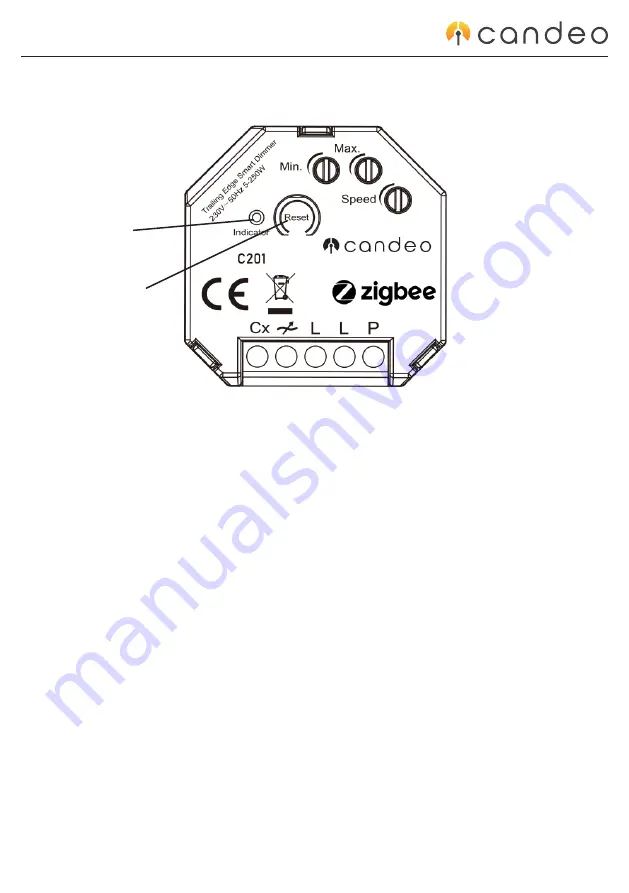
Candeo Zigbee Dimmer module - C201
Zigbee configuration
1. Factory Reset
i. Press and hold the reset button for 5 seconds
ii. The LED will go red for 10 seconds, after which the reset is complete
2. Add the module to your Zigbee hub or bridge
i. Double press the reset button
ii. The LED will start blinking blue indicating that the module is in pairing mode. Pairing
mode will time-out after 15 minutes.
iii. Please refer your smart controller app to add a device to the zigbee network.
iv. The LED will stay solid blue for 10 seconds once pairing is complete
LED indicator
Reset Button
3. To remove the module from your Zigbee network
i. Remove the device from your Zigbee network by following the instructions in your
smart app
ii. Press the reset button 3 times




