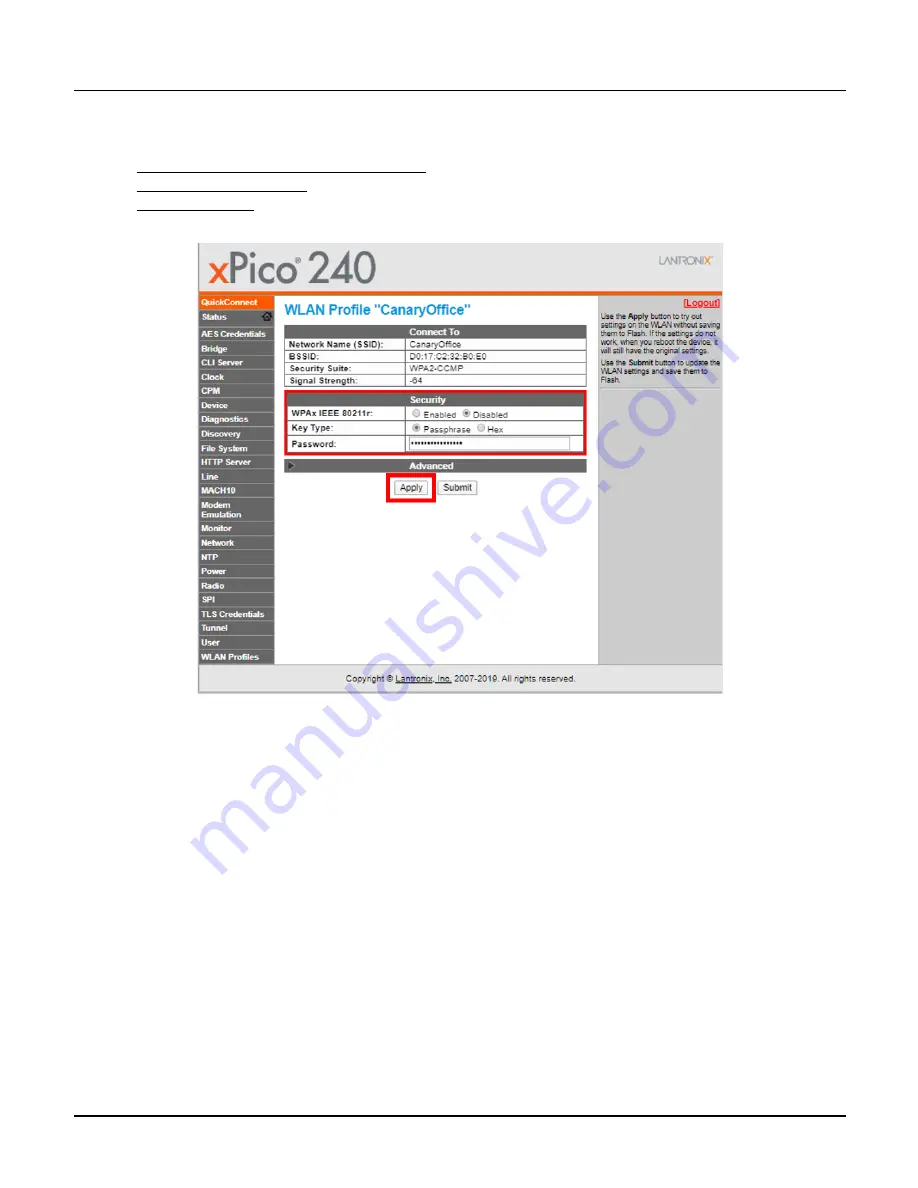
Appendix A - xPico Connection Via Browser
MLBase User's Guide
39
4. Enter the correct WPA password and click
Apply
.
IT departments on site will provide:
▪
Desired Network IP address for assignment
▪
Network Default Gateway
▪
WPA Passphrase
5. Click
Yes
on the message box that opens after
clicking Apply to continue.




















