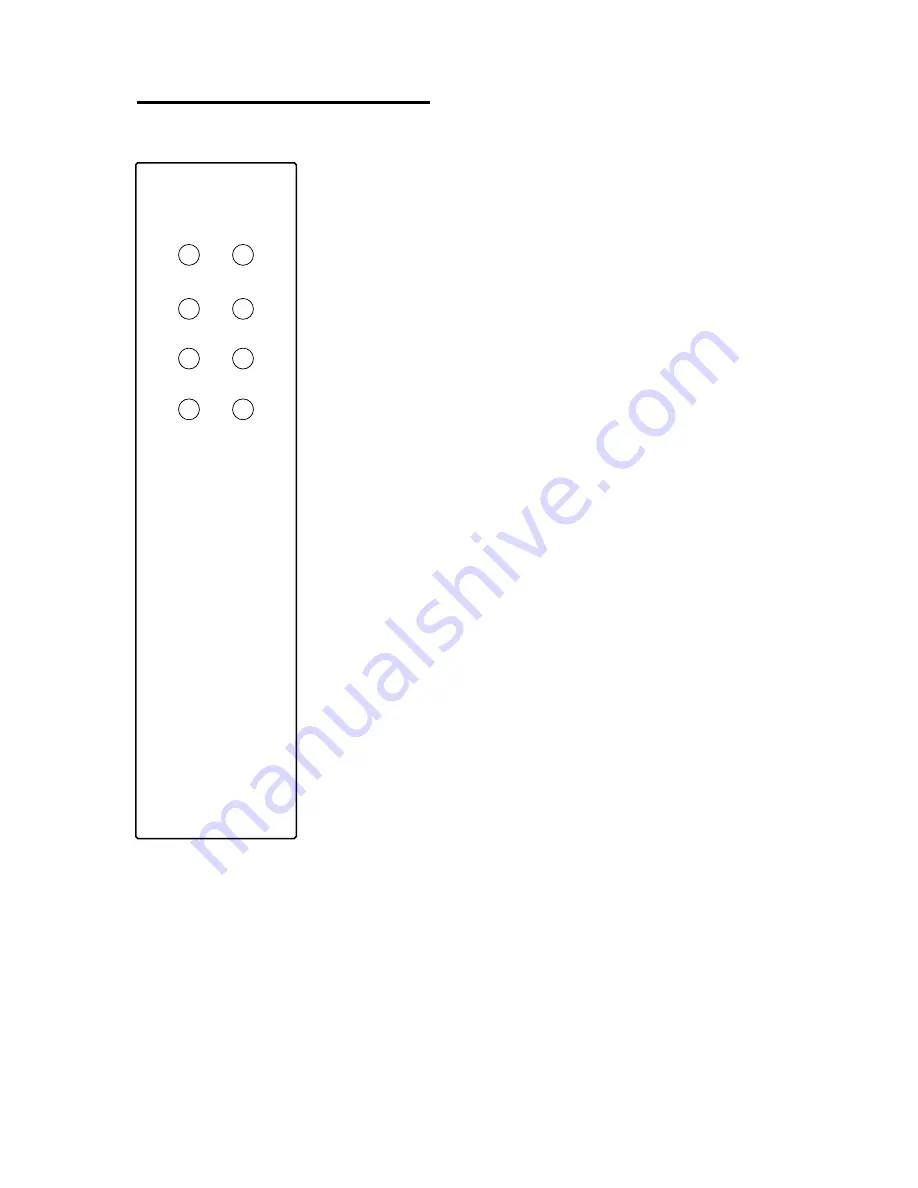
Remote Control Unit
Pressing this button will open or close the cd
drawer.
I
I
/
Pressing this button successively will back
up one track with each press.
Pressing and holding this button will perform
a fast backward scan during playback.
Pressing this button will initiate playback. In
play mode, this button will toggle between
play and pause.
Pressing this button successively will
advance one track with each press.
Pressing this button once will enter track
repeat mode. A second press will enter disc
repeat mode. A third press will exit repeat
mode.
The CD-100 remote control contains the following
button:
Repeat
Pressing and holding this button will perform
a fast forward scan during playback.
Pressing this button will stop playback.
C
ANARY
A
UDIO
®
Repeat
/
I
I
CD-100
Remote Control
Using the Remote Control Unit:
The infrared remote sensor is located behind the display on the front of the CD
player. Point the remote control unit at the remote sensor when operating it.
The remote control unit will operate from the remote sensor in a direct distance
of approximately 6 meters, but this distance will be shortened if obstacles are
present or if operated at an angle greater than 30 degree in either direction.



























