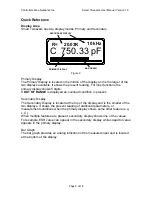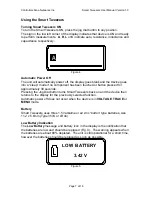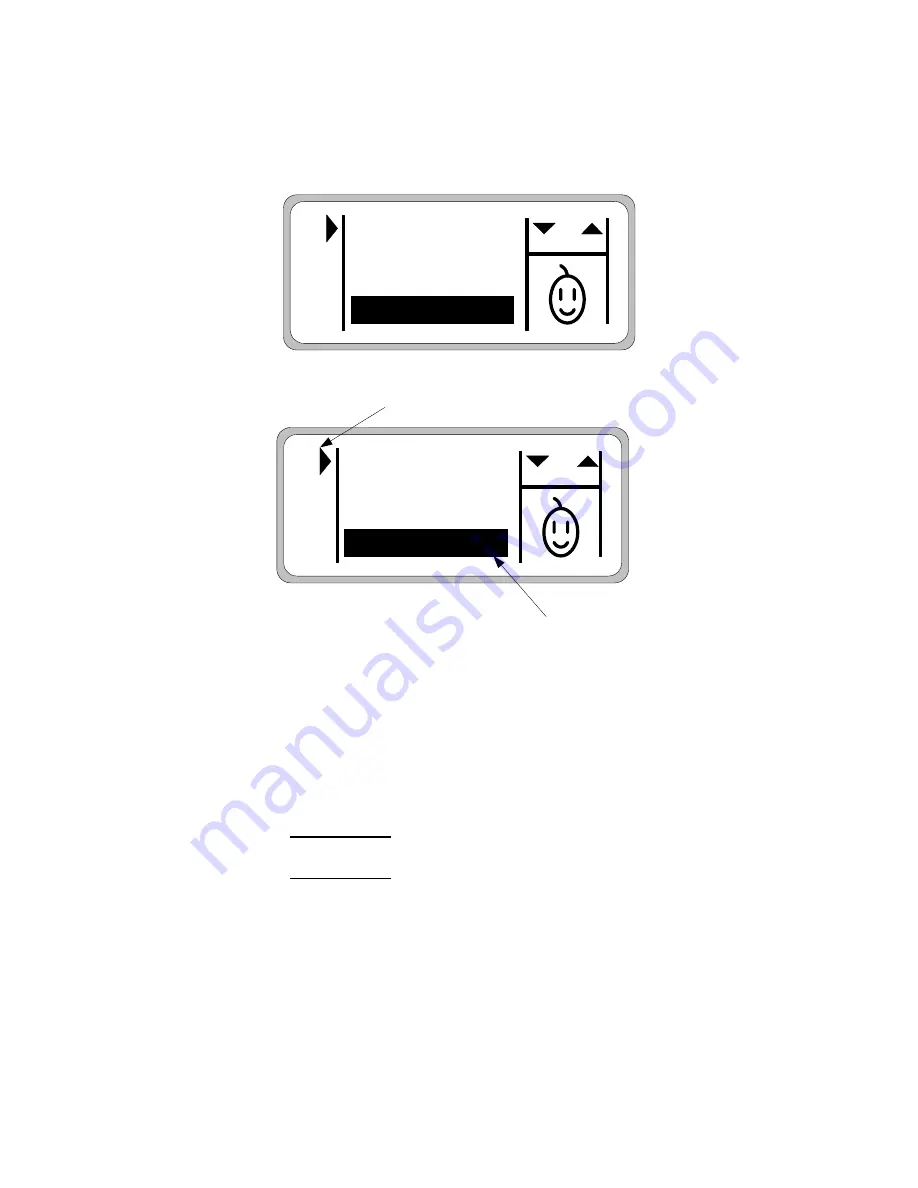
Controllers Area Networks Inc.
Smart Tweezers User Manual Version 1.0
Page 8 of 16
Menu Structure
From the main menu it is possible to set the Smart Tweezers back to their default
setting (AUTOSET) or go to SYSTEM or MEASURE menus (Fig. 6).
c
*
AUTOSET
SYSTEM
MEASURE
EXIT
Figure 6.
c
*
AUTOSET
SYSTEM
MEASURE
EXIT
SELECTED ITEM
ACTUAL SETTING
Figure 7
.
Changing from the Default Setting
The Meter allows you to change the
DEFAULT
operating configuration of Smart
Tweezers by changing the options. All setup options affect general operations and
are active in all functions.
Smart Tweezers factory setting
Frequency:
AUTO range
Meter automatically selects frequency for the best accuracy.
Measurement:
AUTO range
Meter automatically selects R, C or L measurement.
Period:
1s
Sound:
OFF
Display:
RIGHT
To enter SETUP mode turn on the device and go to
MAIN
menu.