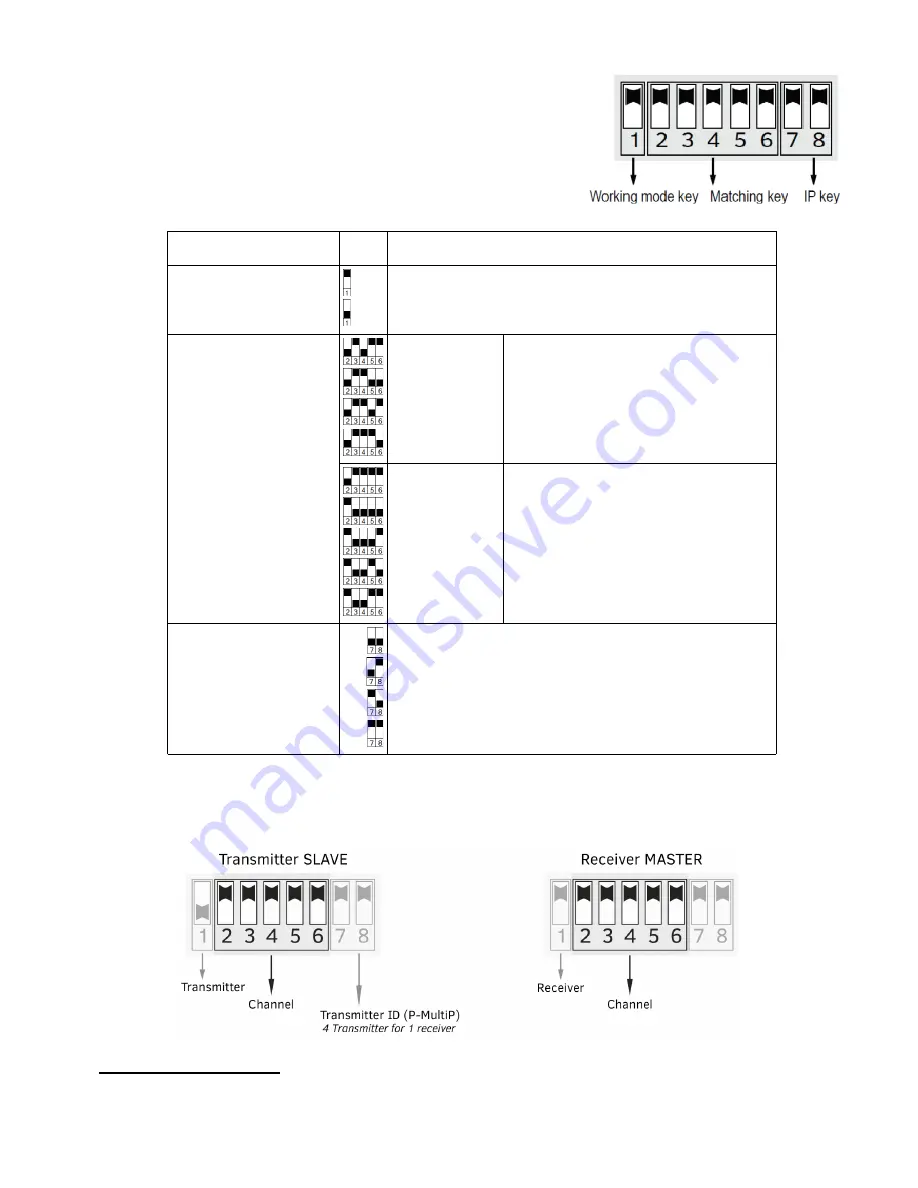
Preparation for operation
It is recommended that the first start-up and configuration of
the system is done on the desk at small distances. This can
save a lot of valuable time with the configuration of many dif-
ferent cameras.
Function
SETTINGS
Operating mode:
R
eceiver (MASTER)
T
ransmitter (SLAVE)
Operating channel
and IP address of the
device
CH 36
CH 40
CH 44
CH 48
5.180 Ghz
(192.168.112.x)
5.200 Ghz
(192.168.113.x)
5.220 Ghz
(192.168.114.x)
5.240 Ghz
(192.168.115.x)
CH 149
CH 153
CH 157
CH 161
CH 165
5.745 Ghz
(192.168.116.x)
5.765 Ghz
(192.168.117.x)
5.785 Ghz
(192.168.118.x)
5.805 Ghz
(192.168.119.x)
5.825 Ghz
(192.168.120.x)
No ID of transmitter:
Transmitter 1
(192.168.x.2)
Transmitter 2
(192.168.x.3)
Transmitter 3
(192.168.x.4)
Transmitter 4
(192.168.x.5)
MASTER receiver and all SLAVE transmitters must be set to the same operating channel
to establish a connection. Each next set working nearby must be set to a different oper-
ating channel.
In parentheses there is the IP address of the device that depends on the settings. The receiver always has the ID
address 192.168.x.1. These addresses are reserved for radio equipment.
Содержание CDS-EasyIP/SMA
Страница 10: ......
Страница 11: ...Examples of application...
Страница 12: ......
Страница 17: ......




































