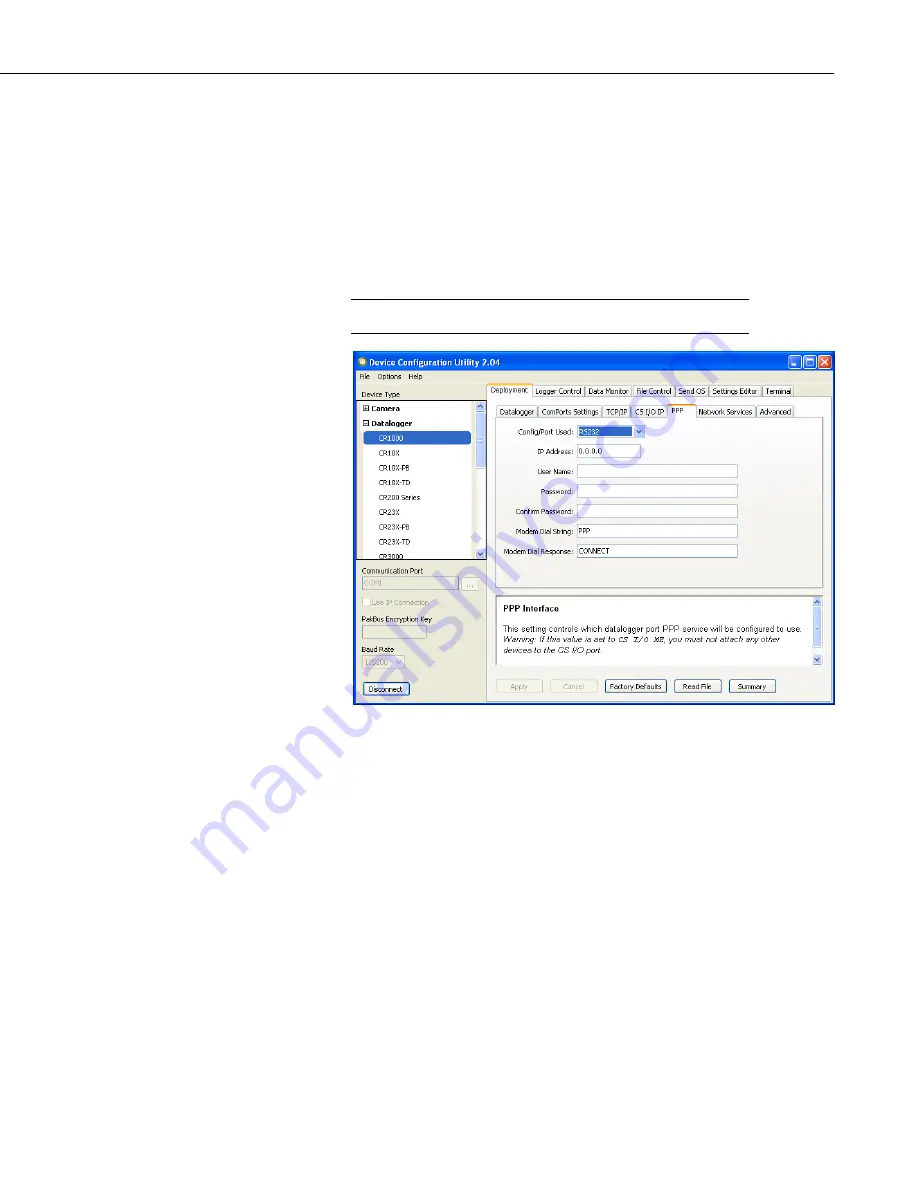
Appendix B. Configuring the Raven Modem for PPP
Datalogger Settings:
Using the Device Configuration Utility, configure the following setting on the
“PPP” tab:
•
Config Port Used = RS-232
•
IP Address = 0.0.0.0
•
Modem Dial String = PPP
•
Modem Dial Response = CONNECT
•
User Name and Password are blank
These settings are case sensitive and need to be upper case.
NOTE
B-3
Содержание RavenXTV CDMA
Страница 2: ......
Страница 32: ...Appendix B Configuring the Raven Modem for PPP MD 02 PPP B 2...
Страница 36: ...Appendix B Configuring the Raven Modem for PPP B 6...
Страница 40: ...Appendix C EmailSend Using the Gmail Outgoing SMTP Server C 4...
Страница 46: ...Appendix D Troubleshooting Flowchart D 6...
Страница 47: ......






























