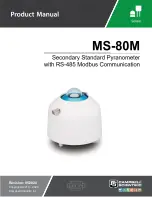3. In the Available Sensors and Devices box, type MS-80M or locate the sensor in the Sensors
> Meteorological > Solar Radiation folder. Double-click the MS-80M. Type the RS-485
address. Default value is 53.
4. Click the Wiring tab to see how the sensor is to be wired to the data logger. Click OK after
wiring the sensor.
5. Repeat steps three and four for other sensors.
MS-80M Secondary Standard Pyranometer with RS-485 Modbus Communication
2