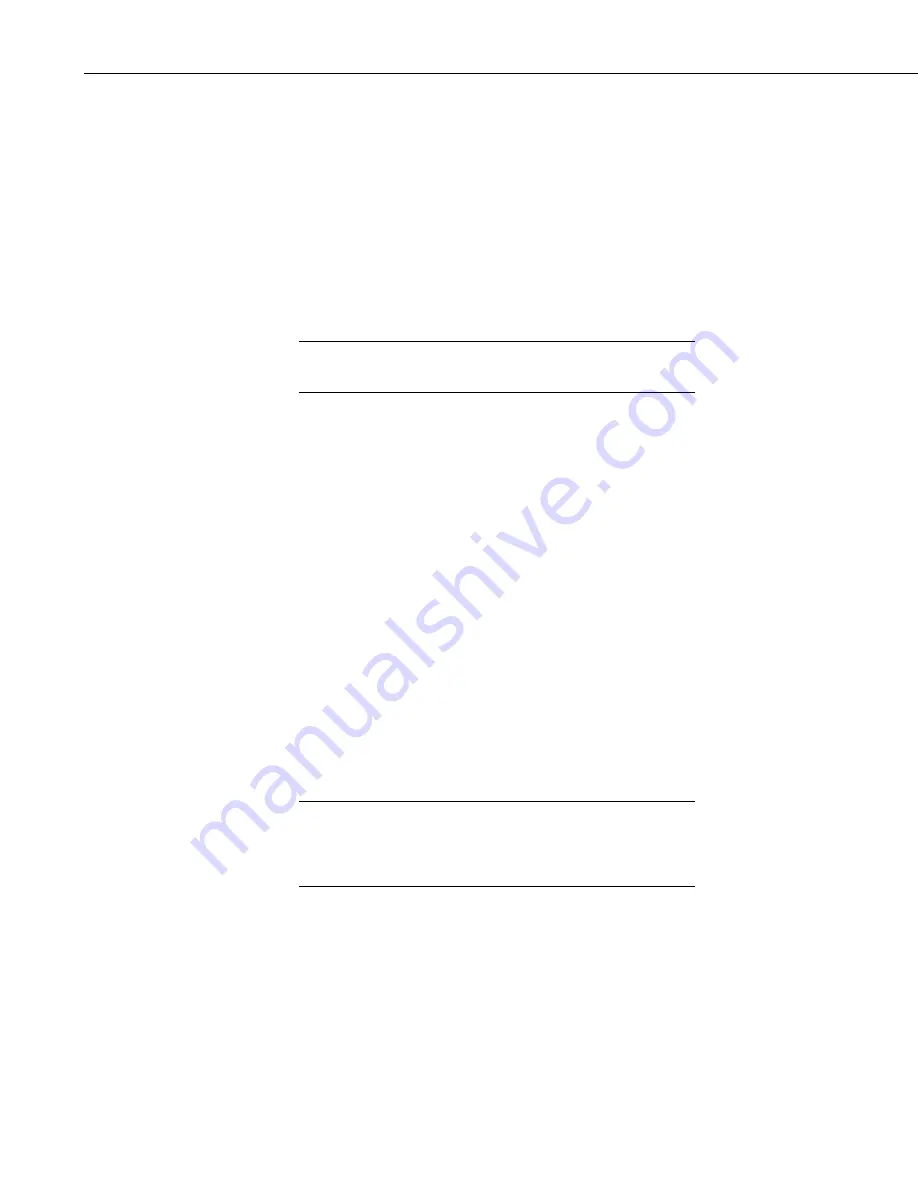
CR200 Overview
To set the PakBus address, use the up and down arrows next to the “Pakbus
Address” box, or key in the desired number (e.g., 10) and click the
Apply
button. Leave the PakBus address at 1 for use with the Quick Start Tutorial
(Section OV4). Click the
Disconnect
button to exit DevConfig.
OV3.3 CR206, CR211, and CR216 Radio Settings
The Spread Spectrum radios in the CR206, CR211, and CR216 and in the
RF400 have address, frequency, and power settings. These addresses are not
PakBus addresses but an address the radio encodes in its message. For two
radios to talk to each other the address and frequency settings must be the same
in both radios.
In a PakBus network addresses and frequency settings in ALL
radios must be the same.
NOTE
CR20X Radios are set up using the Deployment Tab as described in Section
OV3.3. The radio settings are described below.
OV3.3.1 Radio Hop Sequence
Spread Spectrum radios have a band of frequencies that they use. The radios
“hop” from one frequency to another within this band, allowing multiple sets
of radios to communicate at the same time without interfering with each other.
The “Radio Hop Sequence” determines the sequence in which the hops are
made. Radios must be set to the same “Radio Hop Sequence” in order to hear
each other (i.e., for the listening radio to synchronize with the transmitting
radio and hop to the same frequency at the same time).
Set the same hop
sequence in all radios.
OV3.3.2 Radio Address/Radio Net Address
The “Radio Address” and “Radio Net Address” combined are sent as part of a
packet header with each message. Even if a radio is on the same hop sequence
and can hear another radio, it ignores the message unless that message has its
address in the header
. Set the same “Radio Address” and “Radio Net
Address” in all radios.
RF400 Spread Spectrum Radios that communicate with the
CR206, CR211, or CR216 must also be set to the same Radio
Address and Radio Net Address. See the RF400 manual for
directions on setting these parameters in the RF400.
NOTE
OV3.3.3 Radio Power Mode
The Radio Power Mode setting determines what portion of the time the radio is
powered up “listening” for incoming transmissions and how much power the
radio/datalogger consumes from its power supply.
RF_ON: Radio standby receive current <24 mA.
The Radio Receiver is
always on. This provides the fastest response when the datalogger will be
interrogated but because of the current should only be used where an AC
backed power supply is available or the speed is absolutely necessary.
OV-14
Содержание CR200
Страница 2: ......
Страница 31: ...This is a blank page...















































