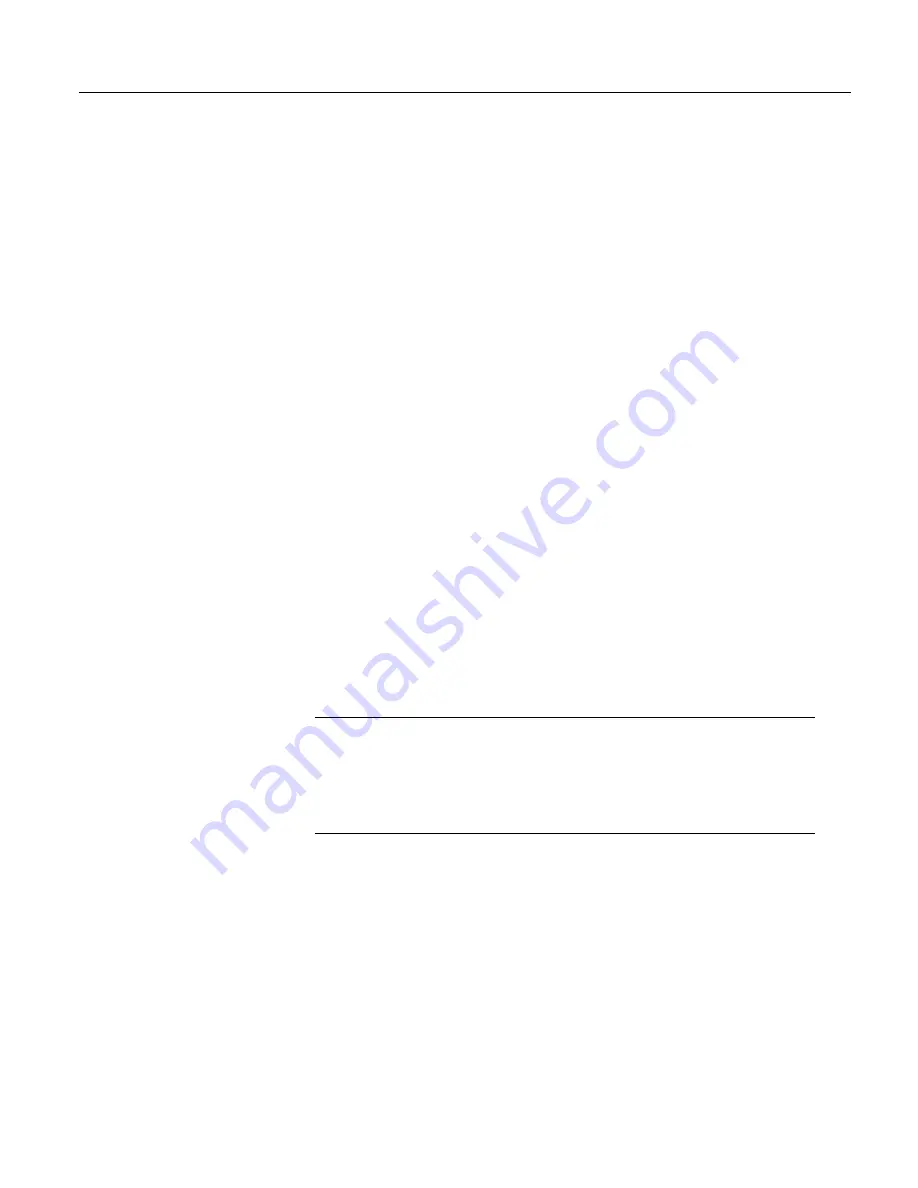
Appendix A. CRBasic Programming Instructions
SerialInRecord
Reads incoming serial data on a COM port and stores the data in a destination
variable.
Syntax
SerialInRecord(COMPort, Dest, BeginWord, NBytes, EndWord,
NBytesReturned, LoadNAN)
SerialOpen
Sets up a datalogger port for communication with a non-PakBus device.
Syntax
SerialOpen(ComPort, BaudRate, Format, TXDelay, BufferSize)
SerialOut
Transmits a string over a datalogger communication port.
Syntax
SerialOut(ComPort, OutString, WaitString, NumberTries,
TimeOut)
SerialOutBlock
Send binary data out a communication port. Supports transparent serial talk-
through.
Syntax
SerialOutBlock(ComPort, Expression, NumberBytes)
A.13
Peer-to-Peer PakBus® Communications
Related Topics:
•
PakBus
®
Communications — Overview
(p. 88)
•
PakBus
®
Communications — Details
(p. 393)
•
PakBus
®
Communications — Instructions
(p. 584)
•
PakBus Networking Guide
(available at
www.campbellsci.com/manuals
http://www.campbellsci.com/manuals
PakBus is a proprietary networking communication protocol designed to optimize
communications between Campbell Scientific dataloggers and peripherals.
PakBus features auto-discovery and self-healing. Following is a list of CRBasic
instructions that control PakBus processes. Some PakBus instructions specify a
PakBus address (
PakBusAddr
) or a COM port (
ComPort
).
PakBusAddr
can be a
CRBasic variable.
ComPort
is a constant.
ComPort
arguments are as follows:
•
ComRS232
•
ComME
•
Com310
•
ComSDC7
•
ComSDC8
•
ComSDC10
584
Содержание CR1000
Страница 2: ......
Страница 4: ......
Страница 6: ......
Страница 32: ......
Страница 36: ......
Страница 38: ......
Страница 40: ......
Страница 60: ...Section 4 System Quickstart Figure 16 PC200W View Line Graph 60 ...
Страница 96: ......
Страница 98: ...98 ...
Страница 302: ......
Страница 350: ...Section 8 Operation Figure 91 Pulse Sensor Output Signal Types Figure 92 Switch Closure Pulse Sensor 350 ...
Страница 453: ...Section 8 Operation Figure 115 Using the Keyboard Display 453 ...
Страница 454: ...Section 8 Operation 8 8 1 Data Display Figure 116 Displaying Data with the Keyboard Display 454 ...
Страница 456: ...Section 8 Operation Figure 118 Real Time Custom 456 ...
Страница 457: ...Section 8 Operation 8 8 1 3 Final Memory Tables Figure 119 Final Memory Tables 457 ...
Страница 458: ...Section 8 Operation 8 8 2 Run Stop Program Figure 120 Run Stop Program 458 ...
Страница 460: ...Section 8 Operation Figure 122 File Edit 460 ...
Страница 461: ...Section 8 Operation 8 8 4 PCCard Memory Card Display Figure 123 PCCard CF Card Display 461 ...
Страница 478: ......
Страница 506: ......
Страница 536: ......
Страница 636: ......
Страница 642: ......
Страница 644: ......
Страница 676: ......
Страница 677: ......
















































