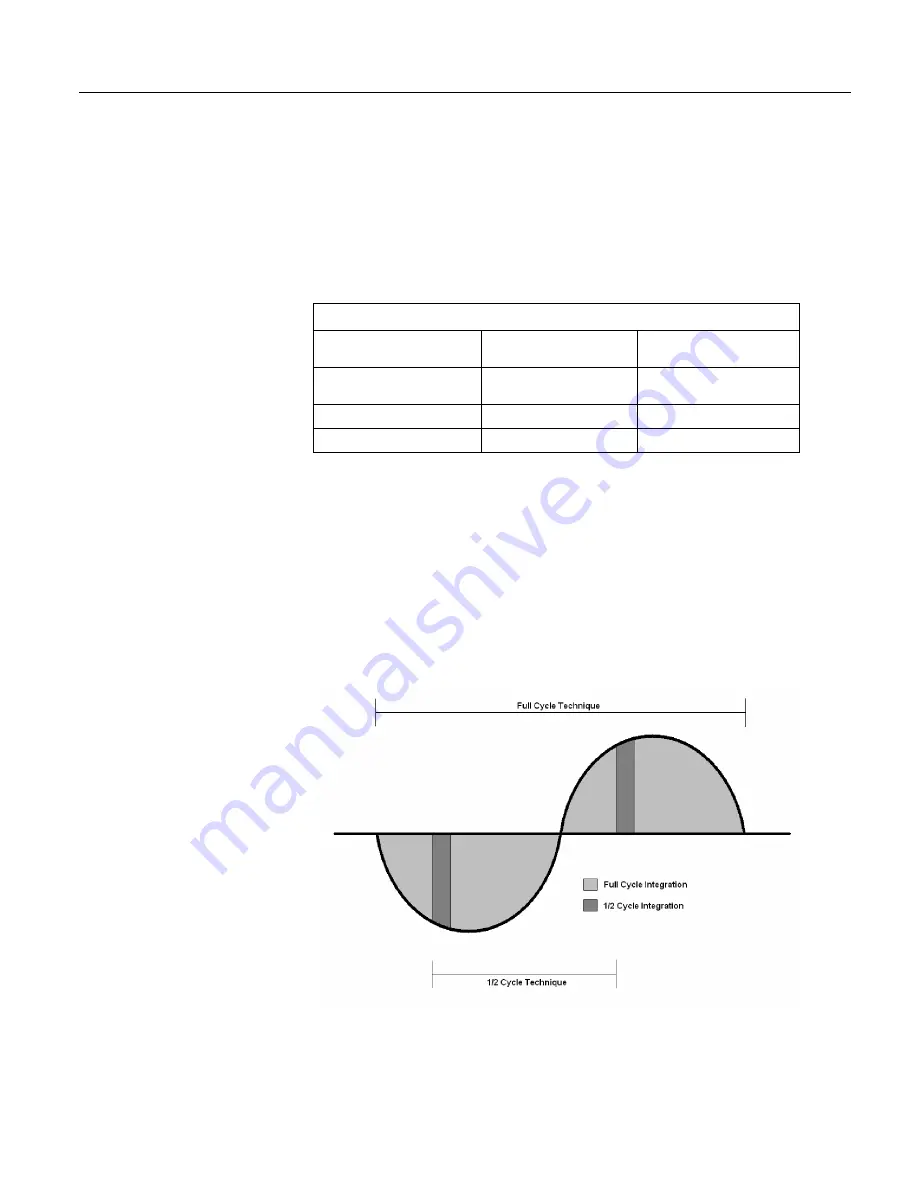
Section 8. Operation
The magnitude of the frequency response of an analog integrator is a SIN(x)/x
shape, which has notches (transmission zeros) occurring at 1/(integer multiples) of
the integration duration. Consequently, noise at 1/(integer multiples) of the
integration duration is effectively rejected by an analog integrator. If reversing
the differential inputs or reversing the excitation is specified, there are two
separate integrations per measurement; if both reversals are specified, there are
four separate integrations.
Table 59.
Analog Measurement Integration
Integration Time (ms)
Integration Parameter
Argument
Comments
0 to 16000 µs
0 to 16000
250 µs is considered fast and
normally the minimum
16.667 ms
_60Hz
Filters 60 Hz noise
20 ms
_50Hz
Filters 50 Hz noise
Ac Power-Line Noise Rejection
Grid or mains power (50 or 60 Hz, 230 or 120 Vac) can induce electrical noise at
integer multiples of 50 or 60 Hz. Small analog voltage signals, such as
thermocouples and pyranometers, are particularly susceptible. CR1000 voltage
measurements can be programmed to reject (filter) 50 Hz or 60 Hz related noise.
Noise is rejected by using a signal integration time that is relative to the length of
the ac noise cycle, as illustrated in the figure
Ac Power-Line Noise Rejection
Techniques
(p. 316).
FIGURE. Ac power line noise rejection techniques -- 8 10 30
Figure 83. Ac-Power Noise-Rejection Techniques
The CR1000 rejects ac power line noise on all voltage ranges except
mV5000
and
mV2500
by integrating the measurement over exactly one full ac cycle before
A-
316
Содержание CR1000
Страница 2: ......
Страница 4: ......
Страница 6: ......
Страница 32: ......
Страница 36: ......
Страница 38: ......
Страница 40: ......
Страница 60: ...Section 4 System Quickstart Figure 16 PC200W View Line Graph 60 ...
Страница 96: ......
Страница 98: ...98 ...
Страница 302: ......
Страница 350: ...Section 8 Operation Figure 91 Pulse Sensor Output Signal Types Figure 92 Switch Closure Pulse Sensor 350 ...
Страница 453: ...Section 8 Operation Figure 115 Using the Keyboard Display 453 ...
Страница 454: ...Section 8 Operation 8 8 1 Data Display Figure 116 Displaying Data with the Keyboard Display 454 ...
Страница 456: ...Section 8 Operation Figure 118 Real Time Custom 456 ...
Страница 457: ...Section 8 Operation 8 8 1 3 Final Memory Tables Figure 119 Final Memory Tables 457 ...
Страница 458: ...Section 8 Operation 8 8 2 Run Stop Program Figure 120 Run Stop Program 458 ...
Страница 460: ...Section 8 Operation Figure 122 File Edit 460 ...
Страница 461: ...Section 8 Operation 8 8 4 PCCard Memory Card Display Figure 123 PCCard CF Card Display 461 ...
Страница 478: ......
Страница 506: ......
Страница 536: ......
Страница 636: ......
Страница 642: ......
Страница 644: ......
Страница 676: ......
Страница 677: ......















































