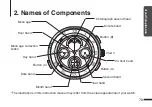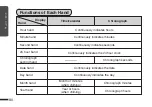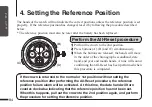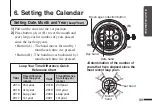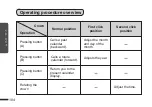89
G
rand C
omplica
tion
Setting Date, Month and Year
(Leap Year)
1)
Pull out the crown to the 1st position.
2)
Press button (A) or (B) to set the month and
year (leap year for number of years passed
since the last leap year).
• Button (A) : The hand moves forward by 1
month each time it is pressed.
• Button (B) : The hand moves backward by 1
month each time it is pressed.
(A)
(B)
(C)
Moon age correction button
<Determination of the number of
years that have elapsed since the
most recent leap year>
Leap Year Time Difference Quick
Reference Chart
2014
2015
2016
2017
Year
Time difference
from leap year
(years)
Year
Time difference
from leap year
(years)
2nd year
3rd year
Leap year
1st year
2018
2019
2020
2021
2nd year
3rd year
Leap year
1st year
Date hand
Day hand
Year hand
Month
hand
Содержание 776
Страница 1: ...CAN12 CAN12 2 W205 H70 W100 H70 CAN12 INSTRUCTION MANUAL...
Страница 9: ......
Страница 16: ...83 Grand Complication A B C...
Страница 69: ......