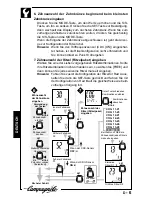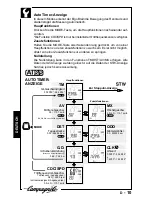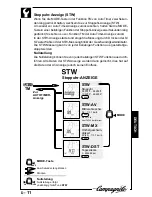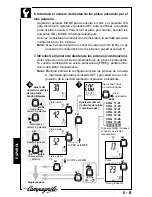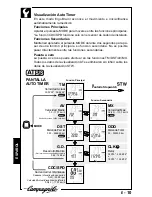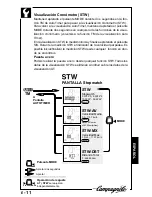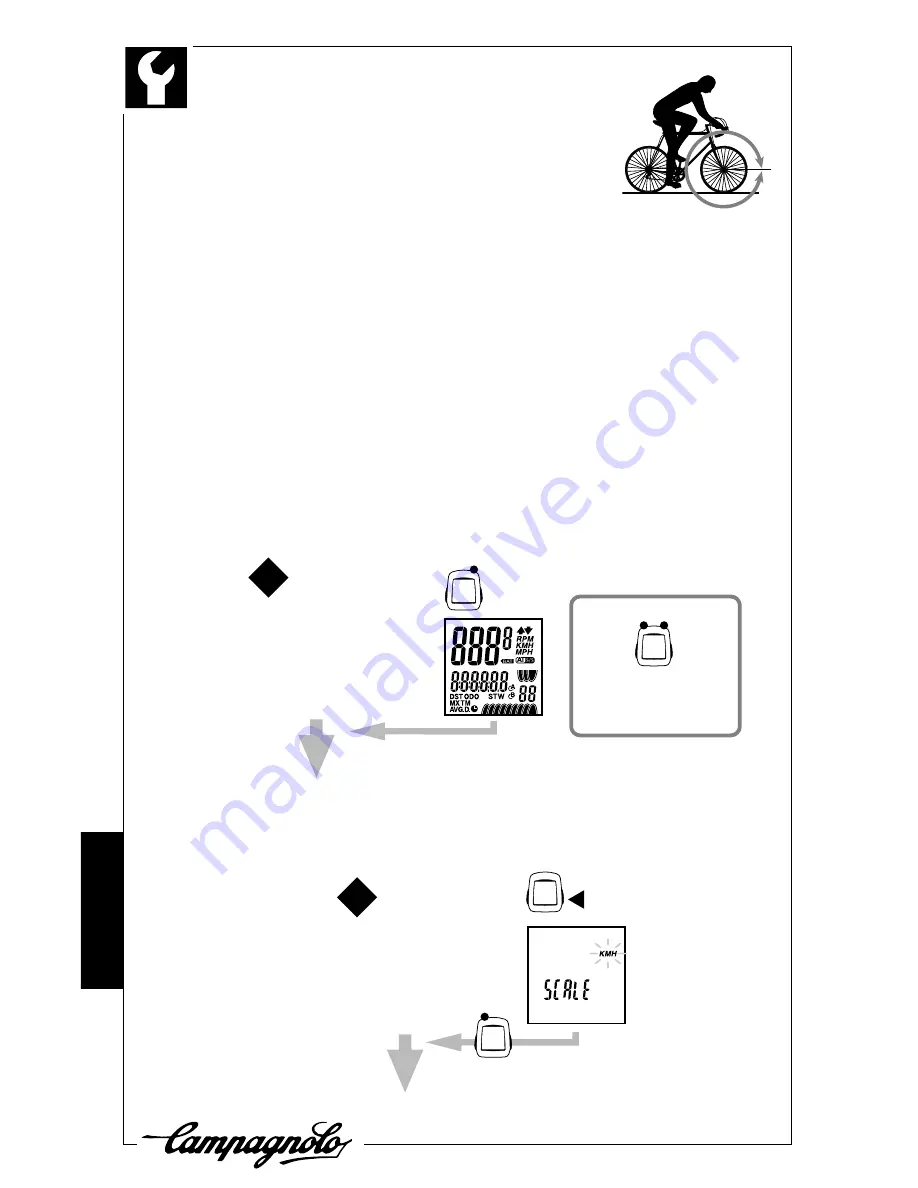
ESP
A
Ñ
OL
E
- 4
Formateado / Inicialización
Se si utiliza ErgoBrain por primera vez, o después de ha-
ber sustituido la pila, debéis formatear la unidad. Antes,
calculad la circunferencia de vuestra rueda anterior.
Nota: Las funciones de inicialización sucesivas serán sim-
plificadas. Apretando el pulsante AC quedan en la
memoria los datos precedentes de circunferencia de la rueda anterior y
la información sobre platos y piñones, en tal caso será suficiente apretar
el pulsante SET para cada fase del proceso de formateado. Solo para el
ajuste del tiempo de cambio de plato, debéis apretar el pulsante S/S.
1. Apretar el pulsante AC.
Nota: Manteniendo apretado el pulsante SET, apretar y soltar el pulsante
AC. En la panta-lla aparecerán todas las indicaciones durante un se-
gundo para después aparecer la pan-talla de selección de la unidad de
medida. Soltar el pulsante SET. Con esta operación se cancelarán to-
dos los datos y se reinicializa la unidad (la EEPROM restablece los
valores iniciales). Efectuar esta operación solo cuando se quiera poner a
cero el cuentakilómetros. Después de la inicialización, todos los datos ante-
riores como la circunferencia de la rueda anterior y la información a cerca
de platos y piñones quedan eliminadas y vuelven a su estado inicial.
Visualización de todos los carácteres (1 sec.)
Inicialización de la
EEPROM
(Ver "nota" superior)
Formatear
1
Siguiente paso
AC
AC
SET
MODE
Siguiente paso
Elejir entre [KMH] y [MPH].
2
SET
2. Seleccionar la unidad de medida de la velocidad.
Apretad el pulsante MODE para pasar de [KMH] a [MPH]. Apretad el
pulsante SET para confirmar.
L
Содержание ErgoBrain
Страница 2: ......
Страница 18: ......
Страница 34: ......
Страница 50: ......
Страница 52: ...JAPANESE J 2 Campagnolo AC...
Страница 57: ...JAPANESE J 7 8 S S 1 5 S S 1 2 S S 3 2 1 S S TM Error S S 1 2 3 2 1 S S 8 F 1 R 5 F2 3 2 1 S S S S...
Страница 63: ...JAPANESE J 13 CDC S S 2 5 CDC TM SET 2 S S...
Страница 64: ...JAPANESE J 14 SPD CDC 4 0 CR2032 AC AC AC 4 CR2032...
Страница 66: ......
Страница 82: ......