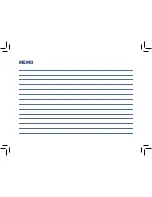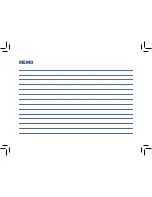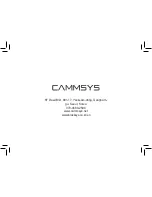17
PC Viewer Installation
How to uninstall PC Viewer
1.
Click the “
Start
” button.
2.
Click the All program and search
CW-100Player.
3.
Select Uninstall in CW-100Player
folder.
4.
Select [
Yes
] when window
installer ask Uninstall.
5.
Uninstallation is in progress.
Ú
How to uninstall the PC Viewer
Execute C:\Program files (x86)\BlackSys\CW-100 Player\Uninstall.bat
Содержание BlackSys CW-100
Страница 1: ...User s Manual ...
Страница 26: ...MEMO ...
Страница 27: ...MEMO ...
Страница 28: ...6F Daeil B D 681 17 Yeoksam dong Gangnam gu Seoul Korea 070 4680 2599 www cammsys net www blacksys co kr en ...