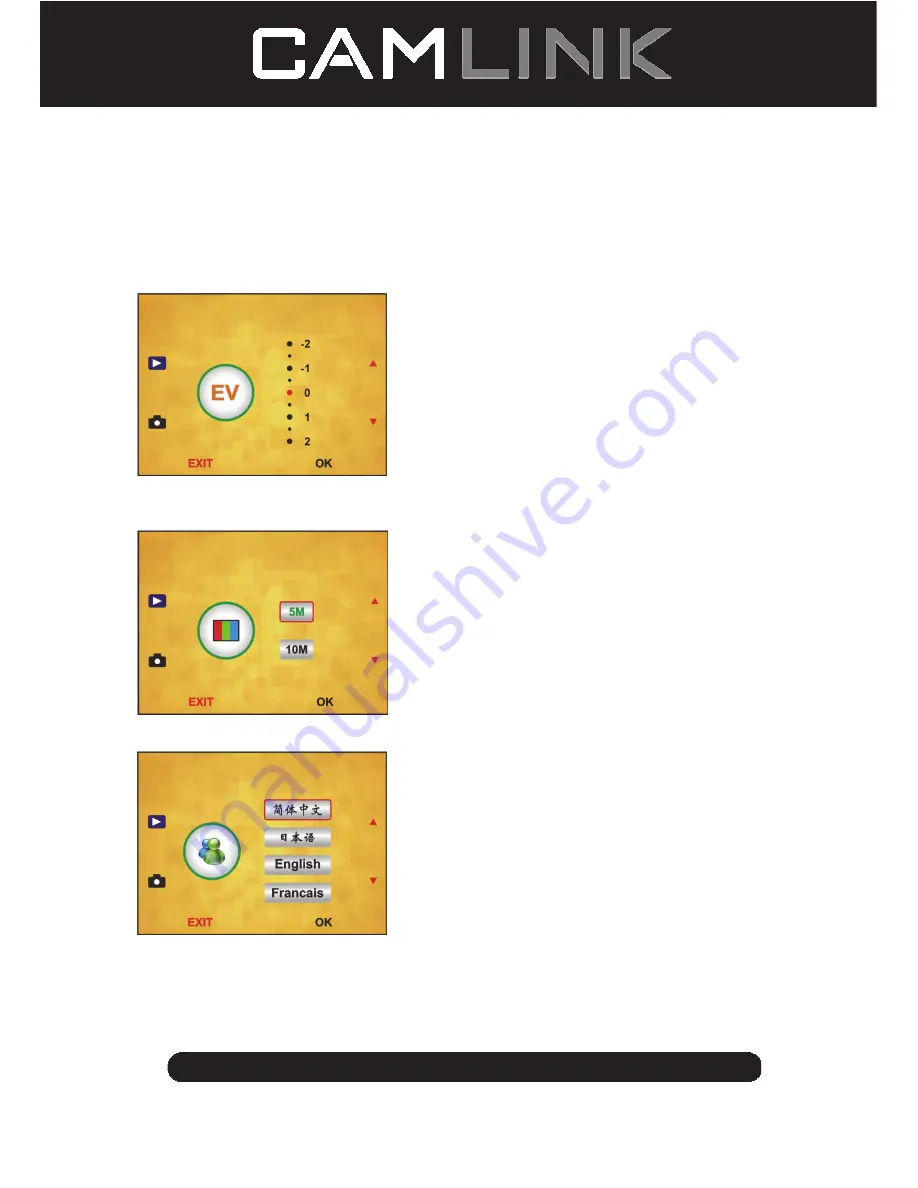
137
©2012 NEDIS BV. Camlink is a registered trademark of NEDIS BV. Although every effort has been
made to ensure the accuracy of the information contained in this manual specifications are subject to
change and therefore NEDIS BV cannot guarantee its correctness and completeness at all times.
2.
Позитивная
пленка
:
выберите
позитивную
пленку
,
если
в
держателе
панелей
загружена
позитивная
пленка
.
3.
Негативная
пленка
:
выберите
негативную
пленку
,
если
в
держателе
панелей
загружена
негативная
пленка
.
Коррекция
экспозиции
Нажмите
кнопку
меню
,
чтобы
выполнить
вход
в
главное
меню
для
выбора
коррекции
экспозиции
в
режиме
экспозиции
.
Здесь
можно
настроить
значение
экспозиции
просканированного
изображения
.
Разрешение
Можно
выбрать
5M
или
10M
после
ввода
в
дополнительном
меню
разрешения
.
Язык
Примечание
:
Выберите
английский
,
французский
,
немецкий
,
итальянский
,
испанский
,
китайский
или
упрощенный
китайский
.
USB MSDC
A:
Включите
сканер
и
войдите
в
главное
меню
после
подключения
кабеля
USB
к
компьютеру
.


































