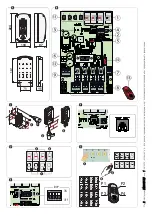p.
77
- M
an
u
al
fo
r
th
e
F
A
0
0
0
6
7
-E
N
fo
r th
e F
A
0
0
0
6
7
-E
N
v.
11
- 0
5
/2
0
15 - © C
am
e S
.p.
A
. - T
h
e m
an
u
al
's c
onte
nt
s m
ay b
e e
d
ite
d at a
ny ti
m
e w
ith
ou
t n
oti
ce
.
MEMORIZING TRANSMITTERS IN SEQUENTIAL MODE
-
Press any key on the MASTER transmitter. After 10
seconds, the receiver's display will read Sto 1. Keep the
key pressed until the LED stays on permanently.
-
Within 20 seconds, press a key on the transmitter you
want to memorize; the wording in the display will flash to
show that memorization is now complete.
-
Repeat
❸
and
❹
for all transmitters you wish to add.
Control several outputs simulataneously
The control of several operators/accessories connected
to OUT1 and OUT2 can be associated to one transmitter
button, even if they are separately associated with the
MASTER transmitter.
MEMORIZING A SECOND MASTER TRANSMITTER
You can memorize a second MASTER transmitter among
those you have already memorized in your receiver.
☞
If you repeat this procedure with another transmitter, it
will replace any previous second MASTER transmitter.
-
Press a key on the transmitter that you want to memorize
as second MASTER transmitter. The display will show the
position occupied by the transmitter.
-
Set DIP switch 2 to ON. The display will show the first
free position and a flashing S.
-
Press 1 (UP) or 2 (DOWN) to select the position.
-
Press and keep pressed the key of the first MASTER
transmitter. The display will flash the position and the letter M.
-
Set DIP switch 2 to OFF.
Edit Password
The (123) default password can be edited with a combination
of between 1 and 500.
-
Set DIP switches 1 and 2 to ON; The display shows 001
and C.
Press CLEAR; the display will flash 000 and C.
-
Press 1 (UP) or 2 (DOWN) to select the default password.
-
Press CLEAR; the display will flash 123 and C.
Within five seconds press button 4; the display shows both
000 and - flashing.
-
Press 1 (UP) or 2 (DOWN) to setup a new password. Press
CLEAR; the display will show M flashing.
-
Set DIP switches 1 and 2 to OFF.
Saving data
You can save data on the Memory Roll.
⚠
Cut off the main power supply every time you connect
or disconnect the Memory Roll card.
-
Fit the Memory Roll card into the connector.
-
Power up and keep the Master transmitter's button
MASTER BARRIER the receiver's 2 button pressed
simultaneously until the letter U appears after about 10
seconds.
Release the key and button simultaneously.
The data is now transferred to the Memory Roll.
-
Cut off the main power supply and remove the Memory
Roll card.
Manually memorizing a transmitter
-
Set DIP switch 2 to ON. The display will show the fi rst free
position and a fl ashing S.
-
Press 1 (UP) or 2 (DOWN) to select a diff erent free
position. The S fl ashes only if the position you have
selected is free.
-
On the MASTER transmitter press the button that is
associated with the output to which you want to add a
transmitter; the output you have selected is displayed in
fl ashing mode.
-
Within 20 seconds press the button of the new transmitter
you want to memorize; after a few seconds the displayed
wording stops fl ashing to indicate that memorization has
been successful.
-
Set DIP switch 2 back to OFF again.
Deleting a transmitter
You can delete one or more transmitters.
-
Press a key on the transmitter you want to delete to
check which position it occupies in the receiver.
-
Set DIP switch 1 to ON; the display shows 001 C and
stays on permanently.
-
With 1 UP and 2 DOWN, select the position of the
transmitter that you want to delete.
-
press any key on the Master transmitter; a fl ashing C is
displayed
-
RESETDIP switch 1 to OFF.
Inhibiting the keys on one transmitter
You can inhibit one or more buttons on a transmitter,
instead of deleting it.
- Press a button on the transmitter. The display shows
which position is occupied.
- SetDIP switch 2 to ON. The display will show the first free
position and a flashing S.
- Press 1 (UP) or 2 (DOWN) to select the positon. The S on
the display stays lit.
- Press the button on the transmitter you want to inhibit.
The writing on the display starts flashing.
- Within ten seconds press CLEAR; the occupied position is
again displayed and remains lit.
- SetDIP 2 to OFF.