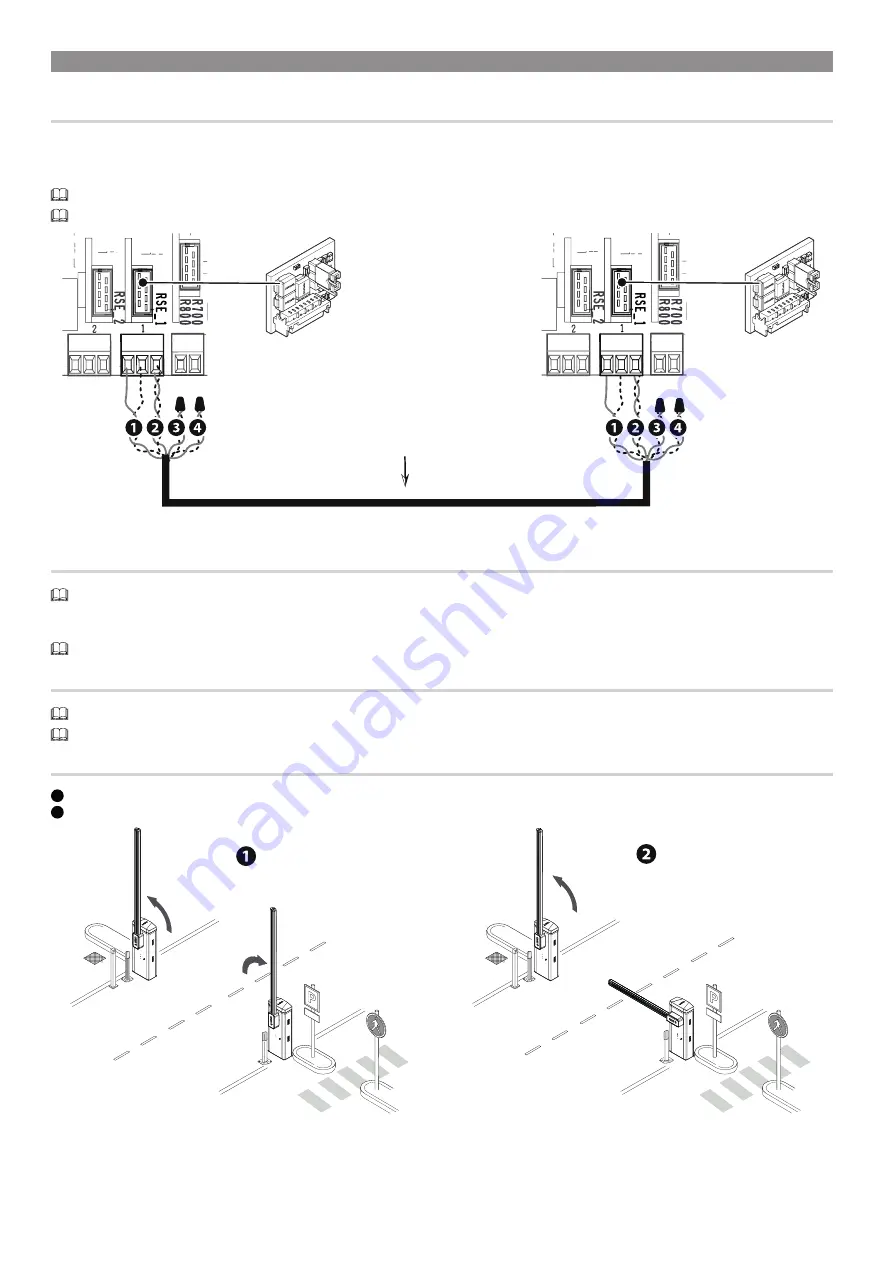
P
age
34
- Manual
FA01384-EN
- 03/2021 - © C
AME S.p.A. - The contents of this manual may be changed at any time and without notice. - T
ranslation of the o
riginal instructions
PAIRED OPERATION
Two connected operators are controlled with one command.
Electrical connections
Connect the two electronic boards with a UTP CAT 5 cable.
Fit an RSE card on both control boards, using the RSE_1 connector.
Connect up the electrics for the devices and accessories.
For information on connecting the electrics for the devices and accessories, please see the “ELECTRICAL CONNECTIONS” section.
The devices and accessories must be connected to the control board which will be set as the MASTER.
RSE
A B GND
S1 GND
A B GND
UTP CAT 5 (max 1000 m)
RSE
A B GND
S1 GND
A B GND
Programming
All programming operations described below must be performed only on the control board set as the MASTER.
Configure the RSE_1 port in [Paired].
Enable the sharing of parameters programmed on the Master barrier with the Slave barrier.
After programming the MASTER operator in [Paired], the second operator automatically becomes SLAVE.
Saving users
All save user operations must be performed only on the control board set as the MASTER.
For user storage operations, see the [New user] function.
Operating modes
1
OPEN-CLOSE command (2-7), OPEN ONLY (2-3) or CLOSE ONLY (2-4)
2
PARTIAL OPENING command (2-3P)
MASTER
SLAVE
MASTER
SLAVE

























