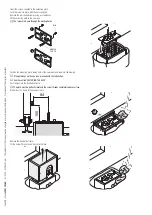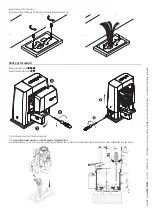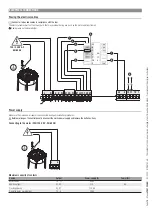Page
27
- Manual
FA01295-EN
- 03/2023 - © C
AME S.p.A. - The contents of this manual may be changed at any time and without notice. - T
ranslation of the o
riginal instructions
Remove user
Remove one of the registered users.
U2
Remove user
Use the arrows to choose the number associated with the user you want to remove.
Alternatively, the control device associated with the user you want to remove can be
activated.
Press ENTER to confirm.
“CLr” will appear to confirm deletion.
Remove all
Remove all registered users.
U3
Remove all
OFF (Default)
ON
Radio decoding
Choose the type of radio coding for the transmitters enabled to control the operator.
If you choose the type of radio coding for the transmitters [Rolling code] or [TW key block], any transmitters stored previously will be deleted.
U4
Radio decoding
1 = All decoding (default)
2 = Rolling code
3 = TW key block
Parameter reset
Restore factory settings except for the functions: [Radio decoding], [Motor type] and the settings related to travel calibration.
A4
Parameter reset
OFF (Default)
ON
Manoeuvre counter
View the number of operator manoeuvres.
The number of manoeuvres is the number shown.
A5
Manoeuvre counter
FW version
Display the firmware version.
H1
FW version
Getting started
Once the electrical connections have been made, proceed with commissioning. Only skilled and qualified staff may perform this operation.
Make sure that there are no obstacles in the way.
Power up the device and begin programming.
Start programming, running function F54 first (opening direction).
At the end of commissioning, check the correct operation of the device using the buttons near the display. Check that the accessories also work correctly.
Use the < > buttons to open and close the gate and ESC to stop it.
After powering up the system, the first manoeuvre is always to open the gate Wait for the manoeuvre to be completed.
Press the ESC button or STOP button immediately in the event of any faults, malfunctions, strange noises or vibrations, or unexpected behaviour in the system.