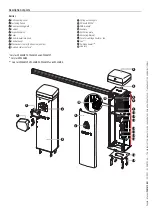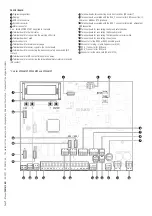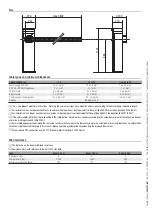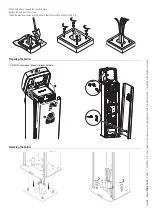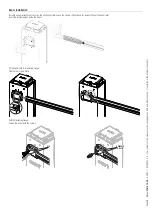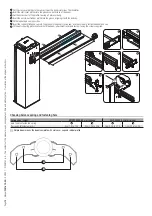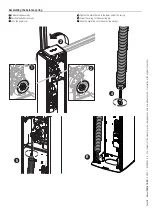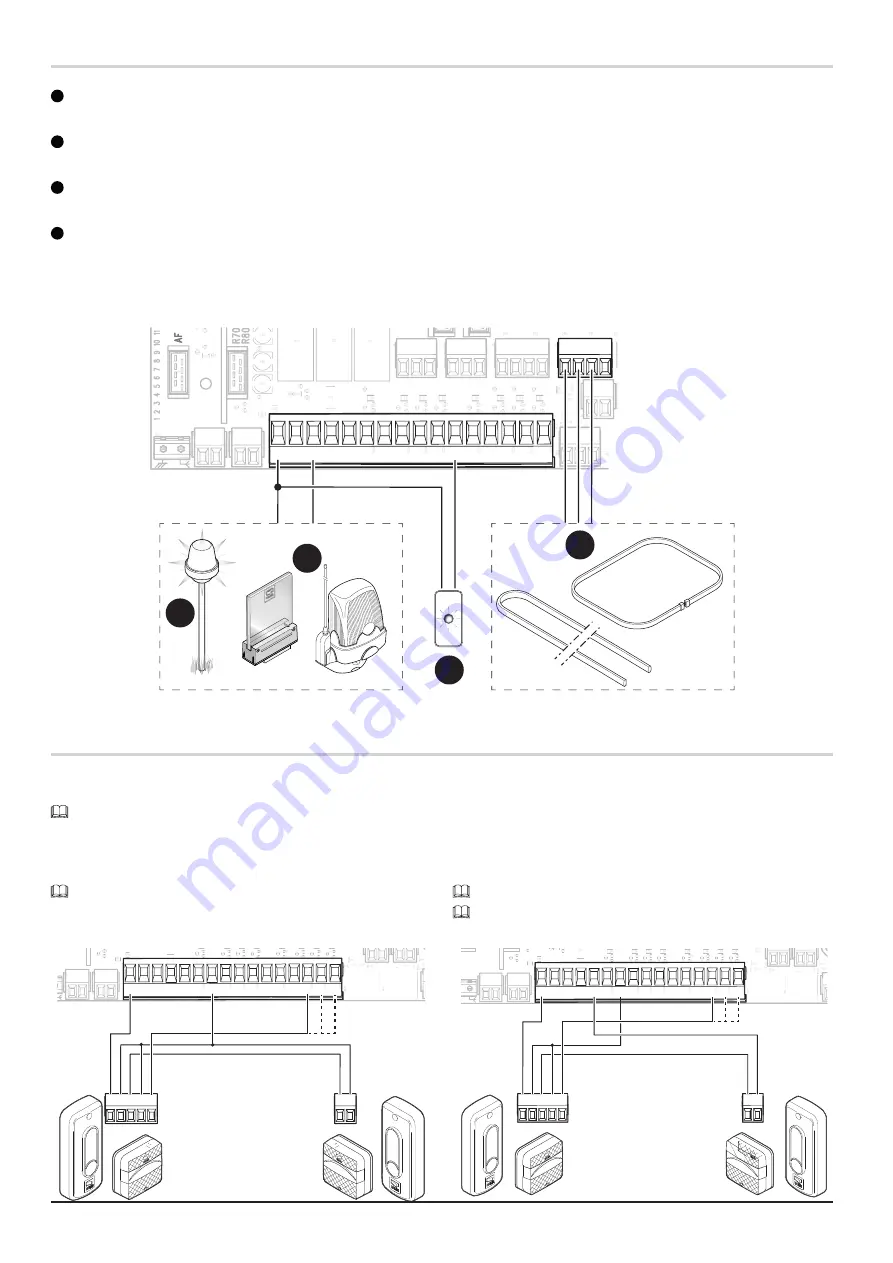
P
age
20
- Manual
FA01610-EN
- 08/2021 - © C
AME S.p.A. - The contents of this manual may be changed at any time and without notice. - T
ranslation of the o
riginal instructions
Signalling devices
1
Additional light
It increases the light in the manoeuvring area.
2
Additional flashing beacon
It flashes when the operator opens and closes.
3
Operator status warning light
It notifies the user of the operator status.
4
RGB LED strip and/or RGB crown
If the red LEDs are flashing, the operator is moving.
If the green LEDs are on, the operator is open.
If the red LEDs are on, the operator is closed.
If the red LEDs are flashing quickly, the inspection hatch is open, the gearmotor is released or the boom has dropped away.
A B GND
A B GND
R G B
2
10
S1GND
A B
11 E1 E6 TS 1
2
3 3P 4
5
7
2 CX CY CZ
FA FC
FCA CM1 FCC CM2
MOTOR
BLOCK
+
-
1
2
3
4
Safety devices
Connect the safety devices to the CX, CY and/or CZ inputs (NC contacts).
During programming, configure the type of action that must be performed by the device connected to the input.
If contacts CX, CY and CZ are not used, they must be deactivated during programming.
DIR / DELTA-S photocells
Standard connection
Multiple photocell pairs can be connected.
DIR / DELTA-S photocells
Connection with safety test
Multiple photocell pairs can be connected.
See function [F5] Safety devices test.
2
10
S1GND
A B
11 E1 E6 TS 1
2
3 3P 4
5
7
2 CX CY CZ
FA FC
STB
+
-
+
10
-
2 TX C NC
TX 2
RX
TX
2
10
S1GND
A B
11 E1 E6 TS 1
2
3 3P 4
5
7
2 CX CY CZ
FA FC
STB
TA
OC
+
-
+
10
-
2 TX C NC
TX 2
RX
TX
Содержание 803BB-0120
Страница 121: ...GARD PX Brushless GPX40MGP GPX40MGS GPX40MGC GPX40MXP GPX40MCP FA01610 RU RU...
Страница 122: ...1 2 2 1...
Страница 123: ...3 FA01610 RU 08 2021 CAME S p A 2006 42 CE 2006 42 CE 2006 42 CE III 20 1 5 3 2006 42 CE...
Страница 124: ...4 FA01610 RU 08 2021 CAME S p A CAME S p A UNI EN ISO 14001...
Страница 129: ...9 FA01610 RU 08 2021 CAME S p A 20 2 6 5 2 0 0 220 145 4 0 0 7 0 0 500 24...
Страница 130: ...10 FA01610 RU 08 2021 CAME S p A 1500 1 2 3 4...
Страница 131: ...11 FA01610 RU 08 2021 CAME S p A 1 2 3 90 4 5 6 7 90 8 DX SX 1 2 3 4 5 6 7 8...
Страница 132: ...12 FA01610 RU 08 2021 CAME S p A 4 UNI6954 4 8x13...
Страница 134: ...14 FA01610 RU 08 2021 CAME S p A 1 2 3 4 5 6 3 2 1 4 5 6...
Страница 135: ...15 FA01610 RU 08 2021 CAME S p A 1 2 45 3 4 45 4 1 2 3...
Страница 136: ...16 FA01610 RU 08 2021 CAME S p A 89 1 2 3 GPX40MCP GPX40MGP GPX40MXP _ 2 1 1 3...
Страница 137: ...17 FA01610 RU 08 2021 CAME S p A 1 2 3 GPX40MCP GPX40MGP GPX40MXP _ 1 89 1 1 2 3...
Страница 142: ...22 FA01610 RU 08 2021 CAME S p A 3 2 1 1 ESC ESC 2 3 ENTER ENTER ESC 3 4...
Страница 143: ...23 FA01610 RU 08 2021 CAME S p A 50 100 70 30 100 50 10 100 100 CX CX CX C1 C4 C5 C7 C9 C10 C13 r7 8K2...
Страница 148: ...28 FA01610 RU 08 2021 CAME S p A 1 250 ENTER CLr TW TW...
Страница 149: ...29 FA01610 RU 08 2021 CAME S p A 1 1 250 2 ENTER 3 ENTER 4 5 ENTER GUI 3 3 10 5 1 1000 1 1000...
Страница 150: ...30 FA01610 RU 08 2021 CAME S p A 8 ENTER USB USB USB Enter 1 2 ENTER 3 4 ENTER 5 6 ENTER 0 P ENTER...
Страница 152: ...32 FA01610 RU 08 2021 CAME S p A 1 USB USB 2 Enter 3 USB USB USB USB 2 3 1...
Страница 153: ...33 FA01610 RU 08 2021 CAME S p A 4 3 2 1...
Страница 156: ...36 FA01610 RU 08 2021 CAME S p A 2 2 3 B 3 2 7 A B...
Страница 158: ...38 FA01610 RU 08 2021 CAME S p A RSE CAME TWIN ARM...
Страница 159: ...39 FA01610 RU 08 2021 CAME S p A...
Страница 160: ...40 FA01610 RU 08 2021 CAME S p A CAME S p A Via Martiri della Libert 15 31030 Treviso Italy 39 0422 4940 39 0422 4941...