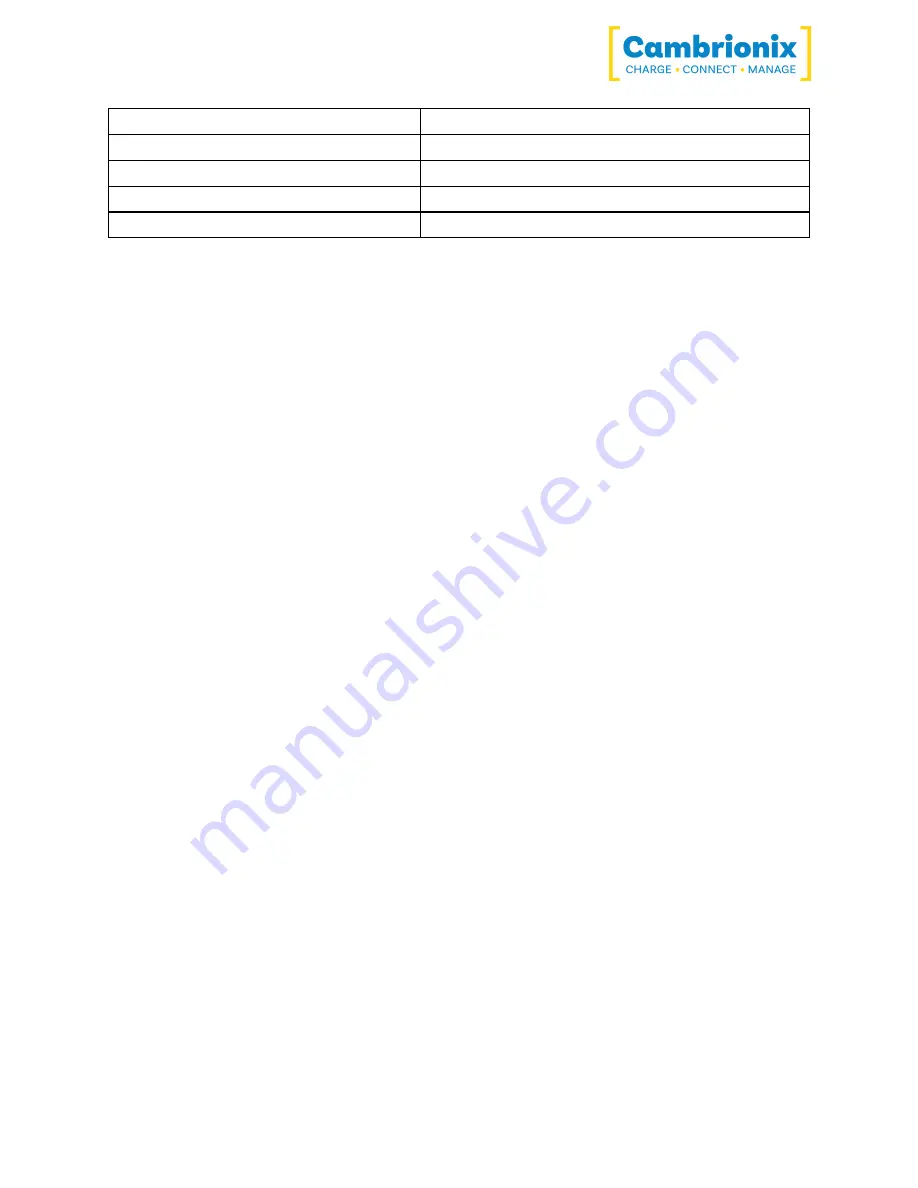
ModIT-MAX
Página 9 de 43
UK Power cable
200144
US Power cable
200327
EU Power cable
200329
AUS Power cable
200337
IND Power cable
200341
4.3. Conexión a la red eléctrica
Make sure you adhere to local safety regulations, connect the power cable to the socket and
switch the power supply on. The hub is now ready to charge the attached devices.
Periodic inspections should be made to power supply cables and any USB cables for any signs of
damage. If any damage is found, replace the damaged cord before further use.
4.4. Conexión al host
Once the power is connected, connect the ModIT-MAX to your host system using a
Thunderbolt™™ 3 cable. El uso de un cable de host incorrecto puede dar lugar a que el hub y
todos los puertos posteriores no sean reconocidos por su host.
Cambrionix recomienda usar el cable Thunderbolt™ que se entrega con nuestro ModIT-MAX. If
you are looking at purchasing your own cable, to achieve 40Gbps a suitable cable would be
either:
l
Hasta 0,8 m pasivo
l
Hasta 2 m activo.
Cambrionix recomienda usar cables certificados por Intel®. Todos los cables que presentan el
logotipo Thunderbolt™ deben tener certificación.
Tenga en cuenta que las especificaciones USB exigen un suministro de corriente de carga
mínima de 100 mA durante la transferencia de datos. Como se indicaba anteriormente, si el
dispositivo conectado tiene un puerto CDP compatible con BC1.2, el dispositivo puede consumir
hasta 2,4 A mientras se transfieren datos.
4.5. Cargando
Your ModIT-MAX will allow your device to charge at the maximum rate possible up to 2,4 A.
The way that charging takes place is the ModIT-MAX will provide the device with a capability to
Содержание ModIT-MAX
Страница 1: ...Manual del usuario ModIT MAX 2022 08 2022 Cambrionix Ltd All rights reserved EN ...
Страница 17: ...ModIT MAX Página 16 de 43 ...
Страница 32: ...ModIT MAX Página 31 de 43 ...
Страница 33: ...ModIT MAX Página 32 de 43 ...











































