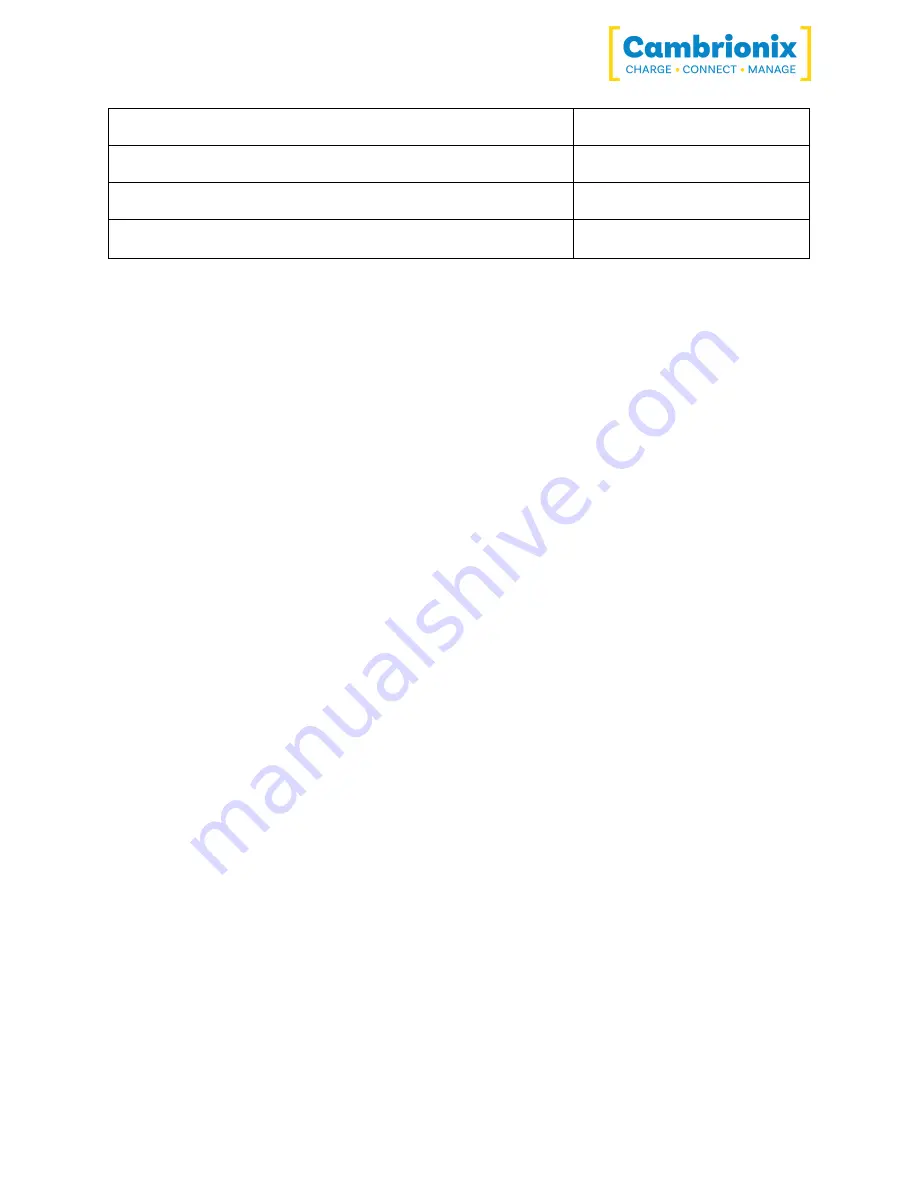
MC14-2,4
A
Página 9 de 23
Parte Descripción
número de parte
Cable de alimentación de la UE
200329
Cable de alimentación australiano
200337
Cable de alimentación IND
200341
4.3. Conexión a la red eléctrica
Connect the Power Supply Unit (PSU) to the hub using the DIN de 4 pines plug. Conecte el cable
de alimentación a la fuente de alimentación. Siempre cumpliendo las normas de seguridad
locales, conecte el cable de alimentación a la toma de corriente de 100 – 250
V
CA y encienda el
hub utilizando el pequeño interruptor de alimentación adyacente al conector de entrada de
alimentación del hub. Cuando el dispositivo está encendido, se iluminará un LED rojo junto a la
entrada de alimentación. El hub ya está listo para cargar los dispositivos conectados.
Se deben realizar inspecciones periódicas de los cables de alimentación y de cualquier cable
USB para detectar cualquier signo de daño. Si encuentra algún daño, reemplace el cable dañado
antes de seguir usándolo.
Please note that USB specifications require a minimum 100 mA charge current to be delivered
during data transfer. As indicated in above, if the attached device has a BC1.2 compliant CDP
port, the device can draw up to 2,4 A while transferring data.
4.4. Charging
Your MC14-2,4
A will allow your device to charge at the maximum rate possible up to 2,4 A. The
way that charging takes place is the MC14-2,4
A will provide the device with a capability to
charge and the devices USB charging controller will determine the maximum amount of charge
it wants to draw down.
Although a maximum charge rate of 2,4 A is possible, the device itself detrimes the exact rate
and as such you may not see the maximumamount of charging on every device type that is
connected.
4.5. Cables
Some USB cables are data transfer only, and some are power delivery only. There are also
options that can handle both tasks. Be sure to verify a cable’s abilities before purchasing it and
select a cable which can handle the speeds and power transfer that you require. We would
advice using the cable that was provided with the device to connect to our hubs.











































