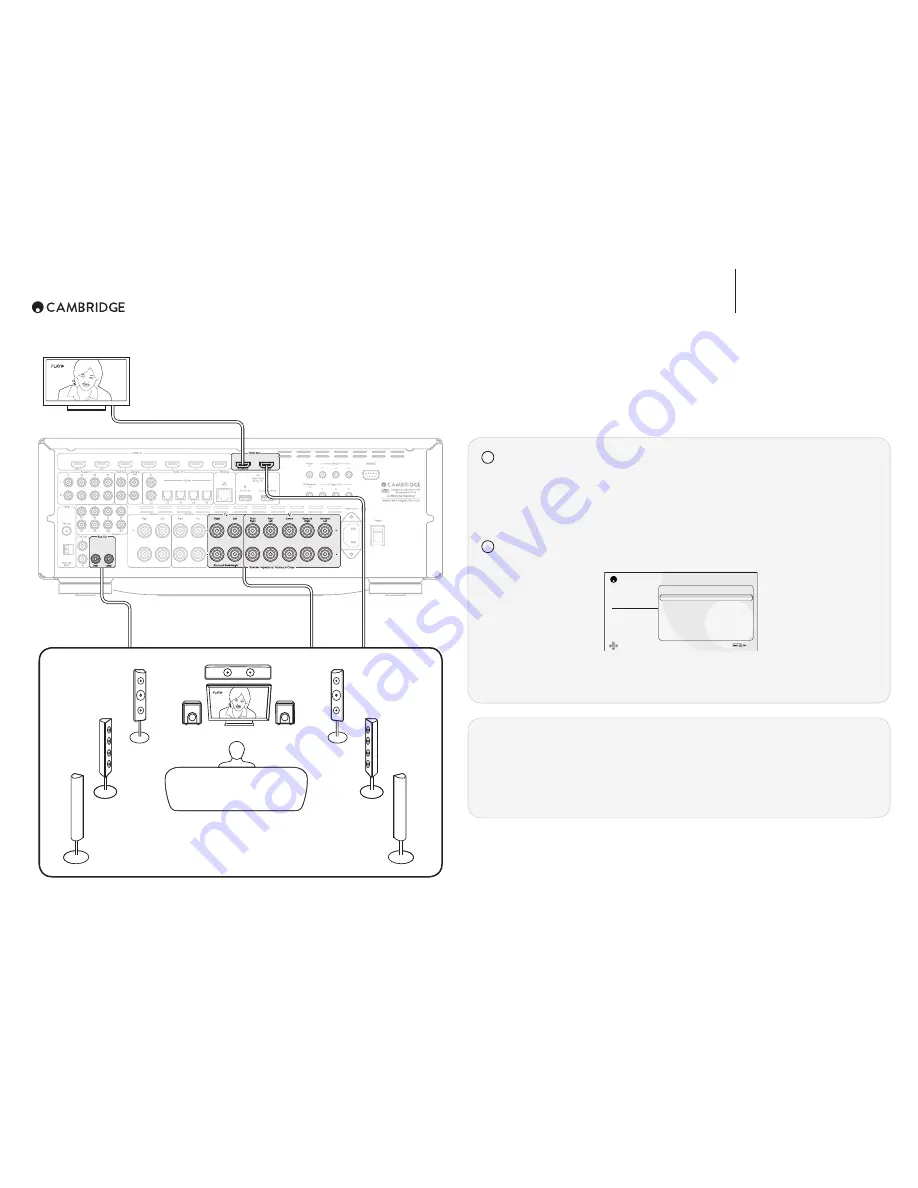
ZONE 2 SETUP GUIDE
CXR200
2
1
Switch on Zone 2
– Using the remote: Press and hold the Zone 2 button, then press the Standby button.
– Using the Cambridge Connect app.
– On the front panel: Press the Zone 2 button (Zone 2 will be shown on the display), then press
the Standby button.
– In the Zone 2 Settings menu within the OSD: Zone 2 Power On.
2
Setting the Zone 2 Source to ‘Follow Main Zone’ will ensure that any video/audio (multi-
channel or stereo) that is playing in the Main Zone will be duplicated and sent to Zone 2.
CXR Setup Menu
Speaker Setup
Input Setup
Zone 2 Settings
Network Setup
General Settings
HDMI Output Setup
Advanced Setup
Zone 2 Power
Zone 2 Source
Zone 2 Power On Volume
On
Follow Main Zone
- 30 dB
Any multi-channel audio source (eg. Blu-ray movie) playing in the Main Zone will be sent to the
Zone 2 TV as a 2CH PCM (stereo) downmix when Follow Main is selected.
Notes:
• Using HDMI connection for Zone 2 you will be using the TV in Zone 2 to play the audio and
video. The TV must have speakers.
• When using Follow Main, the same audio will be heard in both zones. Whatever source is
selected in the Main Zone will be repeated as stereo in Zone 2. This means that any source can
be heard in Zone 2.
ZONE 2
HDMI CONNECTION TO ZONE 2
PLAYING THE
SAME
VIDEO/AUDIO IN BOTH ZONES.
HDMI
Up to 7.2 speaker connection
HDMI
MAIN ZONE







