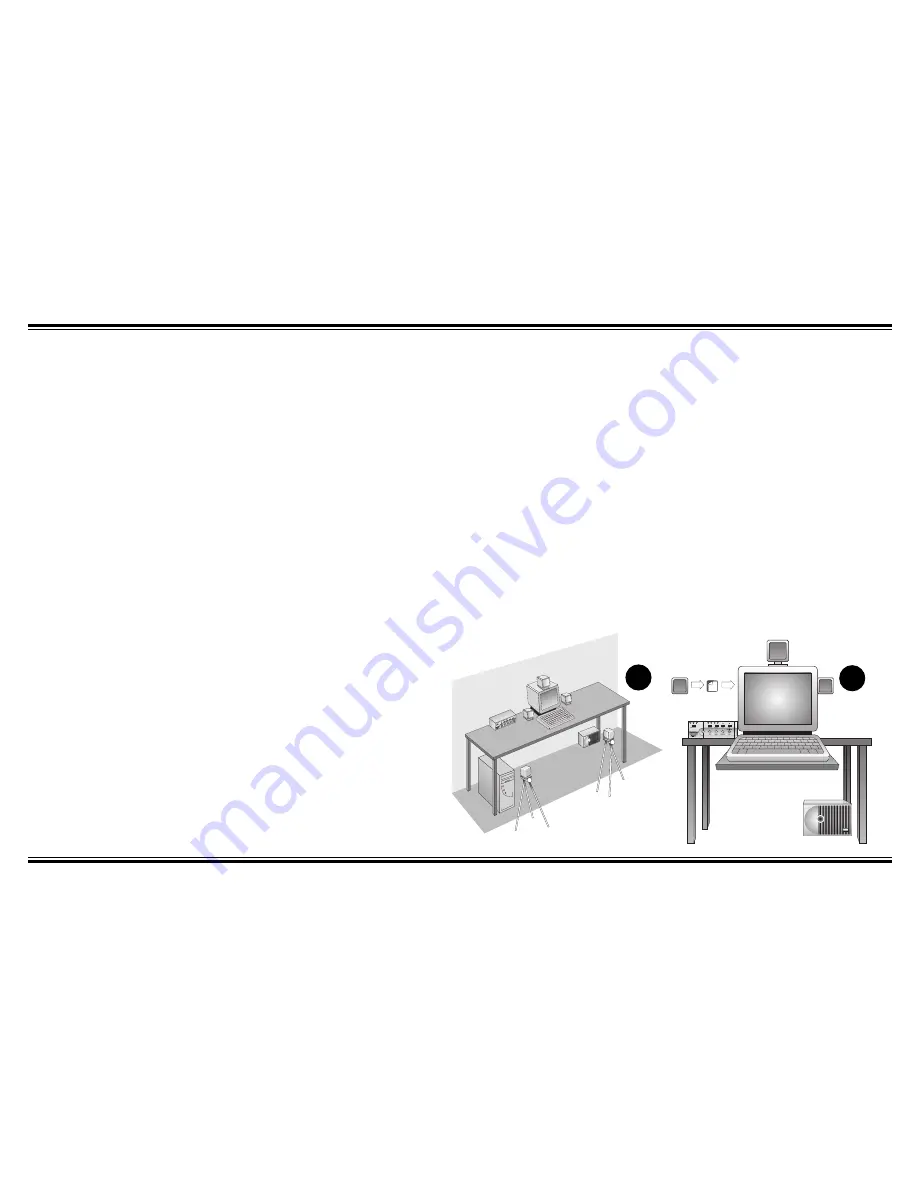
3
Speaker Placement
Installation Sequence
1. Read all of the instructions
before installing the
speaker system.
2. Using the placement instructions
as a guide, position the satellites,
the center channel speaker and
subwoofer around your com-
puter. Install the Desktop Stands
and Floor Stands as appropriate.
3. Connect the satellite speakers,
center channel speaker, and
subwoofer to the back of the
Decoder Amplifier. Be sure to
connect the subwoofer’s black
plug to the
LFE
output jack and
the center channel speaker’s
black plug to the
C
output jack.
4. Connect the SPDIF output of your
digital program source to the
Decoder Amplifier. Connect the
stereo output of your sound card
(line out) to the LINE IN of the
Decoder Amplifier. If present,
connect the rear stereo output of
your sound card to the REAR IN
input of the Decoder Amplifier.
5. Verify the Decoder Amplifier’s
power switch is in the “off”
position. Connect the power
supply adapter to the
Decoder Amplifier.
6. Turn on the power. Set the
Volume Control to approximately
“10 o’clock”. Press the Speaker
Test button. Use the test sound to
verify that each speaker is
operating properly. Then adjust
the position of each loudspeaker
so each can be heard clearly.
Finally, adjust the Center,
Subwoofer and Surround level
controls for balanced output
between the speakers. Press
the Test mode button again,
if necessary.
7. You may wish to experiment with
speaker placement briefly before
concealing the connecting cables
and making the installation
more permanent.
8. The unit is ready for you to enjoy.
Refer to the Quick Reference
guide for information about
settings for specific program
sources like DVD, CDs, Video CD
and games.
The Front Satellites.
The front
satellites play stereo music, the off-
screen sounds of video playback
and the front channels of four
channel games.
These satellites should be placed
to the sides of your monitor (see
Diagram A
). Be sure to have a clear
line of sight from your listening
position to these satellites. The
satellites intended for front
placement have 3 meters (9 feet)
of cable.
Install the satellite’s Desktop
Stands when using them on the
desktop. Be sure to apply the self-
adhesive feet to the Desktop Stands.
The feet prevent movement on the
desktop.
The satellites may also be hung on
the wall behind the monitor using the
screw and wall anchors provided (see
“Mounting The Speakers”, page 7).
If you wish to save desktop space,
use the hook and loop fasteners to
attach the satellite speakers to the
sides of the computer monitor
(see
Diagram B
).
The Center Channel Speaker.
The
center channel speaker provides the
on-screen dialog and sounds in
Dolby Digital, Dolby Surround or
Creative Multi Speaker Surround
modes. It should be placed as close to
the center of your computer monitor
as possible.
A
B




















