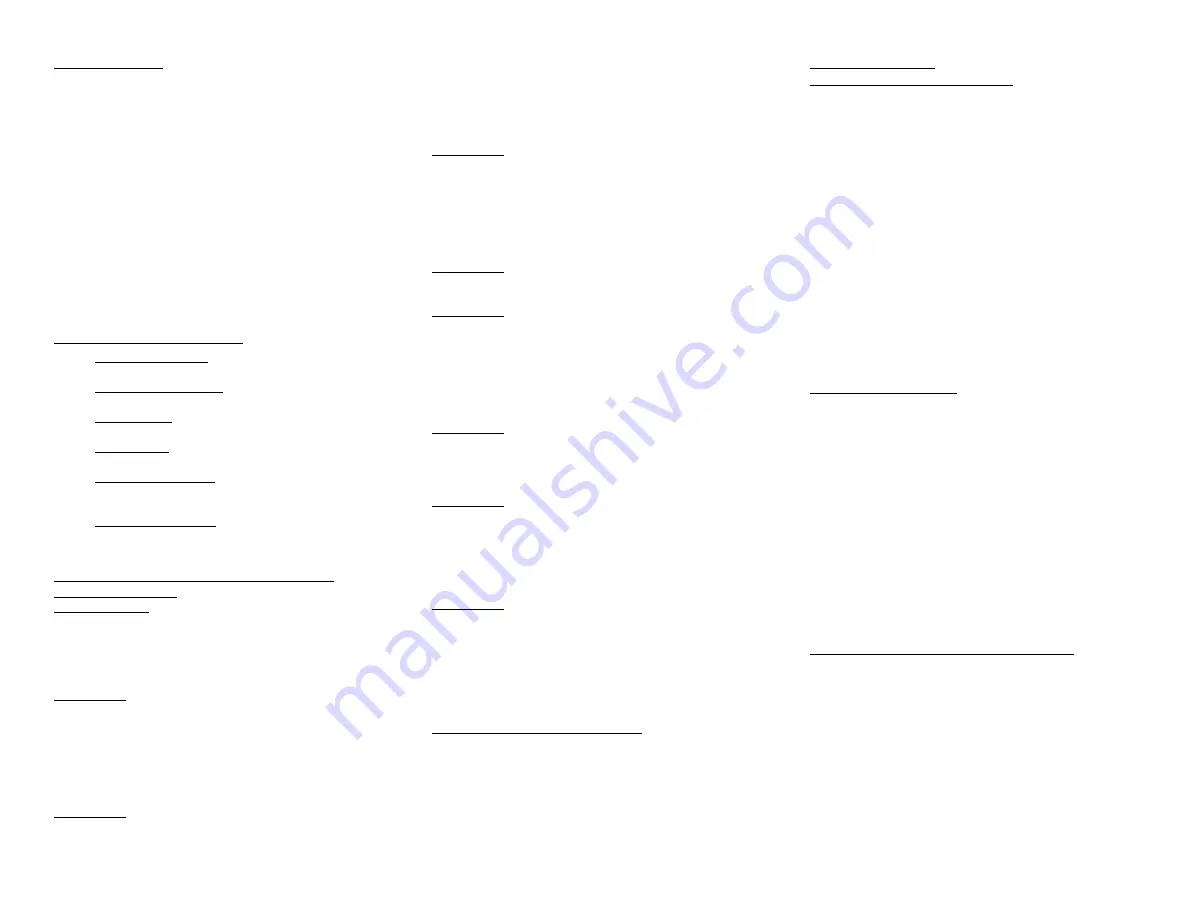
The startup routine
Step 1- System checks to make sure that system is clear of faults
Step 2- System checks that the standby voltage is good.
Step 3- System checks MCM.
Step 4- Pauses.
Step 5- Moves up starting slow then fast
Step 6- The batteries are tested while elevator is going up fast
Step 7- Up fast, slowing at each regular coded strip.
Step 8- Reaches top strip, slows down when close to top.
Step 9- Stop at top of coded strip or at limit whichever is first.
Step 10/20- Reaches top of Coded strip.
Step 11/21- Down fast then slow to around middle of top strip
Step 12/22- Up fast then slow to top limit.
Step 13/23- Down to bottom of top floor coded strip.
Pause at bottom of top floor cam, place top floor call.
System normal- Up fast then slows down and stop at
programed floor level. The door will not open/unlock
Audio Notifications and Warnings
•
Landing Door Unlocked
o
2-3 fast bursts for 1.2 a second
•
Gate Left Open (code 361)
o
Once a second for 15 seconds
•
Moving Feature
o
1 long burst for 1 to 2 seconds
•
Battery is weak
o
Once a second during travel
•
Gate Monitor (code 343)
o
Steady burst for 8 seconds
o
(3 short bursts when cleared)
•
Service Mode (code 317)
o
3 steady bursts for 1 second
o
Setup and Adjustment of the Cambridge Elevating
Hydraulic Power Unit.
Adjustment #1 (BP) – Up Delay
FUNCTION- Determines the length of the delay from pump start
to car movement.
PRESET- Adjust in till click is heard then 3 turns out.
OPERATION- Turn in (CW) for less delay.
SETTING– Adjust so that the delay is approximately 1 second.
Adjustment #2 (UA) – Up Acceleration
FUNCTION- Determines how long it takes the elevator to reach
full speed from a stop.
PRESET- Gently turn in (CW) until stop then turn out (CCW) one
and a half turns.
OPERATION- Turning in (CW) will cause the elevator to take longer
to reach full speed.
SETTING- Adjust so that car takes 2 seconds to reach full speed
Adjustment #3 (UD) – Up Full Speed Deceleration.
FUNCTION- Determines how quickly the car slows down to
levelling speed.
PRESET- Gently turn in (CW) until stop then turn out (CCW) one
and a half turns.
OPERATION- Turning in (CW) will increase the time it takes to slow
down to levelling speed from full speed.
SETTING- Adjust so that the transition to levelling speed is quick
but not uncomfortable (1 to 2 seconds).
Adjustment #4 (UL) – Up Levelling Speed.
FUNCTION- Determines levelling speed in the up direction.
PRESET- Adjust until screw is flush with casing.
OPERATION- Turning in will decrease the levelling speed.
SETTING- Adjust so that the levelling speed is approximately 8-10
feet per minute (1.5 to 2 inches in per second). The best way to
set this is to turn off the high-speed switch located on the main
controller board.
Adjustment #5 (US) – Up Levelling Speed Deceleration
FUNCTION- Determines how quickly the elevator stops
PRESET- Turn all the way out
Adjustment #6 (DA) – Down Acceleration
Note:
Adjustment #6 can be affected by adjustment #8.
FUNCTION- Determines how long it takes the elevator to reach
full speed from a stop.
PRESET- Gently turn in (CW) until stop then turn out (CCW) 1 turn.
OPERATION- Turning in (CW) will cause the elevator to take longer
to reach full speed.
SETTING- Car should take 2 seconds to reach full speed.
Adjustment #7 (DF) – Down full speed
FUNCTION- Determines the car speed in the down direction.
PRESET- Adjust until screw is flush with casing.
OPERATION- Turn in to reduce the down speed.
SETTING- Adjust so that car travels up & down at the same speed
Adjustment #8 (DD) – Down deceleration
Note:
Adjustment #8 can affect adjustment #6
FUNCTION- Determines how quickly the elevator transitions from
full speed to levelling speed and from levelling speed to a stop.
PRESET- Gently turn in (CW) until stop turn out (CCW) 3 turns
OPERATION- Turn in to increase time it takes to slow
SETTING- Adjust for a smooth stop but no coasting
Adjustment #9 (DL) – Down Levelling speed
FUNCTION- Determines the speed of the car when traveling down
in levelling speed.
PRESET- Adjust until screw is flush with casing.
OPERATION- Turn in to reduce the levelling speed.
SETTING- Adjust so that the levelling speed is approximately 10
feet per minute (2 inches in per second).
How to get the elevator out of the pit
Turn the INSTALLATION switch on and short top 2 pins of the 3 pin
REMOTE CONTROL connector
Victory Door Operator
Programing the Door Width Settings
This can resolve many issues related to opening and closing
speeds and ensures the standby current draw in low.
•
Locate the door operator circuit board
•
Power down the operator board by removing JP1 (L1-L2)
•
Locate the JP2 jumper (near JP4)
•
Install the JP2 jumper across the two pins
•
Power up the board by reinstalling JP1 (L1-L2)
•
The door should open fully then close fully, if it does not do
this check the following
•
The gate closed contact is connected to F1, F2 connector at
the board and the FC led is on when the door is closed.
•
The gate open sensor is connected to CPA terminals and
the FA light is on when the operator is fully open.
•
The encoder cable must be installed at ENC.M.
•
Power down by removing JP1 (L1-L2)
•
Return the JP2 jumper to one pin
•
Power up by reinstalling JP1 (L1-L2)
•
Test the door operator
How to Test the Batteries:
1. Connect the batteries to the system.
2. Ensure all disconnects are on.
3. Confirm that the battery fuse has continuity.
4. Install a meter across the set of batteries (on the 200Vdc scale).
5. Measure the voltage while running the elevator up, either in
service mode or in auto.
6. If the voltage drops below 25Vdc but stays above 22Vdc the
batteries are low or old, they may charge up if left to charge for a
few hours, but should be replaced if they are over 3 years old or
show signs of corrosion or swelling.
7. If the voltage drops below 22Vdc the batteries may not return
to full charge.
8. If the voltage stays above 25Vdc the batteries are good, you
may still wish to change batteries that are over 3 years old as they
may fail before your next Preventive maintenance visit.
How to Test the BES3 Battery Charging System:
1.
Confirm 220Vac power is on (220Vac relay should be on).
2.
Disconnect red and black battery terminals, insert meter
leads into connectors (meter should be on 200Vdc scale).
3.
Read voltage on multi-meter:
a.
If voltage is between 26.5Vdc and 27.3Vdc the
charging system is working properly.
b.
If no voltage is present the 24Vdc power supply, and
the wiring connection to and from it are suspect.
c.
If the voltage is more than 27.3Vdc or less than
26.9Vdc, the charger should be adjusted to 27.2Vdc.




