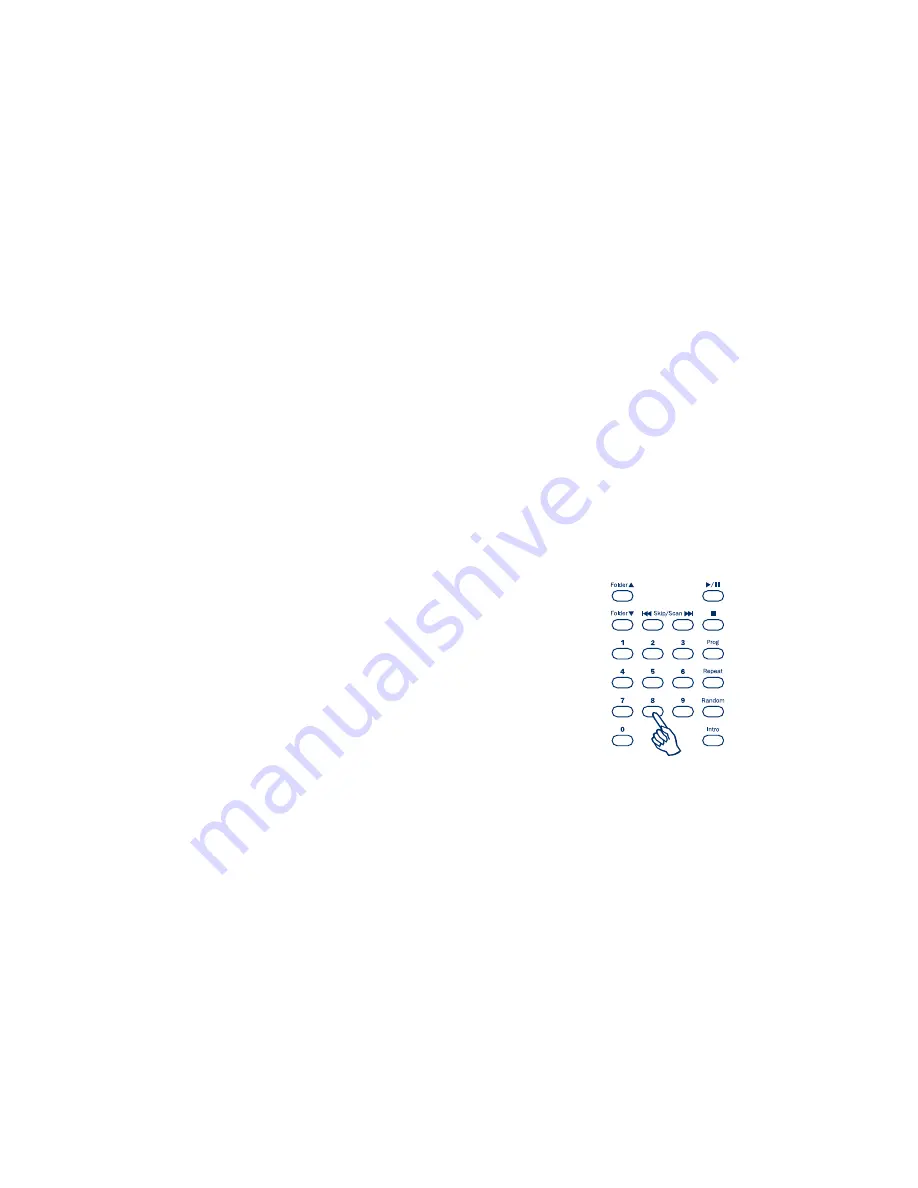
Locating a specific track
1. Ensure that a disc is loaded.
2. Pressing the right
Skip/Scan
button once will forward the CD by one
track. Repeat as necessary.
3. Press
Play/Pause
. The disc will play to the end of the disc and then
return to Standby mode.
4. Pressing the left
Skip/Scan
button will access the previous track.
Locating a particular point in a track
1. Ensure that the disc is playing the desired track.
2. Press and hold the right
Skip/Scan
button, the CD will then fast for-
ward within the track.
3. Release the button when the desired time has been reached. Play
will resume.
4. Press and hold the left
Skip/Scan
button, the CD will then rewind
within the track.
Using numerical keys
You can use the numerical keys on your supplied remote handset to
choose tracks.
1. Ensure that a disc is loaded. The player can be in standby mode or
playing.
2. Simply press the number of the desired track and the player will play
the disc from the start of that track.
3. If the track number required is greater than ten, press the first num-
ber followed by the second number.
Содержание TOPAZ CD10
Страница 1: ...CD5 Compact disc player User s manual ...
Страница 16: ...CD5 v3 0 Part No AP20206 3 www cambridge audio com ...


































