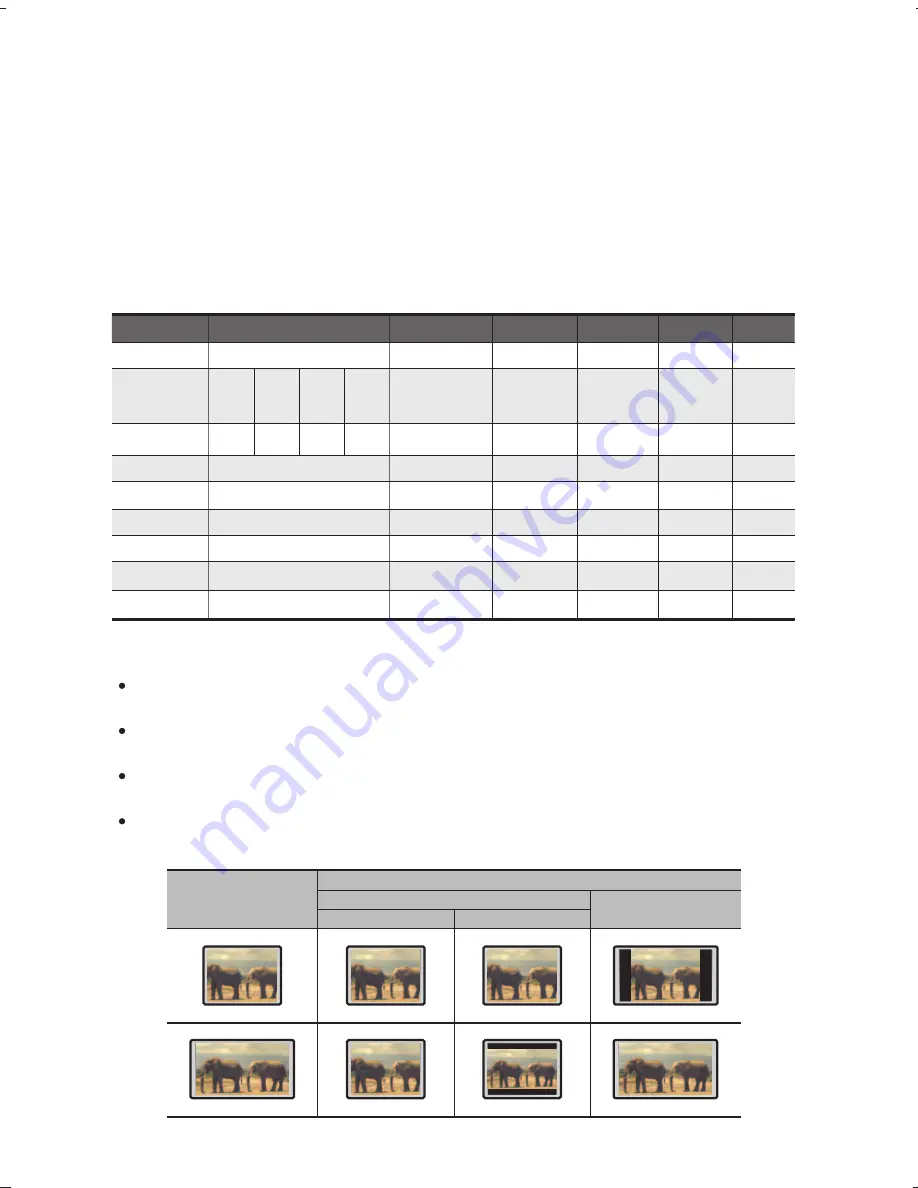
Disc Pictures
TV Screen
4:3
16:9
Pan-Scan
Letterbox
16:9
4:3
DVD is well known for its extraordinarily large capacity and outstanding audio-video effects. Its
capacity is as high as 4.7-17 GB (approximately 7-26 times the capacity of CD). With 500-line
horizontal resolution of picture and Dolby Digital 5.1 Channel surround sound, it brings a new era to
audio visual entertainment .
COMPARISON BETWEEN DVD AND OTHER DISCS
Analog
Linear PCM
FM modulation
Linear PCM
One
430 lines or more
350 lines or more 250 lines or more
CDROM
650MB
12CM/8CM
VCD
Super VCD
Digital/MPEG1
Digital
Digital
Digital/MPEG2
650MB
44.1KHz
12CM/8CM
74min.
650MB
12CM/8CM
45min.
CD
650MB
44.1KHz/16bit
12CM/8CM
74min.
LD
44.1KHz/16bit
30CM/20CM
1 side 60min.
2 sides 120min.
Digital/MPEG2
Single-
sided
1 layer
4.7G
Single-
sided
2 layers
8.5G
Double-
sided
1 layer
9.4G
Double-
sided
2 layers
17G
133min.
500 lines or more
Multiple
Dolby Digital/Linear PCM
32 types
242min. 266min. 484min.
DVD
48KHz,96KHz/16,20,24bit
12CM/8CM
Recording Method
Capacity
Playback time
Disc Diameter
Horizontal
Resolution
Aspect Ratio
Subtitle
Audio
Sound Quality
Max. 16 types
FUNCTION INTRODUCTION
Multiple languages and subtitles
DVD disc can support as many as 8 dubbing languages and 32 subtitle languages.
Multiple angles
DVD disc may support as many as 9 camera angles.
Multiple story plots
Users can select to play desired plots (the beginning, development or ending) of the same disc.
Multiple aspect ratios
Multiple aspect ratios support various TV screens.
Note : This player does not support Super VCD or VCD
Page 6
A BRIEF INTRODUCTION TO DVD
50 Series
Drawing Title
Drawing Title
Checked By
Checked By
Drawing No.
Drawing No.
AP13288/4
AP13288/4
Revisions & Date
Revisions & Date
As Per Sample I/M
As Per Sample I/M
Material
Material
Colour Definition
Colour Definition
Pantone 2768 (blue)
Pantone 2768 (blue)
1: 19/01/03 Original
2: 28/03/03 REVISIONS
3: mtk 1379 C revisions
4: 02/03/04 Revisions -VLB
5:
1: 19/01/03 Original
2: 28/03/03 REVISIONS
3: mtk 1379 C revisions
4: 02/03/04 Revisions -VLB
5:
Cambridge 53 55 57 instruction manual
REVISION 4
Cambridge 53 55 57 instruction manual
REVISION 4
Signed off
Signed off
: JJF
: JJF
VBW
VBW
Drawn
Drawn
N/A
N/A
Sheet
Sheet
NTS
NTS
Scale
Scale
(Orig Only)
(Orig Only)
Содержание SERIES50
Страница 1: ...Owners Manual DVD Player Series 50...
Страница 8: ......
Страница 10: ...Page 10 CONNECTIONS TO A 2 CHANNEL AUDIO SYSTEM 50 Series...
Страница 11: ...Page 11 CONNECTION TO AN AMPLIFIER WITH DOLBY DIGITAL OR DTS...





















