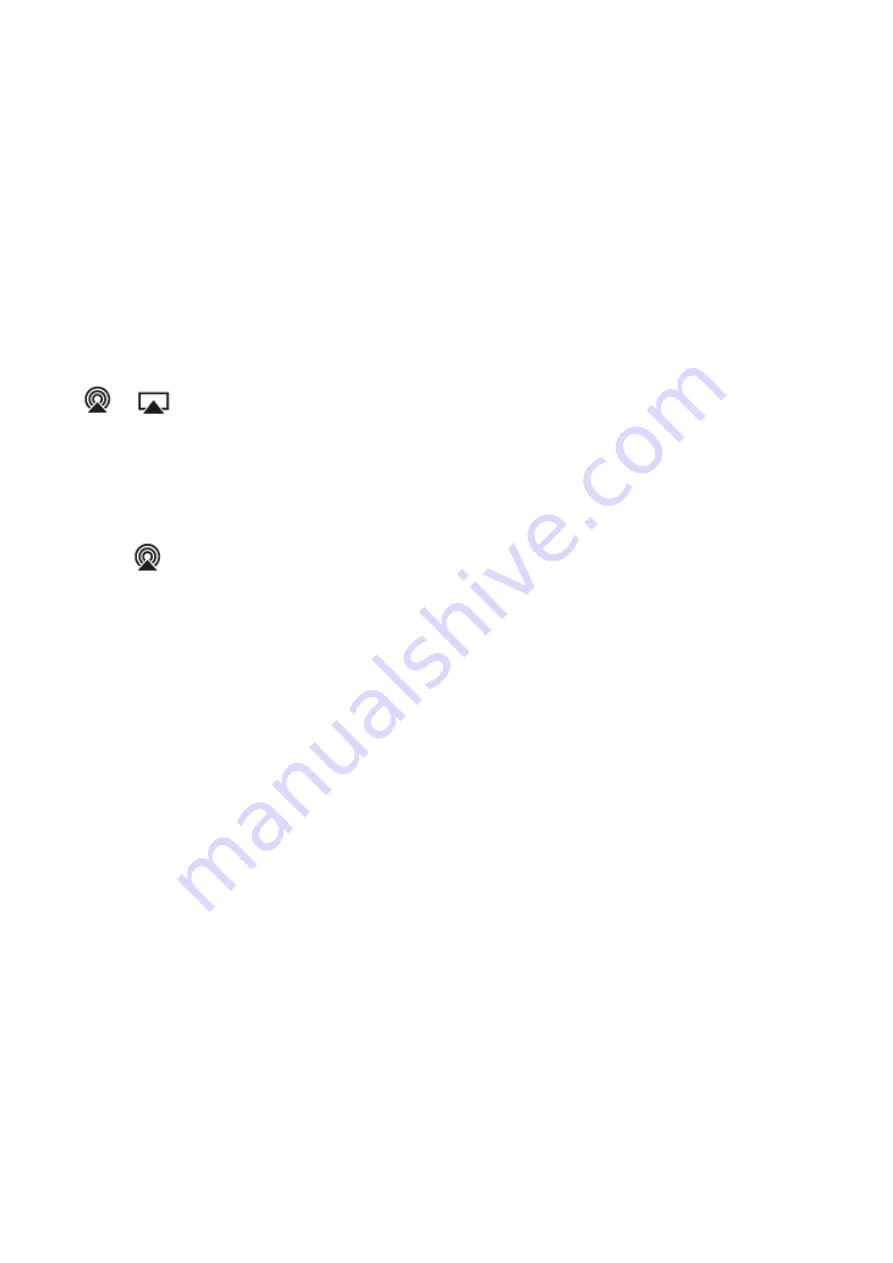
15
AirPlay
Last updated: November 30, 2022 11:02. Revision #8831
AirPlay is an Apple technology designed to control home audio systems and speakers in any room — with a tap or by just asking Siri — right from
iPhone, iPad, HomePod, or Apple TV. Play a song in the living room and kitchen at the same time or adjust the volume in any room, all in sync.
After installing your player, add it to the Apple Home app with a few simple steps using your iPhone or iPad
How to use AirPlay from iPhone or iPad
1. Ensure your player is connected to your network.
2. Open the app that you want to AirPlay from.
3. Tap
or
.
4. Select your player as your AirPlay device.
How to use AirPlay from Control Center
To switch the audio on your device from Control Center:
Swipe down from the top right side of the screen on your device to open Control Center.
Touch and hold
in the upper-right corner, then select your player.
This product supports AirPlay 2 and requires iOS 11.4 or later.
Apple and AirPlay are trademarks of Apple Inc., registered in the U.S. and other countries.
Use of the Works with Apple badge means that an accessory has been designed to work specifically with the technology identified in the badge and
has been certified by the developer to meet Apple performance standards.



























