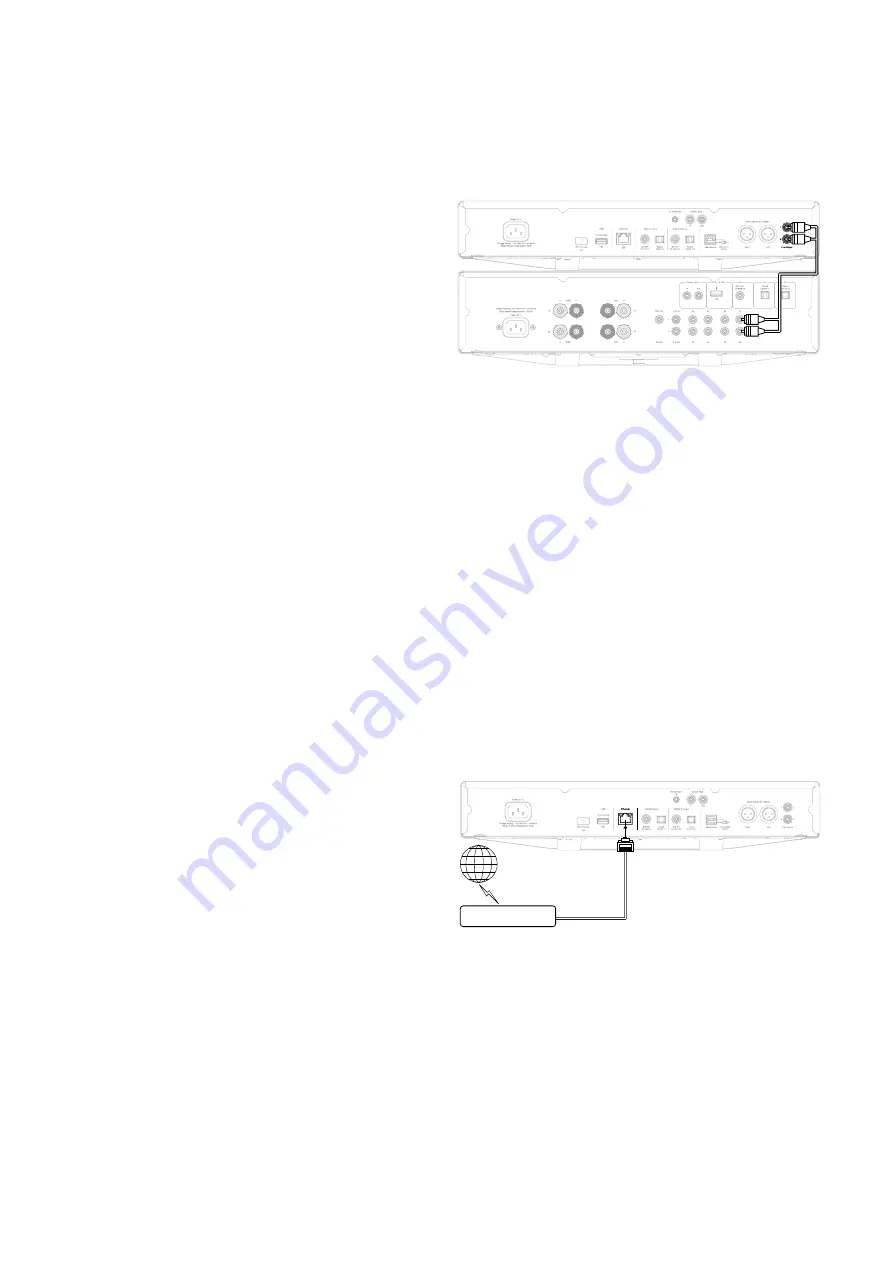
9
CX
N V2
9
BASIC CONNECTIONS
NETWORK CONNECTIONS
Before you can use your CXN v2 for Radio/Streaming you must have the following:
• A broadband internet connection (such as ADSL) to a suitable internet service
provider (ISP).
• A network connection either wirelessly via 802.11b/g or n Wi-Fi or wired Ethernet
connection (10 or 100 M bits/sec via an RJ45 connection).
Note:
For playback of high sample rate files (24-bits/176.4kHz & 24-bits/192kHz)
streamed from your home network, we recommend using an Ethernet connection
to avoid unwanted disruption as the high data rate of these files is beyond most Wi-
Fi networks capability.
In many cases the broadband modem, router and wireless access point will be a
single combined unit supplied by your Internet Service Provider or bought from a
computer store.
If your wireless network is configured to use Wired Equivalent Privacy (WEP) or Wi-
Fi Protected Access (WPA) data encryption then you will need to know your WEP or
WPA key so you can get the CXN v2 to communicate with the network.
IMPORTANT:
Before you continue, make sure that your wireless access point or router is
powered up and working with your broadband internet service (use your
computer to verify this). To get this part of the system working you must read
the instructions supplied with the wireless access point or router.
The CXN v2 can be configured to connect to a Wired or Wireless network or has
an (default) Auto setting. In Auto the CXN v2 looks for a each connection type
and selects whichever is present. You can also force the unit to one or the other
connection type, see later Settings section.
CONNECTING TO A WIRED NETWORK
Plug one end of a network cable (Category 5/5E straight through Ethernet cable) into
the LAN port on the back of the unit.
Note:
Only connect the LAN port of the player to an Ethernet port that supports
10BASE-T or 100BASE-TX. Connecting to any other ports or jacks, such as a phone
jack, can damage the unit
The CXN v2 should automatically connect to your network as below via DHCP; this
means it will be given an IP address by your router automatically.
The CXN v2 is able to receive and play back media from several distinct types of
source. Here we have attempted to give an overview of the various types of service
available and the terminology you may encounter.
INTERNET RADIO
These are ‘radio’ stations broadcast over the internet. Currently the StreamMagic
range can access about 20,000 internet radio stations all sorted by us into Location,
Language and Genre. The list of available stations is constantly maintained and
automatically updated to your unit via the internet. You can set your own presets
via the Cambridge Connect app or the front panel of the player.
You can also add stations to your units that are currently not in the Stream Magic's
Radio database, suggest new stations to us and more. There are also links and help
for setting up third-party Streaming Services from a wide variety of other suppliers.
Other Stream Magic features will be launched in the future, check the website from
time to time to see the latest developments.
STREAMING SERVICES
Streaming Services are similar to Internet Radio but come from other suppliers and
often have an element of interaction with the user. Because Streaming Services
generally allow the user some choice over the content they listen to, they are also
licensed differently to Internet Radio by the music companies and often each service
only has arrangements in certain countries and may also charge a subscription for
membership.
Examples of such services are Spotify, Pandora, TIDAL and others. All allow some
control of the content from the ability to select and play whole albums of your
choice, playlists or an artists back catalogue. Some also offer the ability to download
content for use off-line as well.
These services come from third parties and although we support connections to
them via our Connect app or the units' webmin page; we do not create their content
and are not responsible for their service in any way. Your streaming account is with
the streaming service only. We are merely acting as an intermediary to make the
connection simpler and more convenient. We will support the correct software on
our unit to allow playback and browsing of their content.
NETWORK MEDIA
The CXN v2 supports a wide range of compressed formats; MP3, AAC, WMA and
Ogg Vorbis CODEC types are all supported, plus for true audiophile use it also
supports either uncompressed PCM (in a WAV container) or losslessly compressed
FLAC, both can contain from 16-bits/44.1kHz from CDs right up to 24-bit/192kHz for
better than CD quality from suitable download sites.
Note:
For this to work your server will also need to support the CODEC you wish to
play as some have limitations and may not serve FLAC for instance. Always check
that the server you wish to use also supports your favoured CODECs.
Also for lossless/uncompressed formats both the server and network connection
will need to sustain the high bitrate necessary.
Note:
It is not recommended to use Wi-Fi connections for content above 24bits,
96kHz if lossless/uncompressed.
USB MEDIA
The CXN v2 also supports USB Media from USB Flash-disks or USB hard-drives and
has 3 USB 2.0 ports for this purpose. Here the CXN v2 simply browses the folders
present on the media attached and displays them. Only content that the CXN v2
can play will be shown. This feature is provided for convenient access to temporary
storage devices.
It is however highly recommended that UPnP is used for continued use of stored
media as the UPnP system is able to support album art, sophisticated content
browsing and filtering and other features not possible with simple folder browsing.
Note:
Supports NTFS and FAT32 file system.
PODCASTS
Podcasts are archived audio recordings downloadable over the internet. Often
podcasts are recordings of previous live broadcasts or episodic content.
The CXN v2 supports various third party podcast services, navigate to Podcasts on
the unit for the list available in your area. In addition the CXN v2 supports your own
personal choice of podcasts where you know its URL (weblink) via the Webmin page.
Overview
Getting connected
ETHERNET
CABLE
INTERNET
BROADBAND ROUTER/MODEM
CXN V2/CXA
Содержание CXN V2
Страница 1: ...CXN V2 NETWORK PLAYER...




































