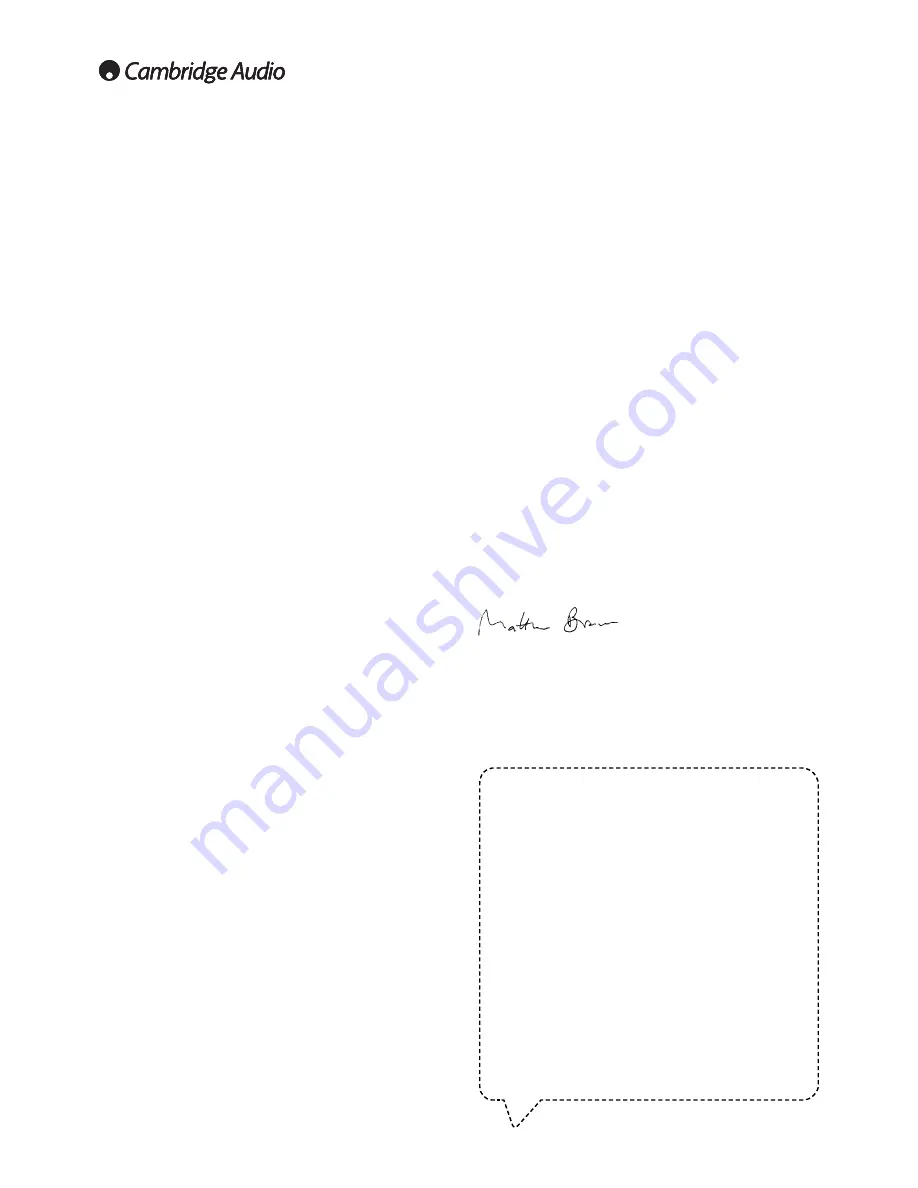
2
Thank you for purchasing your Azur 650T. We are confident that you will
enjoy many years of listening pleasure from it. Like all Cambridge Audio
products, the Azur 650T adheres to three core principles – stunning
performance, ease of use and incredible value.
The 650T is a newly developed tuner for the Azur range available in two
versions, one supporting DAB/FM/AM and one supporting FM/AM/Sirius
Ready. Both feature true analog domain decoding of FM/AM for best
sound quality.
In the continental US and Canada the Sirius Ready version can optionally
be connected to a suitable Sirius Ready module allowing reception of
Sirius Satellite Radio (requires subscription and purchase of the module).
The DAB version features an in-built digital radio tuner compatible with
both the DAB and DAB+ standards and features a Wolfson WM8740
Digital to Analog converter.
A specific version of the Azur Navigator remote is provided, giving full
remote control of the tuner functions in an attractive and easy to use
handset.
The 650T can only be as good as the system it’s is connected to. Please
do not compromise on your amplifier, speakers or cabling. Naturally we
particularly recommend models from the Cambridge Audio Azur range
which have been designed to the same exacting standards as this tuner.
Your dealer can also supply excellent quality Cambridge Audio
interconnects to ensure your system realises its full potential.
The use of an external aerial is also strongly recommended to get the best
from your 650T.
Ultimate sound quality depends on the whole of your system, naturally we
particularly recommend speakers from the Cambridge Audio Sirocco range
as these have been designed for a perfect acoustic and aesthetic match.
Your dealer can also supply excellent quality Cambridge Audio interconnects
to ensure your system realises its full potential.
Thank you for taking the time to read this manual; we recommend you
keep it for future reference.
Matthew Bramble
Cambridge Audio Technical Director
and the 650T design team
Contents
Introduction
Introduction .................................................................................................2
Important safety instructions .....................................................................3
Limited warranty..........................................................................................4
Rear panel connections..............................................................................5
Front panel controls ....................................................................................6
Remote control ............................................................................................7
Aerials ..........................................................................................................8
Operating instructions ................................................................................8
Tuning and listening.........................................................................8
DAB station full scan .......................................................................8
DAB advance setting........................................................................8
DAB manual tuning ..........................................................................9
DAB secondary services ..................................................................9
Connecting and using a SIRIUS Connect Home Tuner.............................9
Subscribing to services....................................................................9
Positioning the antenna ..................................................................9
Manual tuning ..................................................................................9
Direct tuning .....................................................................................9
SIRIUS menu ..................................................................................10
Channel lock function....................................................................10
Setting the time zone ....................................................................10
General operation (all modes) .................................................................11
Setting presets ...............................................................................11
How to select preset stations .......................................................11
Resetting the presets ....................................................................11
Setting the clock ............................................................................11
Setting the alarm time...................................................................11
Setting the sleep time ...................................................................11
Connecting the Control Bus .....................................................................12
Custom installation (C.I.) use...................................................................12
Technical specifications ...........................................................................12
Troubleshooting.........................................................................................13
Make sure you register your purchase.
Visit: www.cambridge-audio.com/sts
By registering, you’ll be the first to know about:
G
Future product releases
G
Software upgrades
G
News, events and exclusive offers plus
competitions!
This guide is designed to make installing and using this product as easy
as possible. Information in this document has been carefully checked
for accuracy at the time of printing; however, Cambridge Audio's policy
is one of continuous improvement, therefore design and specifications
are subject to change without prior notice.
This document contains proprietary information protected by copyright.
All rights are reserved. No part of this manual may be reproduced by any
mechanical, electronic or other means, in any form, without prior written
permission of the manufacturer. All trademarks and registered
trademarks are the property of their respective owners.
© Copyright Cambridge Audio Ltd 2009
"SIRIUS" and the SIRIUS dog logo are registered trademarks of SIRIUS
Satellite Radio Inc.
ENERGY STAR and the ENERGY STAR mark are registered U.S. marks.
































