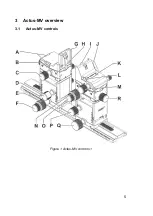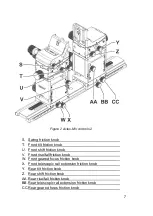4
2
Key features
•
High grade CNC milled aluminium body
•
High precision laser engraved millimetre/ degree scales
•
Durable genuine leather bellows
•
70mm telescopic rail extension
•
70mm geared focus
2
•
40mm horizontal shift (20mm left/ 20mm right)
•
30mm vertical shift (15mm up/ 15mm down)
•
30º dual ratio geared tilt (+15º/ -15º)
3
•
60º swing (30º left/ 30º right)
4
•
Friction knobs on all movements
•
2-way/ 4-way stitching possibilities
•
Zero position click indication
•
Interchangeable interface plate, lens panel, rail and bellow
5
•
Integrated 3/8” and ¼” tripod mounting (rail)
•
Integrated Arca compatible dovetail
•
Optional adjustable safety stop to prevent collision of rear
lens element
2
Dual ratio gear on rear standard
3
Dependant on camera, lens and bellow combination
4
Front standard only
5
All toolless interchangeable
Содержание ACTUS-MV
Страница 2: ......
Страница 3: ......
Страница 8: ...5 3 Actus MV overview 3 1 Actus MV controls Figure 1 Actus MV controls 1 ...
Страница 19: ...16 ...