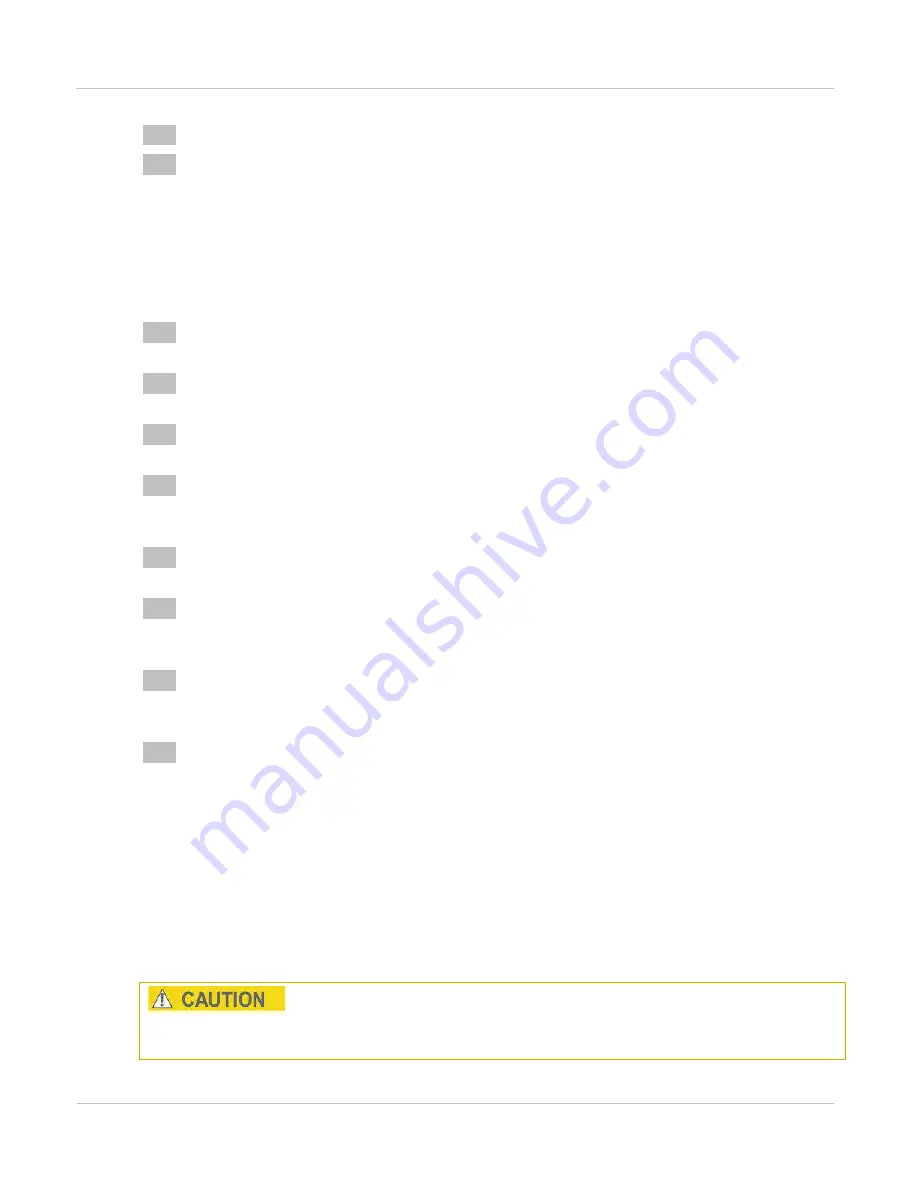
PTP 800 Series User Guide
Managing securit y
phn- 2513_004v000 ( Oct 2012)
7- 53
4
Select
Reboot Wireless Unit
. The Reboot Confirmation dialog is displayed.
5
Select
OK
. The reboot progress message is displayed. On completion, the unit
restarts with AES encryption disabled.
1+1 Hot Standby link
To disable AES encryption for a 1+1 Hot Standby link, proceed as follows:
1
If link planning indicates that the inactive units
are not able to operate a
link of
satisfactory quality, force a protection switch at one end of the wireless link.
2
Disable fault protection switching for all PTP 800 units, as described in
and disabling fault protection
3
Disable AES Encryption for both inactive PTP 800 units as defined above for
unprotected links.
4
Force a simultaneous protection switch at both ends of the wireless link, as
described in
on page
. Check that the link is
operating correctly without encryption.
5
Disable AES Encryption for both newly inactive PTP 800 units as defined in the
above procedure for unprotected links.
6
Force a simultaneous protection switch at both ends of the wireless link, as
described in
on page
. Check that the link is
operating correctly without encryption.
7
If a protection switch was forced at one end of the link (Step 1) force a
protection switch at the other end of the link so that the link is operated by the
two primary units.
8
Re-enable protection switching for all PTP 800 units, as described in
and disabling fault protection
Changing AES encryption keys
Perform this task to update the encryption key used for data transmitted over the PTP 800
bridge. For more information on AES encryption, see
This procedure must be repeated at both ends of the link.
If the AES encryption key is changed at one end of the link, it must also be changed to the
same value at the other end of the link, otherwise the link will not work.
Содержание PTP 800 Series
Страница 1: ...Cambium PTP 800 Series User Guide System Release 800 05 02 ...
Страница 40: ...Licensing requirements About This User Guide 10 phn 2513_004v000 Oct 2012 ...
Страница 232: ...Limit of liability Chapter 3 Legal information 3 22 phn 2513_004v000 Oct 2012 ...
Страница 322: ...Radiation hazard assessm ent Chapter 4 Reference information 4 90 phn 2513_004v000 Oct 2012 ...
Страница 418: ...Replacing IRFU components Chapter 5 Installation 5 96 phn 2513_004v000 Oct 2012 Figure 1 1 0 IRFU components example ...
Страница 428: ...Replacing IRFU components Chapter 5 Installation 5 106 phn 2513_004v000 Oct 2012 ...
Страница 552: ...Configuring for FIPS 140 2 applications Chapter 6 Configuration and alignment 6 124 phn 2513_004v000 Oct 2012 ...
Страница 630: ...Using recovery mode Chapter 7 Operation 7 78 phn 2513_004v000 Oct 2012 ...
Страница 648: ...Glossary I V phn 2513_004v000 Oct 2012 ...






























