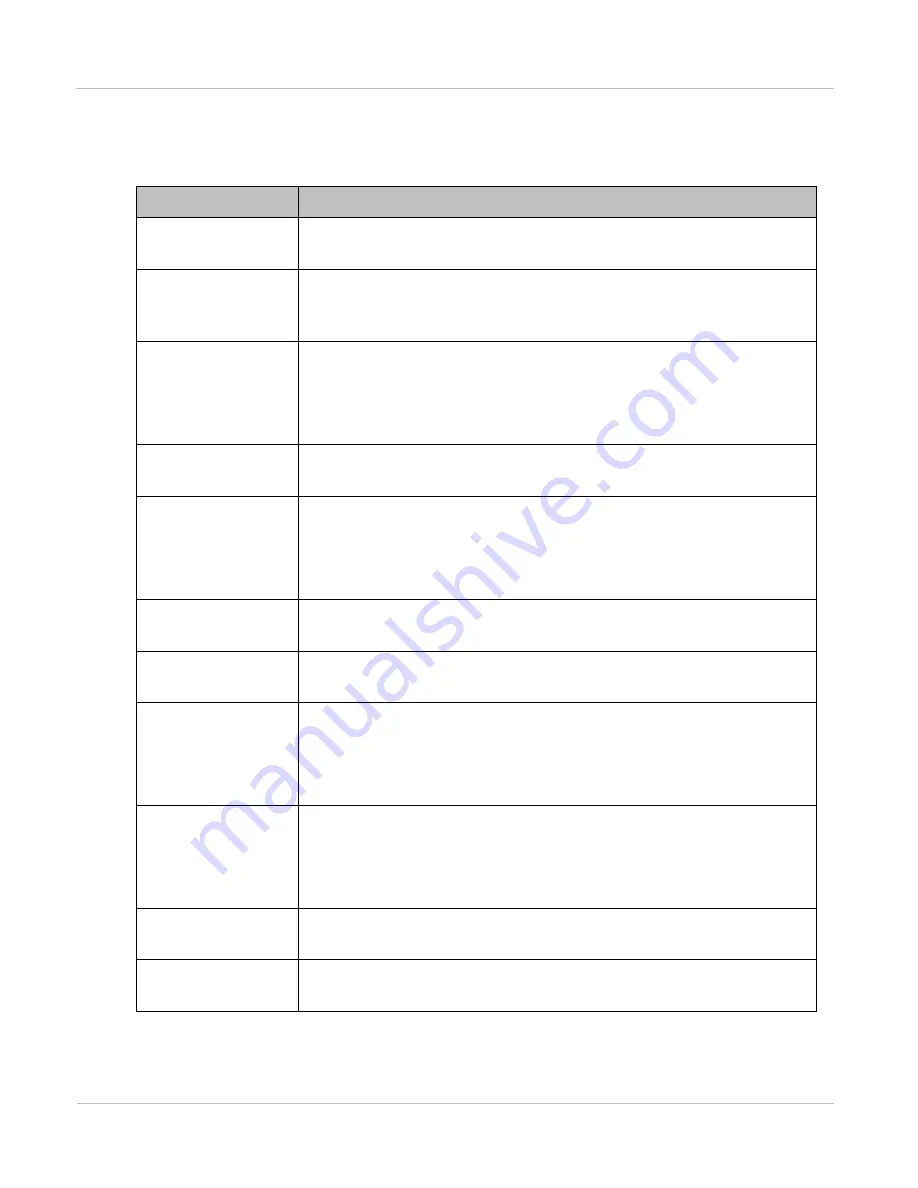
PTP 800 Series User Guide
Task 11: Configuring rem ot e access
phn- 2513_004v000 ( Oct 2012)
6- 97
Ta ble 2 4 4
Web- Based Managem ent at t ribut es
At t r ibu t e
M e a n in g
HTTPS Access
Enabled
Only displayed when HTTPS is configured. Shows the current
status of HTTPS access (enabled or not).
HTTPS Port
Number
Only displayed when HTTPS is configured. The port number for
HTTPS access. A value of zero means the wireless unit uses the
default port.
HTTP Access
Enabled
‘No’ means that the unit will not respond to any requests on the
HTTP port.
‘Yes’ means that the unit will respond to requests on the HTTP
port.
HTTP Port
Number
The port number for HTTP access. A value of zero means the
wireless unit uses the default port.
Telnet Access
Enabled
‘No’ means that the unit will not respond to any requests on the
Telnet port.
‘Yes’ means that the unit will respond to requests on the Telnet
port.
Telnet Port
Number
The port number for Telnet access. A value of zero means the
wireless unit uses the default port.
Access Control
‘Enabled’ means that web-based management can be access by
IP address. Up to three IP addresses may be entered.
SNMP Control of
HTTP And Telnet
‘Disabled’ means that neither HTTP nor Telnet can be controlled
remotely via SNMP.
‘Enabled’ means that both HTTP and Telnet can be controlled
remotely via SNMP.
TFTP Client
‘Disabled’ means that the unit will not respond to any TFTP
software download requests.
‘Enabled’ means that software can be downloaded via TFTP, as
described in
Upgrading software on page 7-68
Debug Access
Enabled
‘Yes’ means that Cambium Technical Support is allowed to
access the system to investigate faults.
Cross Site Request
Forgery Protection
‘Enabled’ means that Cross Site Request Forgery Protection is
enabled.
Содержание PTP 800 Series
Страница 1: ...Cambium PTP 800 Series User Guide System Release 800 05 02 ...
Страница 40: ...Licensing requirements About This User Guide 10 phn 2513_004v000 Oct 2012 ...
Страница 232: ...Limit of liability Chapter 3 Legal information 3 22 phn 2513_004v000 Oct 2012 ...
Страница 322: ...Radiation hazard assessm ent Chapter 4 Reference information 4 90 phn 2513_004v000 Oct 2012 ...
Страница 418: ...Replacing IRFU components Chapter 5 Installation 5 96 phn 2513_004v000 Oct 2012 Figure 1 1 0 IRFU components example ...
Страница 428: ...Replacing IRFU components Chapter 5 Installation 5 106 phn 2513_004v000 Oct 2012 ...
Страница 552: ...Configuring for FIPS 140 2 applications Chapter 6 Configuration and alignment 6 124 phn 2513_004v000 Oct 2012 ...
Страница 630: ...Using recovery mode Chapter 7 Operation 7 78 phn 2513_004v000 Oct 2012 ...
Страница 648: ...Glossary I V phn 2513_004v000 Oct 2012 ...
















































